Comments
4 comments
-
 I tried debugging directly from VS and it says it can't find the WebDev executable ... and I can't find how to change that
I tried debugging directly from VS and it says it can't find the WebDev executable ... and I can't find how to change that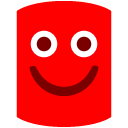
thanks -
 Hi Craig,
Hi Craig,
Thanks for posting; yes, this is a Visual Studio 2008 issue caused by the WebDev.Webserver.exe being moved to the %commonprogramfiles% folder whereas it used to be available in the .NET Framework installation folder.
The workaround is to start the development web server as a normal desktop application.- Start ANTS Profiler
- Select either Profile memory or Profile performance
- Select .NET desktop application as the type of project
- Click the elipsis (...) to the right of .NET desktop application and browse to %commonprogramfiles%\Microsoft Shared\DevServer\9.0
and select Webdev.WebServer.exe - Let the working directory automatically update
- Fill in the arguments necessary to start your web application:
/Path:"c:\inetpub\MyApp" -the path to the web application on your hard drive
/port:8080 -a TCP port not currently used by IIS (or other app)
/vpath:"/MyApp" -the name of the virtual directory where the app normally is found in when you run it in IIS - Choose what code to profile and click Finish
- Start a web browser and enter the address of the web app on your local machine, in this case http://localhost:8080/MyApp
- Use ANTS Profiler as normal (take snapshot, etc)
- When you are finished, close the web browser and then the console window launched by webdev.webserver.
-
 Thanks Brian. I'm sure that would have worked however I took your initial note about them moving the server exe and just put a copy back in the 2.0 framework folder. Works fine and then also lets me profile right from within VS.
Thanks Brian. I'm sure that would have worked however I took your initial note about them moving the server exe and just put a copy back in the 2.0 framework folder. Works fine and then also lets me profile right from within VS.
Craig -
 Hi Craig,
Hi Craig,
Thanks for the alternate workaround suggestion. I'm glad that works for you.
Add comment
Please sign in to leave a comment.
XP SP2 with VS 2008, asp.net C#.
When I start the profiler the asp.net development web server is not selectable? I made the patch to add VS V9 to my addin file but that didn't help. This works fine on my other images (XP SP2 with VS2005) so I can only assume its a VS 2008 issue?
Thanks,
Craig