Comments
21 comments
-
 Default Selection
Default Selection
1) I select a "backup" as my first data source
2) I select "local server/live database" as the other data source
suggestion:
Isn't it possible to let the database selection box default to the database name in the backup selected in step 1. ? -
 Dynamic compare using WHERE clause
Dynamic compare using WHERE clause
Maybe I just haven't looked into Data Compare good enough, but I seem to lack the possibility to do compares based on a dynamic query - for example:
I want to compare the results of running an ad-hoc select query (eg: "select customername from t_Customer where country = 'DK') in database 1 with the same ad-hoc select query in database 2 -
 Support for other input sources
Support for other input sources
It would be nice - in a comming version - to be able to select other input sources than Live og Backups of SQL Server databases. E.g. comparison of data between an MS Access database (or other odcb compliant databases) and a SQL Server database.
Any plans for this in the future ? -
 Hi,
Hi,
Addressing I think each of these points individually:
Sync TO backup
I don't think this is something we'd realistically want to do - apart from the technical implications of trying to alter a backup file (and doing it in a reasonable amount of time), I'd be very wary of risking corrupting people's backups, which really isn't something I want to be responsible for!
I think what I'd do in your situation would be to compare from their backup to your "reference" database, generate the SQL synchronization script, and then send that back to them for them to run. Assuming most of your data stays the same, this would also be a much more compact way of doing it.
Migrate backup server settings to live data source
A fair point - I'm not sure it'd want to be the default, but maybe some way of extracting the information.
WHERE clause
You can already do this - take a look at the "Tables & Views" page on the project configuration wizard, and you'll find a filter button that lets you enter a where clause for each table or view you're comparing.
Support for other input sources
This is something we've resisted doing in the past - as a company, our speciality is SQL Server, and so that's where a lot of our knowledge lies.
Many thanks,
Robert -
 Hi Robert,
Hi Robert,
Thanks for you answers - haven't noted the WHERE clause option .. nice !!
Jan -
 Compare results of executing stored procedures and functions
Compare results of executing stored procedures and functions
Is there a way to compare the results of executing procedures and/or functions on 2 databases ? This would be very handy for me in the kind of customer setup's I'm working in on a daily basis.
Jan -
 Hi,
Hi,
There's isn't currently, though it's something we are now considering for a future release.
Many thanks,
Robert -
 Hi .. still looking into it. Found another tiny thing:
Hi .. still looking into it. Found another tiny thing:
Line breaks in "comments field" in "Comparison Projects" form
I can't insert a carriage return/line break in the "comments" field on the "Comparison Project" form. I've tried <Return> and <Ctrl><Return>, but both keystrokes closes the comment box.
Jan -
 Good point. As it happens, you can paste things with line breaks in, so there is a mini-workaround. I'll see what we can do...
Good point. As it happens, you can paste things with line breaks in, so there is a mini-workaround. I'll see what we can do...
Robert -
 Where clause disappears
Where clause disappears
1) I enter the WHERE clause/Filter editor form
2) By default the "Use the same WHERE clause for both objects" are turned ON. I turn it OFF making it possible to specify a WHERE clause for the Source database (right hand WHERE clause text box)
3) I enter a where clause like "CustomerCountry = 'DK'" in the right hand WHERE clause text box.
4) I turn ON the "Use the same WHERE clause for both objects" and my WHERE clause entered in step 3 disappears. If I turn OFF the "Use the same WHERE clause for both objects" again, it would be nice if the clause entered in Step 3 reappeared - but it doesn't - it's gone with the wind!
I've tried to close the WHERE form after step 3, opening it and executing Step 4 - still my where clause doesn't reappear.
Jan -
 Just curious as to what you're trying to acheive here. If you're looking to get a WHERE clause on your right-hand database only you can just close the WHERE form after step 3 and that should be fine.
Just curious as to what you're trying to acheive here. If you're looking to get a WHERE clause on your right-hand database only you can just close the WHERE form after step 3 and that should be fine.
If you're trying to get the same where clause in both databases then enter the WHERE clause in the left hand box with the "Use the same WHERE clause for both objects" turned on and Robert's your fathers brother.
If you're expecting us to keep the setting of the right hand WHERE clause when you un-tick the use same where clause, we don't as they may be different left and right and we keep only the text from the left text box.
Does that help/explain? -
 Hi,
Hi,
Thanks for your answer - I'm well aware of the behaviour and how to do, you explain. My point is only, that if you setup a right hand where clause, accidently check the "use same" and want to reset to the right hand where clause, the original entered where clause is gone - and you have to reenter it.
By the way - real nice with fast feedback on the issues.
greets
jan -
 I think I see your point although if they make changes to the right - check the 'use same' again, make changes to the left then uncheck 'use same' - should I show the changed text from the left or the original text from the right in the right hand side?
I think I see your point although if they make changes to the right - check the 'use same' again, make changes to the left then uncheck 'use same' - should I show the changed text from the left or the original text from the right in the right hand side?
It's not that it's difficult to change realistically but it sounds like a bit of an edge case. -
 I think the text entered before the "same" is checked/unchecked on the right should be saved and redisplayed. It's easy to - accidentically - hit the check box by error and then having to re-enter the criteria from scratch.
I think the text entered before the "same" is checked/unchecked on the right should be saved and redisplayed. It's easy to - accidentically - hit the check box by error and then having to re-enter the criteria from scratch.
regards
Jan -
 Differential backups
Differential backups
I did this scenario to see how differential backup comparison is carried out:
1) Made a full database backup of a simple 1 table database
2) Added a couple of rows in the database
3) Made a comparison of the backup with the online database. All works well - the added rows are identified as being in the online database and not in the backup
4) Then I did a new backup of the database. This time only a differential backup. The differential backup is done to the same backupfile used in step 1.
5) Suddenly the comparison project can't/wont run any more. Even if I uncheck the "Always use latest backup" and select the backup set made in step 1 I get an error running the comparison. The error comes when Data Compare tries to register databases - and goes "index out of bounds".
I haven't bothered to check the documentation - this might very well not be a supported feature - in that case no problems - but if it is an intended feature I can make it work :?
regards
Jan -
 Sounds fairly sensible about the WHERE clause editor. Tell you what - you've sold it to me. I'll try to get that in for the release
Sounds fairly sensible about the WHERE clause editor. Tell you what - you've sold it to me. I'll try to get that in for the release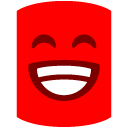 Can't say fairer than that.
Can't say fairer than that.
Edit: Just put it in for this release - thought I'd let you know -
 janhansen wrote:Differential backups
janhansen wrote:Differential backups
I did this scenario to see how differential backup comparison is carried out:
1) Made a full database backup of a simple 1 table database
2) Added a couple of rows in the database
3) Made a comparison of the backup with the online database. All works well - the added rows are identified as being in the online database and not in the backup
4) Then I did a new backup of the database. This time only a differential backup. The differential backup is done to the same backupfile used in step 1.
5) Suddenly the comparison project can't/wont run any more. Even if I uncheck the "Always use latest backup" and select the backup set made in step 1 I get an error running the comparison. The error comes when Data Compare tries to register databases - and goes "index out of bounds".
I haven't bothered to check the documentation - this might very well not be a supported feature - in that case no problems - but if it is an intended feature I can make it work :?
regards
Jan
This shouldn't happen at all. Sounds like you've got a bug there. I suppose things to check are if the backups were in the same file ( I believe there's a bug in the Alpha where that can be a problem ). Also try to check if your database is in full recovery mode as I don't think we can support that.
Certainly the error indicates a problem which we should certainly handle better. Brilliant feedback. -
 janhansen wrote:Differential backups
janhansen wrote:Differential backups
I did this scenario to see how differential backup comparison is carried out:
1) Made a full database backup of a simple 1 table database
2) Added a couple of rows in the database
3) Made a comparison of the backup with the online database. All works well - the added rows are identified as being in the online database and not in the backup
4) Then I did a new backup of the database. This time only a differential backup. The differential backup is done to the same backupfile used in step 1.
5) Suddenly the comparison project can't/wont run any more. Even if I uncheck the "Always use latest backup" and select the backup set made in step 1 I get an error running the comparison. The error comes when Data Compare tries to register databases - and goes "index out of bounds".
I haven't bothered to check the documentation - this might very well not be a supported feature - in that case no problems - but if it is an intended feature I can make it work :?
regards
Jan
Hi Jan
This is interesting as it's something that I've done countless times whilst testing. I've just quickly ran through the steps above using SQL2K and SQL2K5 databases, full and simple recovery modes and have so far been unable to replicate the issue.
Is there any chance that you could post the SQL script that you used here or alternatively email it to chris.spencer@red-gate.com. This would be much appreciated as it seems to me that you've hit something that we really need to fix.
Regards
Chris -
 Hi Chris,
Hi Chris,
I'll prepare exactly the steps I go through in a word document and mail it to you, so you can reproduce.
Edit: Mail sent to you
Jan -
 Unfortunately I am still unable to reproduce the error despite having following your instructions to the word - it seems to be a lot more subtle than I first thought.
Unfortunately I am still unable to reproduce the error despite having following your instructions to the word - it seems to be a lot more subtle than I first thought.
However, there is something further that you could do to help us diagnose this problem. Could you create a directory called "logs" in the SDC6 installation directory, then restart the application and try again? You should then have one or more text files in there - if you could email these to me at chris.spencer@red-gate.com that'd be great. Hopefully that should give us some more information as to what's going on.
Regards
Chris -
 Just to update the forum - this has been reproduced internally and logged as a bug.
Just to update the forum - this has been reproduced internally and logged as a bug.
If anyone else experiences errors like this, we'd still appreciate it if details are posted just in case they aren't down to the same root cause.
Regards
Chris
Add comment
Please sign in to leave a comment.
Grabbed the SQL Data Compare 6 Alpha version. Installation worked like a charm.
I've really been missing a neat and well working data comparison tool - SQL Data Compare can very well seem to be the answer to my prayers.
Working in a company with >100 customers using a database for MES system. Often need to compare customer data against predefined/preinserted default data (inserted at installation time).
I recieve backups from customers and need to compare data with predefined datasets. My normal way of comparing involves these steps:
1) restore customer backup
2) compare specific tables and views by using UNION ALL operation (it's a very tedious and time consuming process!)
The first I tried was to grab my latest customer backup and compared directly against it. The result is impressing - here are my experiences:
- GUI is real easy to use
- The speed is very acceptable. This operation normally takes me hours (restore backup, lack of diskspace and so) - with SQL Data Compare it took me no more than minutes
A couple of things/topics that you might have to consider is:
- compare results of executing stored procedures and functions (this feature would be very, very nice)
- synchronize data TO a backup - let me explain:
If get a customer backup, compares data in default tables with the data I expect to be in the default tables. I synchronize so the customer backup gets updated, so the default data sets are corrected and are able to send the 'reupdated' backup back to the customer.
To summarize:
My first impression is very good. This seems to be a tool that will really help me in my daily works. Also it's a tool that my users/customers will benefit from. If the above topics are adressed in a comming version it will rock my world.
But - I off course need to dig deeper into it to fully explore it. I'll continue my feedbacks in this or in a new/suitable thread.
Best regards,
Jan Hansen