Comments
8 comments
-
 I just tried the compare to a backup feature so I figured I'd let you know that I think it works very well. It was very fast even using a compressed/encrypted backup. This will be very useful for us so that when someone asks for a restore but does not remember when they changed the data I can do a compare and tell. I can also use this so I can see what data will be lost is a do a restore or to copy data from a specific date for certain tables.
I just tried the compare to a backup feature so I figured I'd let you know that I think it works very well. It was very fast even using a compressed/encrypted backup. This will be very useful for us so that when someone asks for a restore but does not remember when they changed the data I can do a compare and tell. I can also use this so I can see what data will be lost is a do a restore or to copy data from a specific date for certain tables.
I did notice that sometimes the button next to the save button on the project configuration screen says done and sometimes it says compare. For a new project it appears that it says compare now, for the edit it says done. Yet when you press done it does the compare. I would probably prefer to have both buttons say compare now. -
 We've yet to sort out all of the tooltips for the UI. We'll be doing that shortly so they are more than a little random in the Alpha - well spotted.
We've yet to sort out all of the tooltips for the UI. We'll be doing that shortly so they are more than a little random in the Alpha - well spotted.
Glad you liked the 'pivot' view - it's my favourite bit of UI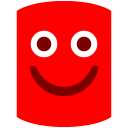 .
.
Thanks for the response. Good to know it works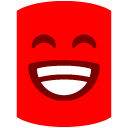
-
 I just installed SDC6A to confirm whether a bug I had previously reported was fixed, and the biggest thing I noticed was lots of little usability in enhancements.
I just installed SDC6A to confirm whether a bug I had previously reported was fixed, and the biggest thing I noticed was lots of little usability in enhancements.
The pivot view is a great idea - I can see me using that a lot.
The improvements to the differences pane are also good - although the Find function could do with having an option as to whether to do an exact match. The SQL option is good too as I often need to edit the scripts slightly (I might be syncing to a slightly different schema)
The sync wizard option to save to a file saves a few mouse clicks too.
I'm not sure I like the message box when an error occurs (eg. violation of primary key constraint) - I think I preferred seeing the entire error text - then I could copy it elsewhere - with a message box you can't do that.
Oh and the bug appears to be fixed too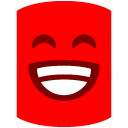 (to do with multiple create/drop statements created in the script for constraints if you don't choose to disable DML triggers)
(to do with multiple create/drop statements created in the script for constraints if you don't choose to disable DML triggers)
-
 Hi,
Hi,
Thanks for the comments - the pivot view certainly seems to be popular so far! :-)
The message box, assuming it's the one I think it is, is actually a bug - we're looking into that already, but thanks for pointing it out. As it happens, I think you can actually copy the error text: press Ctrl-C on any standard Windows message box, and you should have it copied to the clipboard.
Thanks,
Robert -
 Robert wrote:As it happens, I think you can actually copy the error text: press Ctrl-C on any standard Windows message box, and you should have it copied to the clipboard.
Robert wrote:As it happens, I think you can actually copy the error text: press Ctrl-C on any standard Windows message box, and you should have it copied to the clipboard.
Wow, I never knew that. You learn something new every day! Thanks.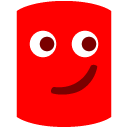
-
 I love the idea of being able to compare backup... especially different backup sets within a single backup file.
I love the idea of being able to compare backup... especially different backup sets within a single backup file.
However, the alpha does not seem to be able to find the difference of a deleted row.
1: I added a new row to AdventureWorks.Person.AddressType
2: full database Backup to a file <-- 1st backup set
3: Delete the newly added row
4: full database Backup to the same backup file <-- 2nd backup set
Create a comparison project ... specify both the source and destination file to use the same backup file but different backup set sto compare.
Expected Result: 1 row difference
Actual Result: 0 difference found
Keep up the good work! -
 Hi both,
Hi both,
SanjaySheth: thanks for the bug report on the interactive help check - well spotted. I guess the idea of having it at the top is to make it obvious that it's available - if it were too discrete, we'd risk people not finding it :-). Of course, if you know the product, you can close it as you have done.
Also, point taken about alternative backup extensions - the tricky part of course isn't making it happen technically, it's presenting it in the user interface in a way that doesn't mean we end up with hundreds of options for people to have to go through.
jm888: interesting... that shouldn't be happening, of course. Would you mind trying the second backup to a different file to the first, and seeing if you get the same problem? It could be that it's actually comparing the same backup set on both sides.
Many thanks,
Robert -
 1. Tested on smallish database - very quick
1. Tested on smallish database - very quick
2. Does not "map" tables marked as system. I was trying a compare between msdb and it backup.
Add comment
Please sign in to leave a comment.
1. I like the copy button as it speeds things up when your items are similar or the same.
2. I like the save and save as features and the ability to give the save name, I think it would be good to have an option though to automatically save, maybe that you could switch on and off?
3. I found the next and previous difference buttons along with the green highlighting extremly useful. My eyes could easily follow the line across the screen.
4. the preview of the script is handy but I'm not sure yet would I would use it for.
5. The find button will be very useful for troubleshooting problems.
6. The new coloring in the differences viewer makes it much easier to find/see the differences in a row.
7. I think my favorite is the pivot. I didn't think I was going to like it based on the description but it makes it soooo much easier to look at the data as a group.
8. I liked the clone option that SQL compare now has but after a little thinking I realized I could accomplish the same thing with the save as button.
Overall I am very pleased with this new version and cannot wait to use it some more. Nice job:)