Comments
14 comments
-
 jbrahy wrote:I'm trying to install the SQL Prompt bundle and when I try I get "Requested registry access is not allowed". This happens when I click on the downloaded file. I even tried granting all permissions to read all in my registry and it still doesn't work.
jbrahy wrote:I'm trying to install the SQL Prompt bundle and when I try I get "Requested registry access is not allowed". This happens when I click on the downloaded file. I even tried granting all permissions to read all in my registry and it still doesn't work.
has anyone else been able to install this on vista? Does redgate test on vista?
wtf?
Hrm, I've had it work just fine on Vista Ultimate. Try running it as Administrator -
 Chris is right, you'll need to be an administrator to install it, although not to use it.
Chris is right, you'll need to be an administrator to install it, although not to use it.
Hope that helps.
Thanks,
Bart -
 I just tried to install it on my Vista Ultimate, too! I am running SQL Server 2005 Management Studio Express German Version. Once I try opening SQL Management Studio I get the error message that the add-in could not be loaded and asks me whether or not I want to remove the add-in. Error Message: Class not registered, Error Number 80040154
I just tried to install it on my Vista Ultimate, too! I am running SQL Server 2005 Management Studio Express German Version. Once I try opening SQL Management Studio I get the error message that the add-in could not be loaded and asks me whether or not I want to remove the add-in. Error Message: Class not registered, Error Number 80040154 -
 sorry... forgot to mention that I am running the 64 bit version of Vista Ultimate. Just in case it makes a difference...
sorry... forgot to mention that I am running the 64 bit version of Vista Ultimate. Just in case it makes a difference... -
 Grenzer: you could try to run the command detailed in
Grenzer: you could try to run the command detailed in
http://www.red-gate.com/MessageBoard/vi ... php?t=5266
This detects what version of Management Studio (It works for 2005, 2005 Express and Katmai) you are running and tries to install Prompt. If there was a problem in your installation then this will hopefully sort it out.
Lionel -
 Vista doesnt allow this even though I am running cmd as administrator. Can you tell me what registry key I have to add and where I have to add it. I reckon it will be easier to do it manually...
Vista doesnt allow this even though I am running cmd as administrator. Can you tell me what registry key I have to add and where I have to add it. I reckon it will be easier to do it manually...
Cheers,
Armin -
 Unfortunately it is not just a matter of adding some registry keys you also need to register a .net class as a com object (Which is what regasm does) so you really have to run regasm. I would be surprised if you don't have permission to run regasm. regasm can fail for various reasons like for example some dlls are not installed so could you past exactly what error message you get from regasm please
Unfortunately it is not just a matter of adding some registry keys you also need to register a .net class as a com object (Which is what regasm does) so you really have to run regasm. I would be surprised if you don't have permission to run regasm. regasm can fail for various reasons like for example some dlls are not installed so could you past exactly what error message you get from regasm please -
 The error message is that I need to be administrator to execute the command. I started CMD as administrator and I also wrote a small batch file and executed it as administrator... no chance... regasm.exe refuses to execute the command due to missing administrator permission
The error message is that I need to be administrator to execute the command. I started CMD as administrator and I also wrote a small batch file and executed it as administrator... no chance... regasm.exe refuses to execute the command due to missing administrator permission -
 How very frustrating!!! I don't really know what to suggest as it sounds like a strange setup issue with the machine. The only thing I could think of it to temporarily disable UAC and then try running the command. If that doesn't work then send an email to support@red-gate.com. They know a lot more about configuring windows machines than I do so they should hopefully be able to suggest a way of getting regasm to run.
How very frustrating!!! I don't really know what to suggest as it sounds like a strange setup issue with the machine. The only thing I could think of it to temporarily disable UAC and then try running the command. If that doesn't work then send an email to support@red-gate.com. They know a lot more about configuring windows machines than I do so they should hopefully be able to suggest a way of getting regasm to run.
Lionel -
 It kind of sounds like there is some confusion between running cmd 'elevated' and actually having the necessary security rights to register objects. I believe that what is required here is for the logged-in user to be a member of the local Administrators security group...
It kind of sounds like there is some confusion between running cmd 'elevated' and actually having the necessary security rights to register objects. I believe that what is required here is for the logged-in user to be a member of the local Administrators security group... -
 Brian Donahue wrote:It kind of sounds like there is some confusion between running cmd 'elevated' and actually having the necessary security rights to register objects. I believe that what is required here is for the logged-in user to be a member of the local Administrators security group...
Brian Donahue wrote:It kind of sounds like there is some confusion between running cmd 'elevated' and actually having the necessary security rights to register objects. I believe that what is required here is for the logged-in user to be a member of the local Administrators security group...
That's what I am
-
 I also deactivate UAC now... still the same:
I also deactivate UAC now... still the same:
Regasm : error RA0000
An Error occured while writing registry information into the registry. You need to have administrator permission to execute this command.
Well... I am in the administrator group! This is pretty odd but I understand that this is not a red-gate issue but a microsoft issue. -
 And all I can find on the net are articles describing this problem but now answers... this problem occurs randomly... *sigh* no SQL Prompt for me on my development machine
And all I can find on the net are articles describing this problem but now answers... this problem occurs randomly... *sigh* no SQL Prompt for me on my development machine
-
 Well I am running out of ideas
Well I am running out of ideas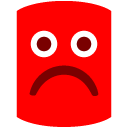 . One random idea is that .net give assemblies different privileges if they are run from a network share as opposed to run off the local hard disk. You can set up individual prividges for assemblies in the Control Panel->Administrative Tools->Microsoft .NET Framework 2.0 Configuration. Maybe there is some strange setting in there. I would expect you would get a different error message if that were the case. something like:
. One random idea is that .net give assemblies different privileges if they are run from a network share as opposed to run off the local hard disk. You can set up individual prividges for assemblies in the Control Panel->Administrative Tools->Microsoft .NET Framework 2.0 Configuration. Maybe there is some strange setting in there. I would expect you would get a different error message if that were the case. something like:
System.Security.Permissions.RegistryPermission, mscorlib, Version=2.0.0.0, Culture=neutral, PublicKeyToken=b77a5c561934e089' failed.
at System.Security.CodeAccessSecurityEngine.Check(Object demand, StackCrawlMark& stackMark, Boolean isPermSet)
at System.Security.CodeAccessPermission.Demand()
at Microsoft.Win32.RegistryKey.CheckSubKeyCreatePermission(String subkeyName)
at Microsoft.Win32.RegistryKey.CreateSubKey(String subkey, RegistryKeyPermissionCheck permissionCheck, RegistrySecurity registrySecurity)
at Microsoft.Win32.RegistryKey.CreateSubKey(String subkey)
at Excel_Functions.MyFunctions.RegisterFunction(Type type)
but might be worth a look.
Alternatively there sounds like there was a similar issue in dotnet 1.0 http://support.microsoft.com/kb/327507 not sure if any of that will help
If you get despirate then you can run
http://www.microsoft.com/technet/sysint ... egmon.mspx
to see what registry keys are being accessed and try and change the permissions by hand.
Sorry for not having any really good sugestions
Add comment
Please sign in to leave a comment.
has anyone else been able to install this on vista? Does redgate test on vista?
wtf?