Comments
3 comments
-
 What I dislike (the rest, that I didn't talk about here, is of course very good
What I dislike (the rest, that I didn't talk about here, is of course very good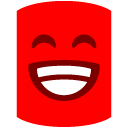 ):
):
- My Visual Studio .NET 2005 text editor context menu is polluted automatically; if you must add something, do it at THE END, not the top, please.
- I am missing some UI elements to faster digg down/up a call hierarchy. A tree, like some competitors of you use, comes into my mind.
- What I really was kind of disappointed is the still rather ugly UI of the main window. Just adding some blue/orange bars and keeping the rest unchanged isn't enough. This is neither Office XP nor Office 2003 or Office 2007 style. It is a mix of all or none of them. Would it be such a big thing to simply purchase some well designed UI libraries and use them DotNetBar e.g. isn't even 500$ IIRC.
Thanks
Uwe -
 Firstly, Mike glad you're getting on with it. Code profiling is amazing for spotting slow points of code that you didn't even know were there or just finding out why a particular routine runs a little slower than expected.
Firstly, Mike glad you're getting on with it. Code profiling is amazing for spotting slow points of code that you didn't even know were there or just finding out why a particular routine runs a little slower than expected.
Secondly Uwe, I'll talk to the developer of the Add-In and see if we can do anything about moving the context menu items elsewhere although personally I can never see anything if it's put at the bottom of the menu.
The UI we know needs work but we wanted to get this version out without any major changes to the UI as we're still working on what we want for the next version. We do use 3rd party tools as you can see from the program files directory where Profiler is installed. Actually the docking controls are done by Actipro.
They are a vast improvement we've found in terms of the docking ability and as for the colour we thought it better to concentrate on the core functionality like support WebDev and .NET 3 for this version .
.
Also to be honest I just left them in default mode and didn't find it too offensive although it does look very different on Windows 2003 Server bizarrely enough.
Glad you like it overall though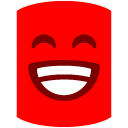
-
 Thanks for your feedback, Richard!
Thanks for your feedback, Richard!
Of course, it is a great software!!! (Nearly all software from Red Gate is really great in terms of functions and usability and price).
Keep on the good work!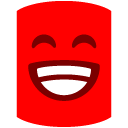
Add comment
Please sign in to leave a comment.
I have used SQL Profiler on stored procs and I get a bit of similarity
I like the idea of tracing whats actually going ion behind the scenes , debugging shows you one thing but to actively see how actions come and go I see as a major bonus to performance troublwe shooting
Although I have yet t use it extensively , I like the idea that you can start a profile direct from Visual Studio on a class you are working in , even though it may prove embarrasing on occasions.
I installed with no problems and I have run several traces on bot Large and Small apps with no problems , glitches etc
I will comment further as I progress with testing it