Comments
4 comments
-
 Hi Martin,
Hi Martin,
There doesn't seem to be a setting to control the display of the date-time format. Since on my system, they are displayed in a UK style rather than the Central European style, with slashes instead of dashes, I'd assume the formatting is following the date format of the computer you're on. You can set this in your regional settings in the Windows Control Panel, but keep in mind this would affect your whole system. -
 Hi Brian,
Hi Brian,
Thank you for your reply!
I already tried to change the Date-Format in my Regional-Settings, but only the setting of the Date separator is used in SQL Data Compare.
I don't want the month in front of the day.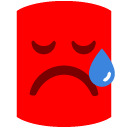
I want either this format: dd.MM.yyyy or this format: yyyy-MM-dd but NOT MM.dd.yyyy!
Cheers
Martin -
 Will there be any reply or do I have to open a new topic :?:
Will there be any reply or do I have to open a new topic :?: -
 Hi,
Hi,
The dateformat is controlled by the current culture of the UI/OS. What is your datetime format and general culture set as? Also whats the SQL Server's Culture set up as?
Thanks,
- James
Add comment
Please sign in to leave a comment.
How can I change the display of Date-Columns in the Table-View?
I'd prefer the ISO-Format like yyyy-MM-dd.
Thank you for any help.
Martin