Comments
3 comments
-
 I have experienced the same. In prompt 2 a snipped was inserted directly when I typed ssf <tab>. In prompt 3 the fuctionality is completely different. If I type ssf and then wait I get a candidate box that has SELECT * FROM in it and I can choose it by hitting enter. But if I type quickly (like I have a full day of work and feel I should have to key things and wait) and hit enter I am left with ssf and my cursor on a new line. If I instead hit space I get a candidate list but database items, not snippets.
I have experienced the same. In prompt 2 a snipped was inserted directly when I typed ssf <tab>. In prompt 3 the fuctionality is completely different. If I type ssf and then wait I get a candidate box that has SELECT * FROM in it and I can choose it by hitting enter. But if I type quickly (like I have a full day of work and feel I should have to key things and wait) and hit enter I am left with ssf and my cursor on a new line. If I instead hit space I get a candidate list but database items, not snippets.
All in all I think this functionality has gone from almost right to more work than it is worth.
Tim
Denver, CO -
 tgoldstein@co.arapahoe wrote:All in all I think this functionality has gone from almost right to more work than it is worth.
tgoldstein@co.arapahoe wrote:All in all I think this functionality has gone from almost right to more work than it is worth.
I'm trying to stick with it but it does seem to hinder me more at times then help.
Hitting comma at the end of a field causes a candidate list to appear. Probably a good thing since it is expecting you to select the next field. Instead, I want to hit enter to put the field on a new line. So I get the first item in the candidate list instead.
Arrowing up and down in a 1300+ line stored procedure is a lot slower. Paging up and down has no performance hit.
Copying a section of code (regardless of size) causes a 3-5 second pause. -
 Hi,PostPosted: Thu Dec 14, 2006 5:10 pm Post subject: Re:
Hi,PostPosted: Thu Dec 14, 2006 5:10 pm Post subject: Re:
tgoldstein@co.arapahoe wrote:
All in all I think this functionality has gone from almost right to more work than it is worth.
I'm trying to stick with it but it does seem to hinder me more at times then help.
Other people have also mentioned this and I have added it to our list to bring back the v2 functionality. However, I don't think it will happen vor v3.0, though.Hitting comma at the end of a field causes a candidate list to appear. Probably a good thing since it is expecting you to select the next field. Instead, I want to hit enter to put the field on a new line. So I get the first item in the candidate list instead.
We will make the Enter key configurable in the final release, so you can turn it off as a completion key. For now, you could turn up auto-pop up all thogether. Otherwise, Esc is your friend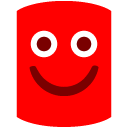 If you expand the wildcard character '*' or use the column picker you can specify to insert each column on a new line.Arrowing up and down in a 1300+ line stored procedure is a lot slower. Paging up and down has no performance hit.
If you expand the wildcard character '*' or use the column picker you can specify to insert each column on a new line.Arrowing up and down in a 1300+ line stored procedure is a lot slower. Paging up and down has no performance hit.
We are aware of the issue and hope to improve it for the final release.
I'm afraid I can't reproduce this. Could you tell me what editor you are using?Copying a section of code (regardless of size) causes a 3-5 second pause.
Regards,
Tilman
Add comment
Please sign in to leave a comment.
I have 9 different databases I can be in at any one time. I'm aware SQL Prompt 3 doesn't do cross database joins
When I get there SQL Prompt does not display anything.
I enter Use <tablename> and execute it. I get the scaning database window in the bottom when it's done I type ssf<enter> and end up on a second line.
I select a new window and try again...same thing.
Do I need to exit Query Analyzer each time I want a different database?
How do I force SQL Prompt to recognize the database I'm in?
How do I figure out what database SQL Prompt is in?
Thanks