Comments
3 comments
-
 Hi,Suggestion: Import v2 snippets
Hi,Suggestion: Import v2 snippets
That was on our list, but then things went wrong and we slipped horribly.Right now I would like to know where does v2 store this text (and also where does v3).
v2: C:\Documents and Settings\<user>\Local Settings\Application Data\Red Gate\SQL Prompt\Options.xml
v3: C:\Documents and Settings\<user>\Local Settings\Application Data\Red Gate\SQL Prompt 3\SQL Prompt 3 Snippets.xmlEdit: It would be also well received if I was able to edit an existing snippet by double-clicking on it.
Do you mean double clicking on it in the candidate list, or in the options dialog?
Regards,
Tilman -

I hate to say, "it happens"Tilman wrote:
That was on our list, but then things went wrong and we slipped horribly.Suggestion: Import v2 snippets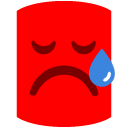
There's a problem here (at least with my version). I cannot find this file, and it seems SQL Prompt never writes the snippets: I closed everything, deleted the .DBCache files, and restarted Console and Query Analyzer (incidentally, I needed to start SQL Prompt 3 manually) and the snippets were gone (again)Tilman wrote:
v2: C:\Documents and Settings\<user>\Local Settings\Application Data\Red Gate\SQL Prompt\Options.xmlRight now I would like to know where does v2 store this text (and also where does v3).
v3: C:\Documents and Settings\<user>\Local Settings\Application Data\Red Gate\SQL Prompt 3\SQL Prompt 3 Snippets.xml
In the options dialog (didn't think in the candidate list)Tilman wrote:
Do you mean double clicking on it in the candidate list, or in the options dialog?Edit: It would be also well received if I was able to edit an existing snippet by double-clicking on it.
I have to say, I think this is a way better version than the previous one, that didn't even looked as an alpha (IMO) --or maybe I was just expecting too much, and for this version I wasn't :roll: -

Hm, not sure what to suggest here. I'll forward it to the developer, maybe he's got some ideas.Tilman wrote:
Quote:
Right now I would like to know where does v2 store this text (and also where does v3).
v2: C:\Documents and Settings\<user>\Local Settings\Application Data\Red Gate\SQL Prompt\Options.xml
v3: C:\Documents and Settings\<user>\Local Settings\Application Data\Red Gate\SQL Prompt 3\SQL Prompt 3 Snippets.xml
There's a problem here (at least with my version). I cannot find this file, and it seems SQL Prompt never writes the snippets: I closed everything, deleted the .DBCache files, and restarted Console and Query Analyzer (incidentally, I needed to start SQL Prompt 3 manually) and the snippets were gone (again)
I've added a suggestion to our list.Tilman wrote:
Quote:
Edit: It would be also well received if I was able to edit an existing snippet by double-clicking on it.
Do you mean double clicking on it in the candidate list, or in the options dialog?
In the options dialog (didn't think in the candidate list)
It's called 'managing people's expectations'I have to say, I think this is a way better version than the previous one, that didn't even looked as an alpha (IMO) --or maybe I was just expecting too much, and for this version I wasn't
Tilman
Add comment
Please sign in to leave a comment.
Edit: It would be also well received if I was able to edit an existing snippet by double-clicking on it.