Comments
9 comments
-
 Well, for me it works fine
Well, for me it works fine
DECLARE cur_MXR_deleted CURSOR FOR
was the chaged one after I ran that option -
 Hi,
Hi,
It does not change the "DECLARE" statement but "OPEN" statement. -
 As far as I can see none of the keywords normally highlighted in pink are converted to uppercase. I also find it more natural to have this as a part of the "Lay out SQL" options instead of having to do this in two steps. In my opinion they both have to do with SQL layout...
As far as I can see none of the keywords normally highlighted in pink are converted to uppercase. I also find it more natural to have this as a part of the "Lay out SQL" options instead of having to do this in two steps. In my opinion they both have to do with SQL layout...
But that beeing said, this tool is awesome! My sql server predecessor never used indentation or uppercase keywords and his procedures are a mess to read...with SQL Refactor it's all looking beatiful at the click of a few buttons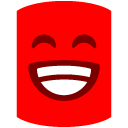
-
 Would love to see the Upper Case Keyword become an option on layout SQL. Definitely would be faster than doing it as 2 distinct steps.
Would love to see the Upper Case Keyword become an option on layout SQL. Definitely would be faster than doing it as 2 distinct steps.
Tim
Denver, CO -
 dineshasanka wrote:Well, for me it works fine
dineshasanka wrote:Well, for me it works fine
DECLARE cur_MXR_deleted CURSOR FOR
was the chaged one after I ran that option
Hi,
the beta did not handle all the SQL statements, and it had only an initial support fur cursors. But it was there to show the features of the product. The final release supports the above statement and uppercases it correctly.
Many thanks for your feedback,
Andras -
 tgoldstein@co.arapahoe wrote:Would love to see the Upper Case Keyword become an option on layout SQL. Definitely would be faster than doing it as 2 distinct steps.
tgoldstein@co.arapahoe wrote:Would love to see the Upper Case Keyword become an option on layout SQL. Definitely would be faster than doing it as 2 distinct steps.
Tim
Denver, CO
Hi Tim,
We were considering adding this feature to the Lay Out SQL, but apart from technical reasons, this would be a problem for people who do not want to lay out their code, but want to have the keywords uppercased. The two features are orthogonal, but we also realize that the people who indent their code will most likely want to uppercase the keywords as well. But based on my own experience (I'm also using an internal build of Prompt 3.0 which will also be available soon), when I get an old script I uppercase it, lay it out if I wish so, and then all the new keywords I type are automatically uppercased by SQL Prompt, so the only thing that remains to be done is laying the script out.
Regards,
Andras -
 tgoldstein@co.arapahoe wrote:Would love to see the Upper Case Keyword become an option on layout SQL. Definitely would be faster than doing it as 2 distinct steps.
tgoldstein@co.arapahoe wrote:Would love to see the Upper Case Keyword become an option on layout SQL. Definitely would be faster than doing it as 2 distinct steps.
Tim
Denver, CO
Another note is shortcut keys, in the final version you may use Ctrl-B Ctrl-L for laying out your selection/whole script, and Ctrl-B Ctrl-U for uppercasing, so a workaround could be the Ctrl-B Ctrl-L; Ctrl-B Ctrl-U sequence.
Regards,
Andras -
 Andras,
Andras,
Understand doing it in 2 steps as some will only want one or the other. But it seems that adding a selection to the options of layout specifying UPPER keywords would offer the benefit to those that wanted it and not affect those that did not. Plus both functions are still available separately.
Guess my thinking is this is a relatively costly add on at $295. The way it is currently implemented is as if you are getting a collection of stand alone tools. The ability to invoke multiple tools on the same code would make it more of a value to me as well as making me feel it was an integrated app, not a tool kit.
Please don't think I am just complaining. I like the product enough that I have already purchased my license.
Tim
Denver, CO -
 tgoldstein@co.arapahoe wrote:Andras,
tgoldstein@co.arapahoe wrote:Andras,
Understand doing it in 2 steps as some will only want one or the other. But it seems that adding a selection to the options of layout specifying UPPER keywords would offer the benefit to those that wanted it and not affect those that did not. Plus both functions are still available separately.
Guess my thinking is this is a relatively costly add on at $295. The way it is currently implemented is as if you are getting a collection of stand alone tools. The ability to invoke multiple tools on the same code would make it more of a value to me as well as making me feel it was an integrated app, not a tool kit.
Please don't think I am just complaining. I like the product enough that I have already purchased my license.
Tim
Denver, CO
Hi Tim,
We are nearly in the stage of code lock, so version 1 will certainly not have this, but we will consider this in the next version.
Many thanks for all your comments, and also for buying the tool before it's been officially released
Regards,
Andras
Add comment
Please sign in to leave a comment.
for example;
DECLARE curEmployees CURSOR
FOR
SELECT * FROM Accounts
OPEN curEmployees -- this will change as OPEN CUREMPLOYEES
And I like to have the "Qualify Object Names" facility with dynamic SQL statements too.