Comments
6 comments
-
 Adding a copy script button would be really handy.
Adding a copy script button would be really handy. -
 Adding another tab displaying fields in tabular form would be useful. The fields can either be sorted alphabetically or displayed in the sequence as in the table.
Adding another tab displaying fields in tabular form would be useful. The fields can either be sorted alphabetically or displayed in the sequence as in the table.
More description(alter table script for adding constraint) for table constraints, relations etc would be useful while selecting fields. -
 Thanks for the responses. These are good ideas. We'll certainly be adding select/copy functionality to the script popup.
Thanks for the responses. These are good ideas. We'll certainly be adding select/copy functionality to the script popup.
Cheers,
Bart -
 I like the idea of an alternate tabular representation.
I like the idea of an alternate tabular representation.
Some of the stuff displayed gets rather large, though, and hard to see in any meaningful way. I notice first that the extended properties (which I try to use to document tables and columns) get ridiculously wise; some of the other lines, like constraints, are wide as well. Perhaps some kind of wrapping could be allowed in these cases.
What if this display were interactive? Imagine double-clicking on an object name in the information panel, and have that object become selected in the candidate list?
This would allow the user to locate the target not just by scrolling through categorized lists, but by actually navigating through the structure of the database! -
 It's just awesome...AWESOME! Making it selectable will make it even better...this is the only improvement I can think of and it seems like you got it covered
It's just awesome...AWESOME! Making it selectable will make it even better...this is the only improvement I can think of and it seems like you got it covered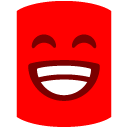
-
 1) When I have a stored procedure file opened in the SSMS editor, the SQL window for the candidate list does not update itself properly for EXEC when I am typing the SQL out. For example:
1) When I have a stored procedure file opened in the SSMS editor, the SQL window for the candidate list does not update itself properly for EXEC when I am typing the SQL out. For example:EXEC sp_Ad ==> view sp_AddUser
if I backspace and typeEXEC sp_C ==> view is still sp_AddUser
The funny thing is that this does not occur when I am in a new Query window. It only seems to happen when I am editing a stored procedure file.
2) The candidate is case-sensitive. If I don't type the proper case, I usually end up with a blank list.
Add comment
Please sign in to leave a comment.
For example:
* Is just showing the SQL for the candidate enough?
* Would adding more information make it less useful?
* Would permission information be useful?
* Is there any special treatment we should consider for certain object types?
What's good? What's bad? What's downright ugly?
Help us make SQL Prompt 3 truly useful.