Comments
19 comments
-
 * Do you like the ability to filter the candidates by type? (CTRL plus LEFT ARROW or RIGHT ARROW)
* Do you like the ability to filter the candidates by type? (CTRL plus LEFT ARROW or RIGHT ARROW)
Very good. (and I love that it shows the code of an object like a function. I have to lookup the text way too often. If you could make that copyable, that would just be awesome (I often code a usage sample into the code that might include other objects.)
* Is it the right size to start off with?
Fine with me.
* Does it work the way you think it should?
Pretty much. Nothing should be selected by default though. Too easy to hit the key and insert useless code.
* Does it show all the information you need about a candidate? E.g. showing the type information for columns.
I would probably want to sort by table, maybe even hierarchially. A column doesn't stand alone very well. Type would be nice, and especially any relationships it might be a part of would be cool.
* Are there any other key combinations that you think we should cater for?
I would say that I would like a key that has no other meaning to activate the list specially, rather than spacebar. You don't want the tool to feel "intrusive" but available at a tap of the key.
Unfortunately, the ability to view the object owners/schemas didn’t make it into the beta, but we do want to do this - any suggestions?
Already started a thread on this one. It is totally needed to sort out things like sys. objects at the very least. -
 As you work your way to the right of the screen the popup window goes off the screen. I would be happy to send you a screen snapshot as an e-mail attachment, but I am not going to set it up with a url.
As you work your way to the right of the screen the popup window goes off the screen. I would be happy to send you a screen snapshot as an e-mail attachment, but I am not going to set it up with a url. -
 Bart Read wrote:* Do you like the ability to filter the candidates by type? (CTRL plus LEFT ARROW or RIGHT ARROW)
Bart Read wrote:* Do you like the ability to filter the candidates by type? (CTRL plus LEFT ARROW or RIGHT ARROW)
Until I read this post it wasn't obvious to use ctrl arrow. It appeared you had to use the mouse. How about adding hover text for the first x usages that says "To select a candidate group use the [crtl] + [arrow]"
Sure, but being able to resize is wonderful. How about ability to set the font size?* Is it the right size to start off with?
Not yet. I may have to change my thinking.* Does it work the way you think it should? -
 Ctrl + Arrow normally moves one word at a time. That was when I discovered the feature. However, I can live with it and am possibly going to love it...
Ctrl + Arrow normally moves one word at a time. That was when I discovered the feature. However, I can live with it and am possibly going to love it... -
 * Do you like the ability to filter the candidates by type? (CTRL plus LEFT
* Do you like the ability to filter the candidates by type? (CTRL plus LEFT
ARROW or RIGHT ARROW)
Yes. I would like to see a filter that is limited to columns from objects in the FROM clause. Right now it is very inconvenient to pick columns. It would be nice to have mulitple hierarchical filters. For example, Table and Columns.
* Is it the right size to start off with?
Its fine. I would like to see a more solid border. Sometimes, it blends in with my code.
* Does it work the way you think it should?
Its a start. I would like it to work similar to the Intellisense for Visual Studio .NET and CodeRush.
* Does it show all the information you need about a candidate? E.g. showing the type information for columns.
I think the Candidate list should NOT pop up if its empty. At least show items that are similar or don't come up at all. -
 PaulLach wrote:As you work your way to the right of the screen the popup window goes off the screen. I would be happy to send you a screen snapshot as an e-mail attachment, but I am not going to set it up with a url.
PaulLach wrote:As you work your way to the right of the screen the popup window goes off the screen. I would be happy to send you a screen snapshot as an e-mail attachment, but I am not going to set it up with a url.
Thanks Paul, don't worry we know about this one. I think I forgot to add it to the list of known issues though.
Cheers,
Bart -
 bert wrote:Ctrl + Arrow normally moves one word at a time. That was when I discovered the feature. However, I can live with it and am possibly going to love it...
bert wrote:Ctrl + Arrow normally moves one word at a time. That was when I discovered the feature. However, I can live with it and am possibly going to love it...
Yeah, we had to weigh that up when we put it in. I must admit I was slightly concerned that it was going to drive people bonkers, however if you do want to do this just hit ESC to get rid of the list and the normal CTRL+LEFT/RIGHT ARROW functionality will be available.
Thanks,
Bart -
 Hi Brian,
Hi Brian,
Thanks for your feedback.brian26ny wrote:Yes. I would like to see a filter that is limited to columns from objects in the FROM clause. Right now it is very inconvenient to pick columns. It would be nice to have mulitple hierarchical filters. For example, Table and Columns.
We're going to be improving this for the final release so you'll be able to filter by qualifying with a table name (for example).Its fine. I would like to see a more solid border. Sometimes, it blends in with my code.
I've raised an RFE for this.Its a start. I would like it to work similar to the Intellisense for Visual Studio .NET and CodeRush.
Can you be a bit more specific about how you'd like to see this work please?I think the Candidate list should NOT pop up if its empty. At least show items that are similar or don't come up at all.
This is a very good point. What we're actually going to do is put in a "No matches" type message (c.f. ReSharper), since otherwise you might end up thinking it just isn't working (c.f. SQL Prompt 2). We're also going to fix the bug where it pops up with an empty candidate list when one of the other shortcut lists would actually contain some items.
Thanks,
Bart -
 Hi drsql,
Hi drsql,
Thanks for the positive comments, I've answered a couple of points individually below.drsql wrote:Very good. (and I love that it shows the code of an object like a function. I have to lookup the text way too often. If you could make that copyable, that would just be awesome (I often code a usage sample into the code that might include other objects.)
I think making that copyable will almost definitely find its way into the final release.Pretty much. Nothing should be selected by default though. Too easy to hit the key and insert useless code.
I think on the face of it that sounds sensible, and having got initially quite excited about this I started to wonder how it would actually work. If nothing is selected then how do you tell it to insert a candidate? Would you want it to just insert the first candidate in the list on SPACE, TAB, ENTER etc? This is actually what it does now, with the only difference being that you'd lose the visual cue. Taking it the other way, if doing this didn't insert the candidate then how would you select something to insert? Would you have to hit down arrow first to select the first item in the list (or something similar), and if you did then wouldn't this break your typing rhythm?
If there's some other way you'd like to see this work though please let me know. I use ReSharper in VS 2005 and experience exactly the same frustration when you hit the wrong key and it inserts something you didn't want, but it's definitely a non-trivial fix. I'll have a chat with our usability guy about it anyway because he might have some ideas.I would probably want to sort by table, maybe even hierarchially. A column doesn't stand alone very well. Type would be nice, and especially any relationships it might be a part of would be cool.
We're going to improve the filtering so you can prefix with a table name. Due to the technical limitations of the data structure we're using items can only be sorted alphabetically (actually alphanumerically by character code) so sorting by table first isn't possible. We could hack it however it would quickly degrade performance for even moderately sized databases, whereas the reason we're using this data structure is to provide extremely high performance even for very large databases.I would say that I would like a key that has no other meaning to activate the list specially, rather than spacebar. You don't want the tool to feel "intrusive" but available at a tap of the key.
I think this is fair enough, but it's extremely difficult to find a key that has no other meaning in both QA and SSMS. Alphanumeric keys are out; any symbol key is probably out for two reasons, firstly because it's probably a character you could enter in your script anyway, and secondly because anything we pick is going to feel arbitrary, and thirdly because we can't guarantee the key even exists on all keyboards; function keys are out because virtually all of them have bindings already (even with CTRL and SHIFT). Unfortunately we're not left with much to go on, whereas in VS hitting CTRL+SPACE does force the candidate list to appear, so it's at least consistent.Already started a thread on this one. It is totally needed to sort out things like sys. objects at the very least.
A very fair point. If you're a fan of multiple schemas, and under SQL Server 2005 it often makes sense to partition your database in this way, this quickly becomes a complete nightmare. It's probably the one thing I would most like to have seen make it into the beta that didn't. Rest assured we'll be fixing this for the final release as it is almost insanely annoying.
Cheers, -
 While using "Tab" as completion key.
While using "Tab" as completion key.
After press tab the selected item is added from the candidate list. Also a tab is inserted after the added text. It would be good that the tab is not added while using candidate list. -
 Bart Read wrote:* Do you like the ability to filter the candidates by type? (CTRL plus LEFT ARROW or RIGHT ARROW)
Bart Read wrote:* Do you like the ability to filter the candidates by type? (CTRL plus LEFT ARROW or RIGHT ARROW)
Yes, the filter is great n fast too.
Having another sub filter to filter out SQL Server system objects(sp, tables etc) and user objects would be useful. -
 Its a start. I would like it to work similar to the Intellisense for Visual Studio .NET and CodeRush.
Its a start. I would like it to work similar to the Intellisense for Visual Studio .NET and CodeRush.
Can you be a bit more specific about how you'd like to see this work please?
I would like the Ctrl+Space functionality to have more control. Many times, the candidate list would pop up when I am not expecting or need it. I am already "programmed" to hit ctrl+space to pull up the list in VS.NET. At the very least, maybe an option to limit/stop the automatic display of the candidate list. It is like a catch-22 where when it works its great but when it doesn't, its annoying. That's why I would rather have the ability control the display of the candidates list. -
 Hi brian26ny,
Hi brian26ny,
You can turn off the auto-popup on the options dialog.
Regards,
Tilman -
 Tilman wrote:Hi brian26ny,
Tilman wrote:Hi brian26ny,
You can turn off the auto-popup on the options dialog.
Regards,
Tilman
Thanks Tilman, totally missed it!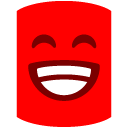
-
 The candidate list shows up when writing single and multu-line comments using -- and /* */
The candidate list shows up when writing single and multu-line comments using -- and /* */
Not sure if this is a bug or intentional. For me, I dont want to see a candidate list when writing a comment because they are unrelated. However if I press CTRL+SPACE, then that would be different as I implied I wanted the candidate list to show up.
Callon -
 The increase in performance of the candidate list from ver 2 to ver3 is awesome and I'm totally impressed by your acomplishments. I also love that SQL Prompt is now an add-on to SSMS which means I don't have to authenticate each and every database. It makes everything alot smoother...maybe you could even remove the tray-icon since it's virtually useless?
The increase in performance of the candidate list from ver 2 to ver3 is awesome and I'm totally impressed by your acomplishments. I also love that SQL Prompt is now an add-on to SSMS which means I don't have to authenticate each and every database. It makes everything alot smoother...maybe you could even remove the tray-icon since it's virtually useless?
I do have a few comments though:
- when writing joins it's the "All common objects"-list that appears after the JOIN-keyword and this is somewhat annoying as you simply never write a column name after the JOIN keyword. The tables list should appear instead
- when completing the select-list after writing the joins typing i.e. "k." doesn't give the columns in the aliased table "k" but all columns for all tables in the query...not a big thing but would be handy to have only the k-columns
- when typing "k." and then selecting the column you want it adds the alias even though you have allready written it so it ends up as "k.k.columnname" forcing a manual edit of the initial "k."
These are the comments I have so far...but great work Bart! Tell your crew that they/you have done a great job so far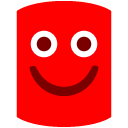
-
 IMHO. It should be an option to turn off automatic candidate list pop up and give an ability to call candidate list manually ONLY by pressing CTRL+SPACE.
IMHO. It should be an option to turn off automatic candidate list pop up and give an ability to call candidate list manually ONLY by pressing CTRL+SPACE. -
 EloyOrion wrote:IMHO. It should be an option to turn off automatic candidate list pop up and give an ability to call candidate list manually ONLY by pressing CTRL+SPACE.
EloyOrion wrote:IMHO. It should be an option to turn off automatic candidate list pop up and give an ability to call candidate list manually ONLY by pressing CTRL+SPACE.
Actually that's already in there. From the main menu bar in either editor: SQL Prompt > Options. Go to the Options tab and uncheck "Auto-popup candidate list". The candidate list now will not appear unless forced with CTRL+SPACE.
Thanks,
Bart -

WOW, cool. Sorry, I didn't see it. Now I've found the option and will use it! Thanks!Bart Read wrote:Actually that's already in there.
Add comment
Please sign in to leave a comment.
For example:
* Do you like the ability to filter the candidates by type? (CTRL plus LEFT ARROW or RIGHT ARROW)
* Is it the right size to start off with?
* Does it work the way you think it should?
* Does it show all the information you need about a candidate? E.g. showing the type information for columns.
* Are there any other key combinations that you think we should cater for?
Unfortunately, the ability to view the object owners/schemas didn’t make it into the beta, but we do want to do this - any suggestions?
What's good? What's bad? What's downright ugly?
Help us make SQL Prompt 3 truly useful.