Comments
21 comments
-
 Recent Queries/Query History
Recent Queries/Query History
A way to bring up recently typed queries, and 'as a template'. For example, while poking around data I may use the same 3 or 4 queries over and over, but with different values in the where clause.
SSF Table1 WHERE UserID = 123
SSF Table2 WHERE RecordType='XYS'
Kind of like how IE shows your previous URLs in the address bar.
If not 'as a template', at least give the last few queries as I typed them in.
Default Queries
Each table would have one or more 'default' queries attached to it. For example, most of the time when I pull a record from the [Users] table, I enter one of two statements:
SELECT*FROM Users WHERE UserID = 123 AND Status='Active'
or
SELECT*FROM Users WHERE LastLogin >= DATEADD(d, -1, GETDATE())
In SqlPrompt2, typing "SSF<tab>Users" becomes "SELECT * FROM Users"
In the new version, typing "SSF"+"Users" would give a list of the two above queries + the option for a 'new' query. In the example below, Opt1 is the 'new' query, and Opt2/3 are the 'default' queries for the "Users" table.
Opt1: SELECT*FROM Users
Opt2: SELECT*FROM Users WHERE UserID = 123 AND Status='Active'
Opt3: SELECT*FROM Users WHERE LastLogin >= DATEADD(d, -1, GETDATE())
Scripting Sprocs/Views
I would like the ability to edit SPROCS/VIEWS w/o using the mouse. I would like to type something like...
ALTER MySproc<tab>
...and get the complete contents of MySproc, as an alter statement, displayed on the screen.
Slicing Sproc/View Scripts
The current version of Sql Prompt shows the script for creating views/sprocs but does not allow you to select the text. Of course with the previous suggestion, this would not be needed.
Selecting Multiple Fields
When typing "SELECT" and the fields are displayed, it would be nice to select multiple fields instead of just one.
Sounds like you're already on this.
Selecting Commonly Used Fields
When selecting fields from a table, it would be nice if the commonly used fields are listed first. For example, I have key for OrgID that is involved in almost every query I write. -
 It would be nice if it 'learned' from the user.
It would be nice if it 'learned' from the user.
For example, if I normally give a table a specific alias then that is the alias that it would automatically use next time.
This would also apply to my previous post about 'default' queries on tables. SqlPrompt would 'learn' what queries I usually use against specific tables. -
 It would be nice to have the feature:-
It would be nice to have the feature:-
"Auto-uppercasing of keywords" -
 I would like to be able to ignore certain Databases / Servers.
I would like to be able to ignore certain Databases / Servers.
I sometimes have to connect to servers via a slow connection, and retrieving the metadata for the large databases there takes quite a while.
A similar option is in SQL Prompt 2.0 (Databases to ignore on the Candidates tab)
Another option that I miss from version 2 is the auto-capitalization of keywords. I like tidy SQL, but I'm too lazy to press SHIFT.
Another small thing: tooltips on the icons in the popup window would be nice. Now I have to press on the icon to see what it means (snippets, star? (disabled for me), common objects, etc.)
There is currently no way to edit the snippets (that only go to "cuni" ?) or add custom ones. I take it this feature will be added? -
 I also miss the uppercase keywords option from Prompt 2.
I also miss the uppercase keywords option from Prompt 2.
I also don't quite see the point of having a system tray icon. I would find it more useful if SQL Prompt loaded with Query Analyzer and then removed itself when I closed it. The first thing I tried to do when I started was right click the tray icon, and it only has Exit? (Which seems a bit odd).
It would be nice to change the font. (Courier New is a bit ugly for an intellisense)
I would also like to be able to define shortcuts. Eg if I type "ij" and press a button it expands to "INNER JOIN".
Finally, I would like to be able to select my text and choose "pretty print". I think maybe SQL Refactor does that, but I'm not using Management Studio yet so I couldn't try it.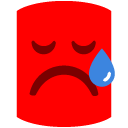
-
 rjpaulsen wrote:Recent Queries/Query History
rjpaulsen wrote:Recent Queries/Query History
A way to bring up recently typed queries, and 'as a template'. For example, while poking around data I may use the same 3 or 4 queries over and over, but with different values in the where clause.
SSF Table1 WHERE UserID = 123
SSF Table2 WHERE RecordType='XYS'
Kind of like how IE shows your previous URLs in the address bar.
If not 'as a template', at least give the last few queries as I typed them in.
That's a very interesting idea. I think we'll put that in the melting pot and see what comes out. It may not make it into version 3 but I wouldn't be surprised to see something like it appearing in the future.Default Queries
Each table would have one or more 'default' queries attached to it. For example, most of the time when I pull a record from the [Users] table, I enter one of two statements:
SELECT*FROM Users WHERE UserID = 123 AND Status='Active'
or
SELECT*FROM Users WHERE LastLogin >= DATEADD(d, -1, GETDATE())
In SqlPrompt2, typing "SSF<tab>Users" becomes "SELECT * FROM Users"
In the new version, typing "SSF"+"Users" would give a list of the two above queries + the option for a 'new' query. In the example below, Opt1 is the 'new' query, and Opt2/3 are the 'default' queries for the "Users" table.
Opt1: SELECT*FROM Users
Opt2: SELECT*FROM Users WHERE UserID = 123 AND Status='Active'
Opt3: SELECT*FROM Users WHERE LastLogin >= DATEADD(d, -1, GETDATE())
Again, that's another very interesting idea, and something we'll give some serious consideration to over the next couple of weeks.Scripting Sprocs/Views
I would like the ability to edit SPROCS/VIEWS w/o using the mouse. I would like to type something like...
ALTER MySproc<tab>
...and get the complete contents of MySproc, as an alter statement, displayed on the screen.
And THAT is just an extremely cool idea. I think we can probably add a switch to the Options dialog for that functionality.Slicing Sproc/View Scripts
The current version of Sql Prompt shows the script for creating views/sprocs but does not allow you to select the text. Of course with the previous suggestion, this would not be needed.
You mean select/copy? A few people have now asked for this so I think it'll probably go in.Selecting Multiple Fields
When typing "SELECT" and the fields are displayed, it would be nice to select multiple fields instead of just one.
Sounds like you're already on this.
Yeah, hopefully the column picker will cover this nicely.When selecting fields from a table, it would be nice if the commonly used fields are listed first. For example, I have key for OrgID that is involved in almost every query I write.
Unfortunately we have to order items alphanumerically, although without incurring too much of an overhead we've been able to add fairly coarse subgroups of items. The reason for this is to ensure extremely good performance with very large, and even moderately large databases.
Thanks for your comments. There are some really interesting ideas in there so we'll be discussing them and seeing what we can integrate over the coming weeks.
Thanks,
Bart -
 rjpaulsen wrote:It would be nice if it 'learned' from the user.
rjpaulsen wrote:It would be nice if it 'learned' from the user.
For example, if I normally give a table a specific alias then that is the alias that it would automatically use next time.
This would also apply to my previous post about 'default' queries on tables. SqlPrompt would 'learn' what queries I usually use against specific tables.
AI? Maybe for SQL Prompt 4.
Seriously though that is an interesting idea. I don't think it will make it into 3, but it's something we could consider for a later release, and I don't think it would be enormously hard to do. It's essentially a case of remembering a recent history on a per table/view basis. -
 sangha wrote:It would be nice to have the feature:-
sangha wrote:It would be nice to have the feature:-
"Auto-uppercasing of keywords"
Yep, this was something we couldn't get in for the beta. It's in the list of known issues and will be fixed in the final release. -
 Turambar wrote:I would like to be able to ignore certain Databases / Servers.
Turambar wrote:I would like to be able to ignore certain Databases / Servers.
I sometimes have to connect to servers via a slow connection, and retrieving the metadata for the large databases there takes quite a while.
A similar option is in SQL Prompt 2.0 (Databases to ignore on the Candidates tab)
No problem. You'll be able to blacklist individual databases or even entire servers in the final release.Another option that I miss from version 2 is the auto-capitalization of keywords. I like tidy SQL, but I'm too lazy to press SHIFT.
This is something that we just didn't get chance to slip into the beta. Auto-upper/lower casing will be available in the final release.Another small thing: tooltips on the icons in the popup window would be nice. Now I have to press on the icon to see what it means (snippets, star? (disabled for me), common objects, etc.)
I'll add an RFE for this.There is currently no way to edit the snippets (that only go to "cuni" ?) or add custom ones. I take it this feature will be added?
Correct, that functionality will be added in the final release. We'll also be adding more standard snippets.
Cheers,
Bart -
 pdmsjohn wrote:I also miss the uppercase keywords option from Prompt 2.
pdmsjohn wrote:I also miss the uppercase keywords option from Prompt 2.
Don't worry, it's going to find its way back in. We just didn't have enough time before the beta.I also don't quite see the point of having a system tray icon. I would find it more useful if SQL Prompt loaded with Query Analyzer and then removed itself when I closed it. The first thing I tried to do when I started was right click the tray icon, and it only has Exit? (Which seems a bit odd).
Well that's precisely the problem. Our options for starting up SQL Prompt with QA are extremely limited, and potentially extremely hazardous to your system. The tray app is simply a launcher that detects the startup of QA and launches SQL Prompt 3 into QA's process space. We've chosen the safest way possible of doing this, and this way if there is a problem all you have to do is execute the tray app: no digging around in the Services list or killing things via Task Manager. The are other ways we could have gone about this but not without the risk of rendering your machine unusable if some unexpected interaction were to occur due to a malware or virus infection, which obviously we can't predict. In the worst case scenario under these circumstances you may not even be able to boot into safe mode and would be forced to use a recovery disk. Using the tray app side-steps all of this. The absolute worst case is that in the event of some bizarre behaviour caused by viral/malware infection you just boot into safe mode and remove the tray app from your startup menu.It would be nice to change the font. (Courier New is a bit ugly for an intellisense)
I can see your point there. Courier New does suck a bit. The only way to change it though is to change your editor font. This is because SQL Prompt grabs the intellisense font from the editor in order to be able to correctly align the candidate list when filtering. If the font doesn't match the editor font then the alignment will screw up.I would also like to be able to define shortcuts. Eg if I type "ij" and press a button it expands to "INNER JOIN".
Absolutely. This will be in the final release.Finally, I would like to be able to select my text and choose "pretty print". I think maybe SQL Refactor does that, but I'm not using Management Studio yet so I couldn't try it.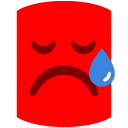
I think this will probably not make it into SQL Prompt 3 simply because of the risks associated with sharing code between the two projects at this relatively late stage, however I wouldn't discount it from a future release as I doubt you'll be the only person wanting this -- in fact during the initial feedback we received a number of requests for this and it was only due to crossover with the refactoring tool that we removed it.
Thanks,
Bart -
 Thanks for the reply, Bart. With regards to the system tray, I wonder whether it would be worth at least having About, Help and Options in there? When I first installed it I thought it was broken.
Thanks for the reply, Bart. With regards to the system tray, I wonder whether it would be worth at least having About, Help and Options in there? When I first installed it I thought it was broken.
Glad to hear about the uppercase/snippets support. I only just really discovered the snippets feature after reading some more about it.
Overall, think SQL Prompt 3 is looking really decent - it seems quite, responsive and looks pretty smart too! -
 We will definatly add some more menu items in there with something like a 'What is this entry' and maybe an 'about dialog' as it is very confusing atm. Should have done that before the beta really
We will definatly add some more menu items in there with something like a 'What is this entry' and maybe an 'about dialog' as it is very confusing atm. Should have done that before the beta really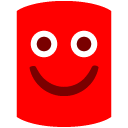 .
.
Lionel -
 I think adding a popup with a "Don't show this message again" checkbox on it warning the user that exiting doesn't quit running instances of SQL Prompt 3 might be a good idea as well.
I think adding a popup with a "Don't show this message again" checkbox on it warning the user that exiting doesn't quit running instances of SQL Prompt 3 might be a good idea as well.
Cheers,
Bart -
 pdmsjohn wrote:Thanks for the reply, Bart. With regards to the system tray, I wonder whether it would be worth at least having About, Help and Options in there? When I first installed it I thought it was broken.
pdmsjohn wrote:Thanks for the reply, Bart. With regards to the system tray, I wonder whether it would be worth at least having About, Help and Options in there? When I first installed it I thought it was broken.
Glad to hear about the uppercase/snippets support. I only just really discovered the snippets feature after reading some more about it.
Overall, think SQL Prompt 3 is looking really decent - it seems quite, responsive and looks pretty smart too!
No problem, you're more than welcome. Thanks for the positive comments.
Bart -
 I was thinking about the tray icon and wondered whether a "start query analyzer with SQL Prompt" shortcut might be an option so that you only need the tray icon there when you've started Query Analyzer, rather than having it load on startup. (I realise that closing it again when QA quits might not be straightforward) Anyway, just a thought, not a big deal.
I was thinking about the tray icon and wondered whether a "start query analyzer with SQL Prompt" shortcut might be an option so that you only need the tray icon there when you've started Query Analyzer, rather than having it load on startup. (I realise that closing it again when QA quits might not be straightforward) Anyway, just a thought, not a big deal. -
 Hi there,
Hi there,
We actually discussed the tray icon in the project meeting this morning and the conclusion was that it's caused so much confusion and aggravation that we're just going to bin it entirely and run the launcher as a service.
Thanks,
Bart -
 1) I would love it if SQL Prompt would maintain variables for me. If I were to change the name from @count to @numRows, it would do it for me. I would not have to search and replace everything.
1) I would love it if SQL Prompt would maintain variables for me. If I were to change the name from @count to @numRows, it would do it for me. I would not have to search and replace everything.
2) I know this was mentiond. I would like to see snippets for everyday tasks like declaring variables, variable types, creating table variables, writing out TRY CATCH blocks, loops, if statments, joins, calling stored procedures, calling functions, etc.
For example:
dvi count ==> DECLARE @count INT
3) Candidate list for stored procedures, functions, views, etc. Parameters. First, I would like to be able to use the name, type, and description if available by selecting a parameter and have it explicitly show up in the code.
For example:
EXEC sp_helptext @objname:='sp_help', @columnname:=NULL
4) I would love it to have Refactoring capabilities. For example, the ability to specify code to be put into a separate stored procedure/view/function/etc, and have the parameters set, and the calling code set as well.
Hope I didn't repeat too much! -
 Hi Brian,brian26ny wrote:1) I would love it if SQL Prompt would maintain variables for me. If I were to change the name from @count to @numRows, it would do it for me. I would not have to search and replace everything.
Hi Brian,brian26ny wrote:1) I would love it if SQL Prompt would maintain variables for me. If I were to change the name from @count to @numRows, it would do it for me. I would not have to search and replace everything.
This functionality is provided by the refactoring tool. If you haven't done so already, download the beta using the instructions on the SQL Refactor Beta forum (you should already have access), and give it a go.2) I know this was mentiond. I would like to see snippets for everyday tasks like declaring variables, variable types, creating table variables, writing out TRY CATCH blocks, loops, if statments, joins, calling stored procedures, calling functions, etc.
For example:
dvi count ==> DECLARE @count INT
We won't be providing this level of customisation in SQL Prompt 3, however you will be able to do something like the following. Define a snippet with shortcut 'dvi' as:
DECLARE @$CURSOR$ INT
(Where $CURSOR$ specifies where the cursor should be placed after the snippet has been inserted -- if the $CURSOR$ directive is missing the cursor will simply be placed at the end of the inserted SQL fragment.)
Hope this helps.3) Candidate list for stored procedures, functions, views, etc. Parameters. First, I would like to be able to use the name, type, and description if available by selecting a parameter and have it explicitly show up in the code.
Candidates lists for different object types can be accessed using CTRL + LEFT/RIGHT. For more information see the Help file.For example:
EXEC sp_helptext @objname:='sp_help', @columnname:=NULL
An option to insert a complete stored procedure invocation signature will be available in the final release.4) I would love it to have Refactoring capabilities. For example, the ability to specify code to be put into a separate stored procedure/view/function/etc, and have the parameters set, and the calling code set as well.
Hope I didn't repeat too much!
Definitely give the refactoring tool beta a whirl.
HTH,
Bart -

Great! I came to the forum to suggest it. Will this include the ability to configure parms to appear on a separate lines? If you have many inputs I'd prefer to see it formatted:Bart Read wrote:For example:
EXEC sp_helptext @objname:='sp_help', @columnname:=NULL
An option to insert a complete stored procedure invocation signature will be available in the final release.EXEC sp_helptext @objname:='sp_help', @columnname:=NULL -
 I would like to be able to ignore certain Databases / Servers.
I would like to be able to ignore certain Databases / Servers.
I sometimes have to connect to servers via a slow connection, and retrieving the metadata for the large databases there takes quite a while.
A similar option is in SQL Prompt 2.0 (Databases to ignore on the Candidates tab)
A quick note on this. I wonder if a ping of some sort could be used to determine round trip time and query the user if SQL prompt guesses it might take a while to retrieve metadata (possibly base it on user defined threshold). Another option might be to have a 2 second pause before it starts retrieving metadata where it can be cancelled from the popup box.
Tim -
 A filter to show/hide system objects would be handy.
A filter to show/hide system objects would be handy.
Add comment
Please sign in to leave a comment.
Important: The options dialog is a temporary design for the beta only.
* What other features would you like to see in SQL Prompt?
* Is there anything we've taken out that you can't live without?
What's good? What's bad? What's downright ugly?
Help us make SQL Prompt 3 truly useful.