Comments
19 comments
-
 I downloaded the other tool and obtained 3.7.7.246 - but the problem remains.
I downloaded the other tool and obtained 3.7.7.246 - but the problem remains.
I takes an excessive amount of time for SQL to open and close when connected via Source Control. If I launch another instance not under source control things open and close immediately, if that is of any help.
I also do notice when I clicked the check for update it took almost 45 seconds for it to come back with no updates available. -
 Hello,
Hello,
Thanks for your post and sorry you're experiencing issues.
Would you mind sending in your log file to us at support@red-gate.com?
If you could turn the logging up first, that would be great. To do this, follow the steps in this document: http://documentation.red-gate.com/displ ... +log+files
Your EngineOptions file should look like this:<EngineOptions version="3" type="EngineOptions"> <LogLevel>All</LogLevel> </EngineOptions>
Once you have the logging turned up, please open SSMS and re-create the behavior that causes poor performance, then close SSMS. That should generate a log file that you can send over. It will be located in "%userprofile%\AppData\Local\Red Gate\Logs\SQL Source Control 3"
We have a ticket open for you (21056), which you should have gotten an email for, so please respond to that.
Thanks,
Evan -
 I have now done that - my config file now looks like this
I have now done that - my config file now looks like this<?xml version="1.0" encoding="utf-8" standalone="yes"?> <!----> <EngineOptions version="3" type="EngineOptions"> <DefaultTraceMinimumInterQueryTimeInMillis>900000</DefaultTraceMinimumInterQueryTimeInMillis> <TraceCacheDatabase>ChangeLog</TraceCacheDatabase> <AllowMultipleSsms>True</AllowMultipleSsms> <LogLevel>All</LogLevel> </EngineOptions>
-
 Hello,
Hello,
I've contacted you through our support system. Can you send your log file there?
Thanks,
Evan -
 Hi, I'm having the same slowness with this version as well. Am running multi-SSMS as is this customer, and I am still on TFS2008. It takes forever to pull up the Commit Changes results, even when few or none. Also takes forever just opening the tables tree or stored proc tree. If you figure out a solution, I'd be happy to try it myself, thanks.
Hi, I'm having the same slowness with this version as well. Am running multi-SSMS as is this customer, and I am still on TFS2008. It takes forever to pull up the Commit Changes results, even when few or none. Also takes forever just opening the tables tree or stored proc tree. If you figure out a solution, I'd be happy to try it myself, thanks.
Bev -
 Evan,
Evan,
Clicked on and downloaded the new product - Top marks on the new version - everything syncs up practically instantaneously, versus a minute plus with the older version when rendering the stored procedures.
Thank you so much!
Doug 8) -
 good news, Evan will this version be available for all soon?
good news, Evan will this version be available for all soon? -
 I'm having the same problem, I uninstalled all SQL tools, the SQL management and after installing back one-to-one I found the issue was the Source Control 3.6.6.178.
I'm having the same problem, I uninstalled all SQL tools, the SQL management and after installing back one-to-one I found the issue was the Source Control 3.6.6.178.
The slowness was killing me all week but I was busy to research the cause of it.
When the new version mentioned by Ozzie will be public, or how can we download it as beta?
Thank you.[/quote] -
 I'm having the exact same problem. SQL Management Studio is completely unusable with the 3.6.6.178 version installed.
I'm having the exact same problem. SQL Management Studio is completely unusable with the 3.6.6.178 version installed.
Any ideas when the fix will be available? -
 We have a team of 15 developers all using SQL Source Control, all on the latest version to fix the "dbo schema" errors.
We have a team of 15 developers all using SQL Source Control, all on the latest version to fix the "dbo schema" errors.
The software is killing our servers: people are unable to check in
When is this update due please? Where can we get the file mentioned above? -
 Having the same problem described.
Having the same problem described.
On version 3.7.7.246 and it is painfully, unusably slow. Please advise asap. -
 Here's a link to a frequent update* we believe fixes the issue. Please do let us know whether the issue is resolved:
Here's a link to a frequent update* we believe fixes the issue. Please do let us know whether the issue is resolved:
http://download.red-gate.com/checkforupdates/SQLSourceControlFrequentUpdate/SQLSourceControlFrequentUpdate_3.6.8.222.exe
*More about what "frequent update" means here: http://www.red-gate.com/products/sql-development/sql-source-control/frequent-updates -
 I just installed the version 3.6.8.222 from your link above and it is working back on speed.
I just installed the version 3.6.8.222 from your link above and it is working back on speed.
Thank you. -
 Glad to hear it's working Carlos
Glad to hear it's working Carlos
-
 Yes 3.6.8.222 is so much better.....back to normal as far as speed is concerned. Thanks!
Yes 3.6.8.222 is so much better.....back to normal as far as speed is concerned. Thanks! -
 It's working for me as well, thank you!
It's working for me as well, thank you! -
 Working for me as well. Back to normal.
Working for me as well. Back to normal. -
 works here too. Thank you.
works here too. Thank you. -
 Speed is even better than before - thanks for all of your help!
Speed is even better than before - thanks for all of your help!
Doug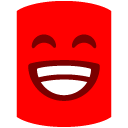
Add comment
Please sign in to leave a comment.
I see a Tweet for 3.6.7 - but it doesn't get pulled down by the 'Check for Updates' link on the Source Control help tab?
Help