In October I
reported that SQL Compare sometimes creates empty files in source control and appends "1" to file names for some objects.
Now we can reliably reproduce the problem.
Follow these instructions to reproduce three behaviors that look like bugs. Two of them were described in the earlier report.
Are you able to reproduce the bugs?
Bugs
Bug 1: SQL Compare does not delete the script for a dropped object. Instead it writes an empty file.
Potential bug 2: SQL Compare deletes the server version from the metadata file.
Bug 3: SQL Compare does not reuse the existing empty file for a recreated object. Instead it appends a "1" to the file name. This is related to bug 1.
Bug 4: The Deployment Wizard falsely reports changes to the metadata file.
Bugs 1 and 3 are the major ones.
I'm not sure if number 2 is actually a bug, but it is confusing.
Repro Steps
1. Create a new database with a one object. The definition doesn't matter, but remember the name.
$ sqlcmd -Q "CREATE DATABASE DummyDB;"
$ sqlcmd -d DummyDB -Q "CREATE PROCEDURE DummyProc AS RETURN 1;"
2. Script out the database to new folder.
$ sqlcompare /database1:DummyDB /makescripts:DummyDB
SQL Compare: activated, edition: professional, serial number: XXX-XXX-XXXXXX-XXXX
SQL Compare Command Line V10.5.0.611
=============================================================================================
Copyright © Red Gate Software Ltd 1999-2013
Creating folder of scripts 'C:\Users\iain\DummyDB' from database 'DummyDB' on '(local)'...
OK
3. Commit to a new source control repo. In this example I use Mercurial, but any source control system should do.
$ hg init DummyDB
$ hg add DummyDB
adding DummyDB\RedGateDatabaseInfo.xml
adding DummyDB\Stored Procedures\dbo.DummyProc.sql
$ hg commit DummyDB --message "Initial commit. The database contains just the DummyProc procedure."
4. Drop the object you just created.
$sqlcmd -d DummyDB -Q "DROP PROCEDURE DummyProc;"
5. Sync the scripts folder.
$ sqlcompare /database1:DummyDB /scripts2:DummyDB /sync
SQL Compare: activated, edition: professional, serial number: XXX-XXX-XXXXXX-XXXX
SQL Compare Command Line V10.5.0.611
==================================================================================
Copyright © Red Gate Software Ltd 1999-2013
Registering data sources
Creating mappings
Comparing
Applying Command Line Items
Retrieving migration scripts
Checking for identical databases
Calculating script changes
Checking folders
Updating scripts folder (from DB1 to DB2)
Summary Information
===================================================================================
DB1 = (local).DummyDB
DB2 = DummyDB
Object type Name DB1 DB2
-----------------------------------------------------------------------------------
StoredProcedure [dbo].[DummyProc] <<
-----------------------------------------------------------------------------------
6. Inspect the changes. The two affected files are "DummyProc.sql" and "RedGateDatabaseInfo.xml".
$ hg diff DummyDB
diff -r 9af204a793eb RedGateDatabaseInfo.xml
--- a/RedGateDatabaseInfo.xml Mon Apr 07 12:18:16 2014 +0100
+++ b/RedGateDatabaseInfo.xml Mon Apr 07 12:24:25 2014 +0100
@@ -6,7 +6,6 @@
<DefaultUser>dbo</DefaultUser>
<DefaultFilegroup>PRIMARY</DefaultFilegroup>
<DatabaseVersion>11</DatabaseVersion>
- <ServerVersion>11.0.3128</ServerVersion>
<MaxDataFileSize>10485760</MaxDataFileSize>
<WriteToFileOptions>
<Prefixes>
diff -r 9af204a793eb Stored Procedures/dbo.DummyProc.sql
--- a/Stored Procedures/dbo.DummyProc.sql Mon Apr 07 12:18:16 2014 +0100
+++ b/Stored Procedures/dbo.DummyProc.sql Mon Apr 07 12:24:25 2014 +0100
@@ -1,6 +0,0 @@
-SET QUOTED_IDENTIFIER ON
-GO
-SET ANSI_NULLS ON
-GO
-CREATE PROCEDURE [dbo].[DummyProc] AS RETURN 1;
-GO
Bug 1: SQL Compare does not delete DummyProc.sql. Instead it makes it empty.Potential bug 2: SQL Compare deletes the server version from the metadata file.
7. Commit the changes to source control.
$ hg commit DummyDB --message "Drop procedure DummyProc."
8. Create a new object with the same name as before.
$ sqlcmd -d DummyDB -Q "CREATE PROCEDURE DummyProc AS RETURN 2;"
9. Sync the scripts folder again.
$ sqlcompare /database1:DummyDB /scripts2:DummyDB /sync
SQL Compare: activated, edition: professional, serial number: XXX-XXX-XXXXXX-XXXX
SQL Compare Command Line V10.5.0.611
==================================================================================
Copyright © Red Gate Software Ltd 1999-2013
Registering data sources
Creating mappings
Comparing
Applying Command Line Items
Retrieving migration scripts
Checking for identical databases
Calculating script changes
Checking folders
Updating scripts folder (from DB1 to DB2)
Summary Information
===================================================================================
DB1 = (local).DummyDB
DB2 = DummyDB
Object type Name DB1 DB2
-----------------------------------------------------------------------------------
StoredProcedure [dbo].[DummyProc] >>
-----------------------------------------------------------------------------------
10. Inspect the changes. There is a new unversioned file called dbo.DummyProc1.sql, and no diffs in dbo.DummyProc.sql.
$ hg status DummyDB
? DummyDB\Stored Procedures\dbo.DummyProc1.sql
$ hg diff DummyDB
Bug 3: SQL Compare does not reuse the existing dbo.DummyProc.sql file. Instead it appends a 1 to the file name when recreating the object. This is related to bug 1.
11. Delete the unversioned file to prepare for the next step.
$ del "DummyDB\Stored Procedures\dbo.DummyProc1.sql"
12. Use the Deployment Wizard GUI to repeat step 9 up to the review stage.
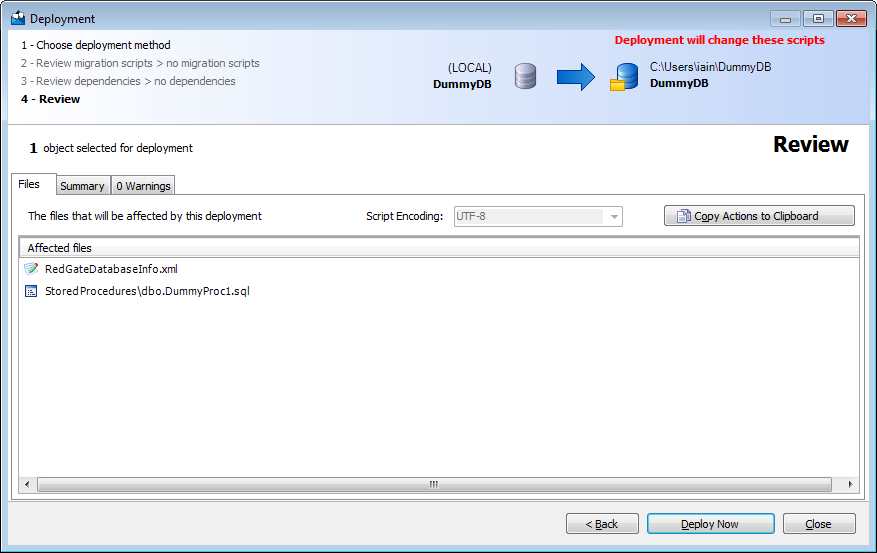
13. Review the files that will be affected by this deployment.
Modify fileRedGateDatabaseInfo.xml
Create file Stored Procedures\dbo.DummyProc1.sql
14. Deploy the changes to the scripts folder.
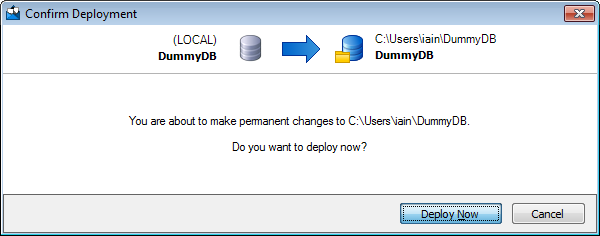
15. Check which files really changed. The status of the metadata file has not changed.
$ hg status DummyDB
? DummyDB\Stored Procedures\dbo.DummyProc1.sql
Bug 4: The Deployment Wizard said RedGateDatabaseInfo.xml would change, but it did not.
 In October Brian Donahue quoted a developer's explanation for bug 1.If we delete a file, then the source control will just think that the file is missing, and will not delete it from source control when the changes are checked in.
In October Brian Donahue quoted a developer's explanation for bug 1.If we delete a file, then the source control will just think that the file is missing, and will not delete it from source control when the changes are checked in. Hi Iain,
Hi Iain, Hi Evan,
Hi Evan, Hi Iain,
Hi Iain, Thanks for logging those, Evan.
Thanks for logging those, Evan.
Now we can reliably reproduce the problem.
Follow these instructions to reproduce three behaviors that look like bugs. Two of them were described in the earlier report.
Are you able to reproduce the bugs?
Bugs
Bug 1: SQL Compare does not delete the script for a dropped object. Instead it writes an empty file.
Potential bug 2: SQL Compare deletes the server version from the metadata file.
Bug 3: SQL Compare does not reuse the existing empty file for a recreated object. Instead it appends a "1" to the file name. This is related to bug 1.
Bug 4: The Deployment Wizard falsely reports changes to the metadata file.
Bugs 1 and 3 are the major ones.
I'm not sure if number 2 is actually a bug, but it is confusing.
Repro Steps
1. Create a new database with a one object. The definition doesn't matter, but remember the name.
2. Script out the database to new folder.
3. Commit to a new source control repo. In this example I use Mercurial, but any source control system should do.
4. Drop the object you just created.
5. Sync the scripts folder.
$ sqlcompare /database1:DummyDB /scripts2:DummyDB /sync SQL Compare: activated, edition: professional, serial number: XXX-XXX-XXXXXX-XXXX SQL Compare Command Line V10.5.0.611 ================================================================================== Copyright © Red Gate Software Ltd 1999-2013 Registering data sources Creating mappings Comparing Applying Command Line Items Retrieving migration scripts Checking for identical databases Calculating script changes Checking folders Updating scripts folder (from DB1 to DB2) Summary Information =================================================================================== DB1 = (local).DummyDB DB2 = DummyDB Object type Name DB1 DB2 ----------------------------------------------------------------------------------- StoredProcedure [dbo].[DummyProc] << -----------------------------------------------------------------------------------6. Inspect the changes. The two affected files are "DummyProc.sql" and "RedGateDatabaseInfo.xml".
$ hg diff DummyDB diff -r 9af204a793eb RedGateDatabaseInfo.xml --- a/RedGateDatabaseInfo.xml Mon Apr 07 12:18:16 2014 +0100 +++ b/RedGateDatabaseInfo.xml Mon Apr 07 12:24:25 2014 +0100 @@ -6,7 +6,6 @@ <DefaultUser>dbo</DefaultUser> <DefaultFilegroup>PRIMARY</DefaultFilegroup> <DatabaseVersion>11</DatabaseVersion> - <ServerVersion>11.0.3128</ServerVersion> <MaxDataFileSize>10485760</MaxDataFileSize> <WriteToFileOptions> <Prefixes> diff -r 9af204a793eb Stored Procedures/dbo.DummyProc.sql --- a/Stored Procedures/dbo.DummyProc.sql Mon Apr 07 12:18:16 2014 +0100 +++ b/Stored Procedures/dbo.DummyProc.sql Mon Apr 07 12:24:25 2014 +0100 @@ -1,6 +0,0 @@ -SET QUOTED_IDENTIFIER ON -GO -SET ANSI_NULLS ON -GO -CREATE PROCEDURE [dbo].[DummyProc] AS RETURN 1; -GOBug 1: SQL Compare does not delete DummyProc.sql. Instead it makes it empty.
Potential bug 2: SQL Compare deletes the server version from the metadata file.
7. Commit the changes to source control.
8. Create a new object with the same name as before.
9. Sync the scripts folder again.
$ sqlcompare /database1:DummyDB /scripts2:DummyDB /sync SQL Compare: activated, edition: professional, serial number: XXX-XXX-XXXXXX-XXXX SQL Compare Command Line V10.5.0.611 ================================================================================== Copyright © Red Gate Software Ltd 1999-2013 Registering data sources Creating mappings Comparing Applying Command Line Items Retrieving migration scripts Checking for identical databases Calculating script changes Checking folders Updating scripts folder (from DB1 to DB2) Summary Information =================================================================================== DB1 = (local).DummyDB DB2 = DummyDB Object type Name DB1 DB2 ----------------------------------------------------------------------------------- StoredProcedure [dbo].[DummyProc] >> -----------------------------------------------------------------------------------10. Inspect the changes. There is a new unversioned file called dbo.DummyProc1.sql, and no diffs in dbo.DummyProc.sql.
Bug 3: SQL Compare does not reuse the existing dbo.DummyProc.sql file. Instead it appends a 1 to the file name when recreating the object. This is related to bug 1.
11. Delete the unversioned file to prepare for the next step.
12. Use the Deployment Wizard GUI to repeat step 9 up to the review stage.
13. Review the files that will be affected by this deployment.
14. Deploy the changes to the scripts folder.
15. Check which files really changed. The status of the metadata file has not changed.
Bug 4: The Deployment Wizard said RedGateDatabaseInfo.xml would change, but it did not.