Comments
7 comments
-
 I do not follow what the purpose of "View TSQL in Group"? I have tried checking off and on and all i see is my position in the compare below being reset to the begining...
I do not follow what the purpose of "View TSQL in Group"? I have tried checking off and on and all i see is my position in the compare below being reset to the begining... -
 I'll see if anything can be done about the problem you mention Thomas. I had a quick look and can replicate what you noticed.
I'll see if anything can be done about the problem you mention Thomas. I had a quick look and can replicate what you noticed.
Vanram, the View TSQL in groups option is useful when you want to quickly find out where the differences in an object's T-SQL are. So, when viewing in groups, TSQL relating to columns will be collected togethr in one group, T-SQl relating to constraints and indexes will be in another, etc. etc.
With all the groups collapsed, you can home in on what's different more quickly, as the difference status is displayed in the grouping bar.
This was actually a feature in version 3 and 4, but because of the way we displayed it, it was easily overlooked.
Hope that helps and thanks for your interest in the Beta !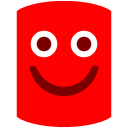
Dom -
 Ok I noticed that on a table compare. How does it show on a Stored Procedure or UDF compare?
Ok I noticed that on a table compare. How does it show on a Stored Procedure or UDF compare?
Also maybe add more explaination in Interactive help for it... -
 Admittedly there are less groups for something like a stored procedure, but it would still split out things like permissions.
Admittedly there are less groups for something like a stored procedure, but it would still split out things like permissions.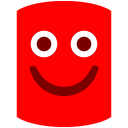
Dom -
 Just curious, are you accepting my point - that things that I am not finding obvious are good candidates for further enhancement/use of your new Interactive help? (when you agree please say, and if not say also - so i know whether I need to offer more reasoning to convince you of the merrit of my observations.) - Thanks
Just curious, are you accepting my point - that things that I am not finding obvious are good candidates for further enhancement/use of your new Interactive help? (when you agree please say, and if not say also - so i know whether I need to offer more reasoning to convince you of the merrit of my observations.) - Thanks -
 We take all comments made here seriously. We are, afterall, trying to make the best product we can.
We take all comments made here seriously. We are, afterall, trying to make the best product we can.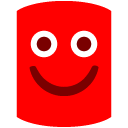
We're reviewing Interactive help tomorrow and I'll make sure your points are raised.
:-)
Dom -
 Thanks Dominick for looking at it - the groups are a helpful feature. Vanram, my stored procs have the "Extended Properties" (for documentation) and also "Permissions" groups.
Thanks Dominick for looking at it - the groups are a helpful feature. Vanram, my stored procs have the "Extended Properties" (for documentation) and also "Permissions" groups.
Add comment
Please sign in to leave a comment.
To see this for yourself, try a stored procedure or table with data in the first group so that there's a scroll bar. The first group should be expanded.
The expected behaviour when you open or close a group (not the first - say the "Extended Properties" group) should be that the group opens or closes and the scroll location stays where it is.
Cheers,