Comments
9 comments
-
 Hello,
Hello,
Would you please be able to provide us with the following details from the "crash" dialog:
Fault Module Name.
Fault Module Version.
Exception Code.
Thank you for help.
Dene. -
 Problemsignatur:
Problemsignatur:
Problemereignisname: APPCRASH
Anwendungsname: RedGate.Profiler.UI.exe
Anwendungsversion: 8.0.0.619
Anwendungszeitstempel: 516ef01b
Fehlermodulname: clr.dll
Fehlermodulversion: 4.0.30319.18033
Fehlermodulzeitstempel: 50b5a638
Ausnahmecode: c0000005
Ausnahmeoffset: 00400a6d
Betriebsystemversion: 6.2.9200.2.0.0.256.4
Gebietsschema-ID: 1031
Sorry for being in german but I hope you get the idea
-
 Thank you and understood!
Thank you and understood!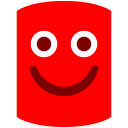
-
 If there is anything I could help you with just let me know. I'm really wanting to use the profiler for my windows store app.
If there is anything I could help you with just let me know. I'm really wanting to use the profiler for my windows store app.
So if you have a debug version or a prebuild just send it over and I will give it a try. -
 Thank you for the offer, we are looking into this issue - the internal reference is PP-3233 - when we have a suitable update I will reply here.
Thank you for the offer, we are looking into this issue - the internal reference is PP-3233 - when we have a suitable update I will reply here.
Out of curiosity is your VM Windows 8 or Windows Server 2012?
If you have another Windows 8 / Server 2012 VM to try the Profiler on it would be interesting to see what happened for you as this issue does not seem to be reproducible in a broad sense (different users / machines).
Dene. -
 Windows 8 (32 bit) in VMWare 9
Windows 8 (32 bit) in VMWare 9 -
 Hello,
Hello,
We have now pushed a fix for this issue which will be made available when we release APP v8.1.
Thanks for the help. -
 Is there any timeframe when to expect release version 8.1?
Is there any timeframe when to expect release version 8.1? -
 Hello,
Hello,
We have not yet pinned an exact release date, however I can say it should be within the next quarter.
Add comment
Please sign in to leave a comment.
APPCRASH
RedGate.Profiler.UI.exe
This happens even with the most basic app.
I'm working in a virtual machine (VMWare). Don't know if this could affect the profiler.