Comments
8 comments
-
 You may have encountered an known bug in the tool. The link below will allow you to download a version which contains a fix for it.
You may have encountered an known bug in the tool. The link below will allow you to download a version which contains a fix for it.
ftp://support.red-gate.com/patches/SQLD ... .0.365.zip -
 Same results with that version...
Same results with that version...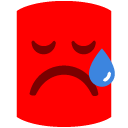
-
 Please can you follow the instructions in this document to enable logging and then recreate the issue.
Please can you follow the instructions in this document to enable logging and then recreate the issue.
http://www.red-gate.com/supportcenter/c ... _log_files
Ensure that you disable logging afterwards. If you have the opportunitry to send us an error report too (a link similiar to "Is the problem serious? send us a report..." may be displayed in the error message) then please do so.
Please send the generated error log to support@red-gate.com with the ticket reference F0056999 in the subject line. -
 I emailed the log file and a screen shot of the error message - I'm not real clear on what other error report may be available??
I emailed the log file and a screen shot of the error message - I'm not real clear on what other error report may be available??
Thanks! -
 Can you try entering the following into the 'Server' field.
Can you try entering the following into the 'Server' field.
servername;MultipleActiveResultSets=True
So it could look like this;
MySQLServer2008R2;MultipleActiveResultSets=True
Then re-try the steps that led to the error previously. How does it go? -
 that fixed it - THANKS!
that fixed it - THANKS! -
 I also had this problem today and it is quite frustrating as it isn't clear where the error is coming from, especially as this was only an issue for Data Compare and not regular SQL Compare.
I also had this problem today and it is quite frustrating as it isn't clear where the error is coming from, especially as this was only an issue for Data Compare and not regular SQL Compare.
Is there any chance this could be worked in as a standard thing for Azure DBs to make our lives less puzzling please?
Thanks,
Raymond -
 Hmm when I try to sync I getA transaction that was started in a MARS batch is still active at the end of the batch. The transaction is rolled back.
Hmm when I try to sync I getA transaction that was started in a MARS batch is still active at the end of the batch. The transaction is rolled back.
Add comment
Please sign in to leave a comment.
I downloaded an evaluation copy of SQL Data Compare 9.0 to see if it would help me keep a SQL Azure and a local SQL Server database contents in synch. When I run the application, I always get an error when trying to register the Azure database " There is already an open DataReader associated with this Command which must be closed first". I cannot continue from there. I uninstalled the app, and used the link under the sticky, but no difference. As part of the evaluation, SQL Compare 10 was also installed, and that tool works fine - it can compare my local and Azure databases. But, I have more of a need to compare the data, and possible migrate it, and I was hoping SQL Data Compare would be the tool. I have version 9.1.0.365 installed.
Thanks in advance for any help solving this!