Comments
12 comments
-
 Any news on a new release? The second EAP hangs my SSMS window on SQL 2008 R2 when I connect to a Server. With the first EAP having quit just now, I can't continue testing. I am not quite sure what to send or if there is anything to send at this time. Just know that this release doesn't work for me and I've seen some other posts here as well about problems with the second EAP.
Any news on a new release? The second EAP hangs my SSMS window on SQL 2008 R2 when I connect to a Server. With the first EAP having quit just now, I can't continue testing. I am not quite sure what to send or if there is anything to send at this time. Just know that this release doesn't work for me and I've seen some other posts here as well about problems with the second EAP. -
 Paul, Where do we get the download? I have v5 installed and its currently ceased to prompt so need to either get the new EAP or revert to v4 soon
Paul, Where do we get the download? I have v5 installed and its currently ceased to prompt so need to either get the new EAP or revert to v4 soon -
 paschott: I've sent you a private email.
paschott: I've sent you a private email.
fatherjack: I've sent you the location of the second Early Access release.
Regards,
Paul Stephenson
SQL Prompt Project Manager
Red Gate Software -
 I have found the same hang with SSMS 2008 R2. What I found cured this was to cancel the initial connection dialog and then try to connect. All appears to be OK from then on.
I have found the same hang with SSMS 2008 R2. What I found cured this was to cancel the initial connection dialog and then try to connect. All appears to be OK from then on.
You can make this the default in SSMS 2008 by going to Tools -> Options and set it to open an empty environment at startup. -
 markv - sadly that didn't work for me - tried it last night.
markv - sadly that didn't work for me - tried it last night.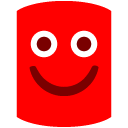 Rolled back to v4 afterwards and was pleasantly surprised to find that my snippets from that version were still intact.
Rolled back to v4 afterwards and was pleasantly surprised to find that my snippets from that version were still intact.
paul - shot you a message back, though I realize it's pretty late already if you're in the UK office. I'm running on v4 for now so have some time. -
 May I have the download location? Just got directed here via twitter
May I have the download location? Just got directed here via twitter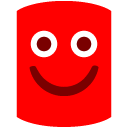
-
 I may not close my SSMS window for a long time then
I may not close my SSMS window for a long time then
-

Hi,jarrod268 wrote:May I have the download location? Just got directed here via twitter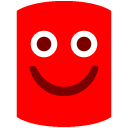
To get the download location you are required to sign up to the SQL Prompt Early Access. This allows us to easily update you when there's a new version for you to try.
Kind regards,
David -
 I have finally given up on SQL Prompt 5 too... it was just cause too many issues with locking up the SSMS at random times. Today's was that I was browsing through my tables and went to right click... then nothing else worked and SSMS even disappear from the taskbar though it was actually still running when you alt-tab'd!
I have finally given up on SQL Prompt 5 too... it was just cause too many issues with locking up the SSMS at random times. Today's was that I was browsing through my tables and went to right click... then nothing else worked and SSMS even disappear from the taskbar though it was actually still running when you alt-tab'd! -
 Wow, not seen any problems like that.
Wow, not seen any problems like that.
There are a few niggles with prompting getting in the way of typing - I think functions should rank over column names so typing object should give Object_id at top rather than expanding to objectid from a dmv ... and I still think that no aliases should be the same as snippet shortcuts. IE if I have a table called InternsJunior its alias should be InJ not IJ as IJ expands to Inner Join as soon as you tab on... -
 I'll have to uninstall it too.
I'll have to uninstall it too.
Since yesterday I can't use SSMS because it hangs connecting to any server. -
 For those experiencing problems with the second early access release of SQL Prompt 5, could you try the third early access release and post how you get on?
For those experiencing problems with the second early access release of SQL Prompt 5, could you try the third early access release and post how you get on?
We have fixed a number of bugs so it would be good to get feedback on any issues that remain.
Thanks,
Paul Stephenson
SQL Project Project Manager
Red Gate Software
Add comment
Please sign in to leave a comment.
What’s new?
In addition to features in the first early access release, this new release introduces:
- Column Dependencies
- Find Unused Variables and Parameters (introduced from SQL Refactor)
- Encapsulate As New Stored Procedure (introduced from SQL Refactor)
- Summarize Script (introduced from SQL Refactor)
For full details, including how to try out all these features, see What’s new in SQL Prompt 5?Before you start
If you already have the first SQL Prompt 5 early access release installed, simply run the new installer to upgrade.
If you do not already have SQL Prompt 5 installed, please uninstall SQL Prompt 4 and SQL Refactor before trying the SQL Prompt 5 Early Access release.
How do I get the early access release?
Subscribe to the SQL Prompt early access mailing list and we’ll provide you with the download details.
Feedback
SQL Prompt 5 is still in development, and we value any feedback you may have; please let us know if you have any comments or suggestions.
If you find an error or bug with the early access release, please post a detailed description of the error here in the SQL Prompt 5 EAP forum.
What’s still to come?
We’re working on the following new features for further early access releases:
- Find Invalid Objects
- Qualify Object Names (from SQL Refactor)
- Expand Wildcards (from SQL Refactor)
We look forward to your feedback,Paul Stephenson
SQL Prompt Project Manager at Red Gate Software