Dears,
I am getting the following exception message box when trying to run the performance profiler:
Cannot access a disposed object.
Object name: 'ConfigurableThreadPool'.
System.ObjectDisposedException
at RedGate.Shared.Utils.Threading.ConfigurableThreadPool.b()
at RedGate.Shared.Utils.Threading.ConfigurableThreadPool.a(Delegate , Object[] , AsyncCallback , c )
at RedGate.Shared.Utils.Threading.ConfigurableThreadPool.BeginInvoke(Delegate method, Object[] parms, AsyncCallback callback)
at RedGate.Shared.Utils.Threading.ConfigurableThreadPool.BeginInvoke(Delegate method)
at bg.OnVisibleChanged(EventArgs e)
at System.Windows.Forms.Control.OnParentVisibleChanged(EventArgs e)
at System.Windows.Forms.Control.OnVisibleChanged(EventArgs e)
at System.Windows.Forms.Control.OnParentVisibleChanged(EventArgs e)
at System.Windows.Forms.Control.OnVisibleChanged(EventArgs e)
at System.Windows.Forms.ScrollableControl.OnVisibleChanged(EventArgs e)
at System.Windows.Forms.Control.OnParentVisibleChanged(EventArgs e)
at System.Windows.Forms.Control.OnVisibleChanged(EventArgs e)
at System.Windows.Forms.ScrollableControl.OnVisibleChanged(EventArgs e)
at System.Windows.Forms.Control.WmShowWindow(Message& m)
at System.Windows.Forms.Control.WndProc(Message& m)
at System.Windows.Forms.ScrollableControl.WndProc(Message& m)
at System.Windows.Forms.ContainerControl.WndProc(Message& m)
at System.Windows.Forms.UserControl.WndProc(Message& m)
at System.Windows.Forms.Control.ControlNativeWindow.OnMessage(Message& m)
at System.Windows.Forms.Control.ControlNativeWindow.WndProc(Message& m)
at System.Windows.Forms.NativeWindow.Callback(IntPtr hWnd, Int32 msg, IntPtr wparam, IntPtr lparam)
OK
logs are below:
29 Apr 2010 11:03:55.266 [1] INFO RedGate.Profiler.Logging.LogService - Starting new ANTS Performance Profiler 5 session
29 Apr 2010 11:03:55.276 [1] INFO RedGate.Profiler.Logging.LogService - Assembly version: 5.2.0.26
29 Apr 2010 11:04:00.054 [1] WARN RedGate.Profiler.OS.Local.LocalWindowsVersionInspector - Detected Windows version: Windows Vista Enterprise (6.1 32-bit)
29 Apr 2010 11:04:00.057 [1] WARN RedGate.Profiler.IISSupport.Local.LocalIisInspector - IIS is supported on installed OS version
29 Apr 2010 11:04:00.071 [1] WARN RedGate.Profiler.IISSupport.Local.LocalIisInspector - Result of check to see if inetinfo.exe running: True
29 Apr 2010 11:04:00.073 [1] WARN RedGate.Profiler.IISSupport.Local.LocalIisInspector - Checks confirm that IIS is running.
29 Apr 2010 11:04:00.077 [1] WARN RedGate.Profiler.IISSupport.Local.LocalIisInspector - Checks confirm that IIS is enabled.
29 Apr 2010 11:04:00.079 [1] WARN RedGate.Profiler.IISSupport.Local.LocalIisInspector - Successfully detected IIS installation: IIS 7 (Auto-detected)
29 Apr 2010 11:04:00.081 [1] WARN RedGate.Profiler.IISSupport.Local.LocalIisInspector - Checks confirm that IIS is installed.
29 Apr 2010 11:04:00.841 [1] ERROR RedGate.Profiler.UI.Ignition - Cannot access a disposed object.
Object name: 'ConfigurableThreadPool'.
29 Apr 2010 11:04:00.844 [1] ERROR RedGate.Profiler.UI.Ignition - System.ObjectDisposedException
29 Apr 2010 11:04:00.851 [1] ERROR RedGate.Profiler.UI.Ignition - at RedGate.Shared.Utils.Threading.ConfigurableThreadPool.b()
at RedGate.Shared.Utils.Threading.ConfigurableThreadPool.a(Delegate , Object[] , AsyncCallback , c )
at RedGate.Shared.Utils.Threading.ConfigurableThreadPool.BeginInvoke(Delegate method, Object[] parms, AsyncCallback callback)
at RedGate.Shared.Utils.Threading.ConfigurableThreadPool.BeginInvoke(Delegate method)
at bg.OnVisibleChanged(EventArgs e)
at System.Windows.Forms.Control.OnParentVisibleChanged(EventArgs e)
at System.Windows.Forms.Control.OnVisibleChanged(EventArgs e)
at System.Windows.Forms.Control.OnParentVisibleChanged(EventArgs e)
at System.Windows.Forms.Control.OnVisibleChanged(EventArgs e)
at System.Windows.Forms.ScrollableControl.OnVisibleChanged(EventArgs e)
at System.Windows.Forms.Control.OnParentVisibleChanged(EventArgs e)
at System.Windows.Forms.Control.OnVisibleChanged(EventArgs e)
at System.Windows.Forms.ScrollableControl.OnVisibleChanged(EventArgs e)
at System.Windows.Forms.Control.WmShowWindow(Message& m)
at System.Windows.Forms.Control.WndProc(Message& m)
at System.Windows.Forms.ScrollableControl.WndProc(Message& m)
at System.Windows.Forms.ContainerControl.WndProc(Message& m)
at System.Windows.Forms.UserControl.WndProc(Message& m)
at System.Windows.Forms.Control.ControlNativeWindow.OnMessage(Message& m)
at System.Windows.Forms.Control.ControlNativeWindow.WndProc(Message& m)
at System.Windows.Forms.NativeWindow.Callback(IntPtr hWnd, Int32 msg, IntPtr wparam, IntPtr lparam)
29 Apr 2010 11:04:02.380 [1] ERROR RedGate.Profiler.UI.Ignition - Failed to decrypt data (Win32 error code: 0x8009000b): Key not valid for use in specified state. (Exception from HRESULT: 0x8009000B)
29 Apr 2010 11:04:02.383 [1] ERROR RedGate.Profiler.UI.Ignition - System.Security.Cryptography.CryptographicException
29 Apr 2010 11:04:02.386 [1] ERROR RedGate.Profiler.UI.Ignition - at a.b(Byte[] , Byte[] )
at RedGate.Profiler.Project.IIS6_7Settings.GetPasswordSlightlyMoreSecure()
at bd.h()
at aX.a(MethodInvoker )
at bd.UpdateForSettings()
at aX.a(ProjectSettings )
at aV.a(ProjectSettings )
at RedGate.Profiler.SharedUI.Setup.ProfilerSetupDialog.set_Project(ProjectSettings value)
at aq.a(LaunchArguments , ProjectSettings , Boolean )
at aq.<>c__DisplayClass2.<OnLoad>b__0()
at System.Windows.Forms.Control.InvokeMarshaledCallbackDo(ThreadMethodEntry tme)
at System.Windows.Forms.Control.InvokeMarshaledCallbackHelper(Object obj)
at System.Threading.ExecutionContext.runTryCode(Object userData)
at System.Runtime.CompilerServices.RuntimeHelpers.ExecuteCodeWithGuaranteedCleanup(TryCode code, CleanupCode backoutCode, Object userData)
at System.Threading.ExecutionContext.RunInternal(ExecutionContext executionContext, ContextCallback callback, Object state)
at System.Threading.ExecutionContext.Run(ExecutionContext executionContext, ContextCallback callback, Object state)
at System.Windows.Forms.Control.InvokeMarshaledCallback(ThreadMethodEntry tme)
at System.Windows.Forms.Control.InvokeMarshaledCallbacks()
 This is a strange bug where the password encryption was failing on machines other than the one that the results was created on, but nothing is catching the (harmless) exception. Its fixed that in v6 of the profiler which is in EAP at the moment.
This is a strange bug where the password encryption was failing on machines other than the one that the results was created on, but nothing is catching the (harmless) exception. Its fixed that in v6 of the profiler which is in EAP at the moment. Thank you very much, I did not understand the problem that you have described
Thank you very much, I did not understand the problem that you have described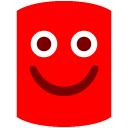 but that new version worked.
but that new version worked. I don't get it ether but I thought it sounded good :-))
I don't get it ether but I thought it sounded good :-))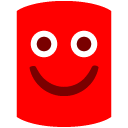
I am getting the following exception message box when trying to run the performance profiler:
Cannot access a disposed object.
Object name: 'ConfigurableThreadPool'.
System.ObjectDisposedException
at RedGate.Shared.Utils.Threading.ConfigurableThreadPool.b()
at RedGate.Shared.Utils.Threading.ConfigurableThreadPool.a(Delegate , Object[] , AsyncCallback , c )
at RedGate.Shared.Utils.Threading.ConfigurableThreadPool.BeginInvoke(Delegate method, Object[] parms, AsyncCallback callback)
at RedGate.Shared.Utils.Threading.ConfigurableThreadPool.BeginInvoke(Delegate method)
at bg.OnVisibleChanged(EventArgs e)
at System.Windows.Forms.Control.OnParentVisibleChanged(EventArgs e)
at System.Windows.Forms.Control.OnVisibleChanged(EventArgs e)
at System.Windows.Forms.Control.OnParentVisibleChanged(EventArgs e)
at System.Windows.Forms.Control.OnVisibleChanged(EventArgs e)
at System.Windows.Forms.ScrollableControl.OnVisibleChanged(EventArgs e)
at System.Windows.Forms.Control.OnParentVisibleChanged(EventArgs e)
at System.Windows.Forms.Control.OnVisibleChanged(EventArgs e)
at System.Windows.Forms.ScrollableControl.OnVisibleChanged(EventArgs e)
at System.Windows.Forms.Control.WmShowWindow(Message& m)
at System.Windows.Forms.Control.WndProc(Message& m)
at System.Windows.Forms.ScrollableControl.WndProc(Message& m)
at System.Windows.Forms.ContainerControl.WndProc(Message& m)
at System.Windows.Forms.UserControl.WndProc(Message& m)
at System.Windows.Forms.Control.ControlNativeWindow.OnMessage(Message& m)
at System.Windows.Forms.Control.ControlNativeWindow.WndProc(Message& m)
at System.Windows.Forms.NativeWindow.Callback(IntPtr hWnd, Int32 msg, IntPtr wparam, IntPtr lparam)
OK
logs are below:
29 Apr 2010 11:03:55.266 [1] INFO RedGate.Profiler.Logging.LogService - Starting new ANTS Performance Profiler 5 session
29 Apr 2010 11:03:55.276 [1] INFO RedGate.Profiler.Logging.LogService - Assembly version: 5.2.0.26
29 Apr 2010 11:04:00.054 [1] WARN RedGate.Profiler.OS.Local.LocalWindowsVersionInspector - Detected Windows version: Windows Vista Enterprise (6.1 32-bit)
29 Apr 2010 11:04:00.057 [1] WARN RedGate.Profiler.IISSupport.Local.LocalIisInspector - IIS is supported on installed OS version
29 Apr 2010 11:04:00.071 [1] WARN RedGate.Profiler.IISSupport.Local.LocalIisInspector - Result of check to see if inetinfo.exe running: True
29 Apr 2010 11:04:00.073 [1] WARN RedGate.Profiler.IISSupport.Local.LocalIisInspector - Checks confirm that IIS is running.
29 Apr 2010 11:04:00.077 [1] WARN RedGate.Profiler.IISSupport.Local.LocalIisInspector - Checks confirm that IIS is enabled.
29 Apr 2010 11:04:00.079 [1] WARN RedGate.Profiler.IISSupport.Local.LocalIisInspector - Successfully detected IIS installation: IIS 7 (Auto-detected)
29 Apr 2010 11:04:00.081 [1] WARN RedGate.Profiler.IISSupport.Local.LocalIisInspector - Checks confirm that IIS is installed.
29 Apr 2010 11:04:00.841 [1] ERROR RedGate.Profiler.UI.Ignition - Cannot access a disposed object.
Object name: 'ConfigurableThreadPool'.
29 Apr 2010 11:04:00.844 [1] ERROR RedGate.Profiler.UI.Ignition - System.ObjectDisposedException
29 Apr 2010 11:04:00.851 [1] ERROR RedGate.Profiler.UI.Ignition - at RedGate.Shared.Utils.Threading.ConfigurableThreadPool.b()
at RedGate.Shared.Utils.Threading.ConfigurableThreadPool.a(Delegate , Object[] , AsyncCallback , c )
at RedGate.Shared.Utils.Threading.ConfigurableThreadPool.BeginInvoke(Delegate method, Object[] parms, AsyncCallback callback)
at RedGate.Shared.Utils.Threading.ConfigurableThreadPool.BeginInvoke(Delegate method)
at bg.OnVisibleChanged(EventArgs e)
at System.Windows.Forms.Control.OnParentVisibleChanged(EventArgs e)
at System.Windows.Forms.Control.OnVisibleChanged(EventArgs e)
at System.Windows.Forms.Control.OnParentVisibleChanged(EventArgs e)
at System.Windows.Forms.Control.OnVisibleChanged(EventArgs e)
at System.Windows.Forms.ScrollableControl.OnVisibleChanged(EventArgs e)
at System.Windows.Forms.Control.OnParentVisibleChanged(EventArgs e)
at System.Windows.Forms.Control.OnVisibleChanged(EventArgs e)
at System.Windows.Forms.ScrollableControl.OnVisibleChanged(EventArgs e)
at System.Windows.Forms.Control.WmShowWindow(Message& m)
at System.Windows.Forms.Control.WndProc(Message& m)
at System.Windows.Forms.ScrollableControl.WndProc(Message& m)
at System.Windows.Forms.ContainerControl.WndProc(Message& m)
at System.Windows.Forms.UserControl.WndProc(Message& m)
at System.Windows.Forms.Control.ControlNativeWindow.OnMessage(Message& m)
at System.Windows.Forms.Control.ControlNativeWindow.WndProc(Message& m)
at System.Windows.Forms.NativeWindow.Callback(IntPtr hWnd, Int32 msg, IntPtr wparam, IntPtr lparam)
29 Apr 2010 11:04:02.380 [1] ERROR RedGate.Profiler.UI.Ignition - Failed to decrypt data (Win32 error code: 0x8009000b): Key not valid for use in specified state. (Exception from HRESULT: 0x8009000B)
29 Apr 2010 11:04:02.383 [1] ERROR RedGate.Profiler.UI.Ignition - System.Security.Cryptography.CryptographicException
29 Apr 2010 11:04:02.386 [1] ERROR RedGate.Profiler.UI.Ignition - at a.b(Byte[] , Byte[] )
at RedGate.Profiler.Project.IIS6_7Settings.GetPasswordSlightlyMoreSecure()
at bd.h()
at aX.a(MethodInvoker )
at bd.UpdateForSettings()
at aX.a(ProjectSettings )
at aV.a(ProjectSettings )
at RedGate.Profiler.SharedUI.Setup.ProfilerSetupDialog.set_Project(ProjectSettings value)
at aq.a(LaunchArguments , ProjectSettings , Boolean )
at aq.<>c__DisplayClass2.<OnLoad>b__0()
at System.Windows.Forms.Control.InvokeMarshaledCallbackDo(ThreadMethodEntry tme)
at System.Windows.Forms.Control.InvokeMarshaledCallbackHelper(Object obj)
at System.Threading.ExecutionContext.runTryCode(Object userData)
at System.Runtime.CompilerServices.RuntimeHelpers.ExecuteCodeWithGuaranteedCleanup(TryCode code, CleanupCode backoutCode, Object userData)
at System.Threading.ExecutionContext.RunInternal(ExecutionContext executionContext, ContextCallback callback, Object state)
at System.Threading.ExecutionContext.Run(ExecutionContext executionContext, ContextCallback callback, Object state)
at System.Windows.Forms.Control.InvokeMarshaledCallback(ThreadMethodEntry tme)
at System.Windows.Forms.Control.InvokeMarshaledCallbacks()