Comments
1 comment
-
 Official comment
Official commentHi Max,
This is default behaviour for a SQL Change Automation project, to change this for your existing project, please edit the .sqlproj file in notepad, then if you paste this into the file it will allow you to script partition schemes/functions.
<SyncOptionIgnoreDataspaces>False</SyncOptionIgnoreDataspaces>
Example:
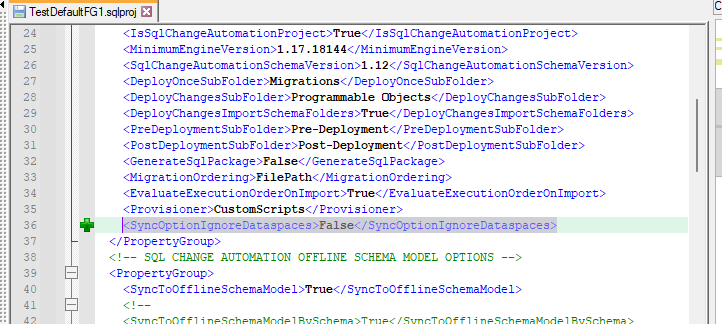
Add comment
Please sign in to leave a comment.
Hi All,
When generating project scripts/repository from existing database SQL Change Automation does not generate Partition Scheme/Function (normally found in Storage folder).
I could not find any Project option allowing me to do that. Also scripts covering Tables does ignore existing Partition Function (automatically taken out of generated scripts).
How do I include Partition Scheme/Function in my project, so I can reference it when create tables via Migration Scripts?
Partition function should be part of repository and replicated when deploying a database for the first time on a new server.
Thank in advance,
Max