Comments
12 comments
-

This is the contents of the log.
2025-09-09 18:19:38.354 -04:00 [Information] Logging level set to 'Information'
2025-09-09 18:19:40.095 -04:00 [Information] Launching package entry point Ssms19 (version 20.2.37.0) for SQL Prompt 11.1.0.18267.
2025-09-09 18:19:40.177 -04:00 [Information] Initialising DTE and AddIn connections.
DTE.FullName: C:\Program Files (x86)\Microsoft SQL Server Management Studio 20\Common7\IDE\Ssms.exe
DTE.Version: 20.2
DTE.CommandLine:
Current culture: en-CA
Current UI culture: en-US
2025-09-09 18:19:43.693 -04:00 [Information] SqlPromptApplication initialised (startup took 0:00:00.000)
2025-09-09 18:19:45.425 -04:00 [Information] Current license: Enabled = True, Activated = True, Supported = True, Features = [None]
2025-09-09 18:19:46.034 -04:00 [Information] Sql History initialized successfully
2025-09-09 18:20:14.209 -04:00 [Error] Report error dialog UI shown
System.NullReferenceException: Object reference not set to an instance of an object.
at RedGate.SqlPrompt.CommonUI.Editor.VSEditorWindowBase.GetSqlCmdVariables()
at RedGate.SqlPrompt.CommonUI.Editor.VSEditorWindowBase.OnTextViewSetFocus(ITextViewMonitor textViewMonitor)
2025-09-09 18:20:53.931 -04:00 [Error] Report error dialog UI shown
System.NullReferenceException: Object reference not set to an instance of an object.
at RedGate.SqlPrompt.CommonUI.Editor.VSEditorWindowBase.GetSqlCmdVariables()
at RedGate.SqlPrompt.CommonUI.Editor.VSEditorWindowBase.OnTextViewSetFocus(ITextViewMonitor textViewMonitor)
2025-09-09 18:20:55.897 -04:00 [Information] Created new ServerCandidate for server: LONSQL41236\SOFINASRS
2025-09-09 18:20:56.041 -04:00 [Information] Chosen server capabilities Latest
2025-09-09 18:20:56.506 -04:00 [Information] Populating [LONSQL41236\SOFINASRS].[master] as Latest
2025-09-09 18:20:57.861 -04:00 [Warning] Could not find table 279672044 for PK column 1 - perhaps it's on a table type
2025-09-09 18:20:58.192 -04:00 [Information] [LONSQL41236\SOFINASRS].[master] Cache finished with no warnings
2025-09-09 18:20:58.341 -04:00 [Information] Populating [LONSQL41236\SOFINASRS].[QMG_DW] as Latest
2025-09-09 18:20:59.091 -04:00 [Information] [LONSQL41236\SOFINASRS].[QMG_DW] Cache finished with no warnings
-

2025-09-05 08:18:25.149 -04:00 [Error] Report error dialog UI shown
System.NullReferenceException: Object reference not set to an instance of an object.
at RedGate.SqlPrompt.CommonUI.Editor.VSEditorWindowBase.GetSqlCmdVariables()
at RedGate.SqlPrompt.CommonUI.Editor.VSEditorWindowBase.OnTextViewSetFocus(ITextViewMonitor textViewMonitor)
-

2025-09-07 18:30:01.510 -04:00 [Error] Report error dialog UI shown
System.NullReferenceException: Object reference not set to an instance of an object.
at RedGate.SqlPrompt.CommonUI.Editor.VSEditorWindowBase.GetSqlCmdVariables()
at RedGate.SqlPrompt.CommonUI.Editor.VSEditorWindowBase.OnTextViewSetFocus(ITextViewMonitor textViewMonitor)
2025-09-07 18:38:16.320 -04:00 [Error] Report error dialog UI shown
System.ArgumentException: The parameter is incorrect. (Exception from HRESULT: 0x80070057 (E_INVALIDARG))
at EnvDTE.Document.get_Saved()
at RedGate.SqlPrompt.SqlHistory.Monitoring.OpenDocumentStore.GetQueryIdentity(IDocumentWrapper document)
at RedGate.SqlPrompt.SqlHistory.Monitoring.DocumentEventsProcessor.AddContentsRevision(IDocumentWrapper document, SaveReason saveReason)
at RedGate.SqlPrompt.UsageReporting.ErrorReporting.ErrorReporterWithUI.Do(Action action)
-

2025-09-07 18:43:10.375 -04:00 [Error] Report error dialog UI shown
System.Reflection.TargetInvocationException: Exception has been thrown by the target of an invocation. ---> System.NullReferenceException: Object reference not set to an instance of an object.
at RedGate.SqlPrompt.CommonUI.ConnectionColoring.RegisteredServers.RegisteredServersWindow.AddMenuItem(RegisteredServersMenuItemBase menuItem)
at RedGate.SqlPrompt.CommonUI.ConnectionColoring.ExplorerMenuItemsController.AddMenuItems()
at RedGate.SqlPrompt.CommonUI.ConnectionColoring.ConnectionColoringConnect.<RefreshCategories>b__10_0()
--- End of inner exception stack trace ---
at System.RuntimeMethodHandle.InvokeMethod(Object target, Object[] arguments, Signature sig, Boolean constructor)
at System.Reflection.RuntimeMethodInfo.UnsafeInvokeInternal(Object obj, Object[] parameters, Object[] arguments)
at System.Delegate.DynamicInvokeImpl(Object[] args)
at RedGate.SqlPrompt.CommonUI.Utils.UIThreadInvoker.<>c__DisplayClass7_0.<BeginInvoke>b__1()
at RedGate.SqlPrompt.UsageReporting.ErrorReporting.ErrorReporterWithUI.Do(Action action)
-

2025-09-07 21:14:21.372 -04:00 [Error] Report error dialog UI shown
System.NullReferenceException: Object reference not set to an instance of an object.
at RedGate.SqlPrompt.CommonUI.Editor.VSEditorWindowBase.GetSqlCmdVariables()
at RedGate.SqlPrompt.CommonUI.Editor.VSEditorWindowBase.OnTextViewSetFocus(ITextViewMonitor textViewMonitor)
-

2025-09-09 18:20:14.209 -04:00 [Error] Report error dialog UI shown
System.NullReferenceException: Object reference not set to an instance of an object.
at RedGate.SqlPrompt.CommonUI.Editor.VSEditorWindowBase.GetSqlCmdVariables()
at RedGate.SqlPrompt.CommonUI.Editor.VSEditorWindowBase.OnTextViewSetFocus(ITextViewMonitor textViewMonitor)
2025-09-09 18:20:53.931 -04:00 [Error] Report error dialog UI shown
System.NullReferenceException: Object reference not set to an instance of an object.
at RedGate.SqlPrompt.CommonUI.Editor.VSEditorWindowBase.GetSqlCmdVariables()
at RedGate.SqlPrompt.CommonUI.Editor.VSEditorWindowBase.OnTextViewSetFocus(ITextViewMonitor textViewMonitor)
-

Also receiving this sometimes.
-

I additionally get this error all the time, it seems to be when I close a designer in SSMS 21.
-

Continuously receiving same error, even while typing a query or selecting any object from intellisense. Also, on pressing F12 to open stored procedure definition. I am using SSMS21.
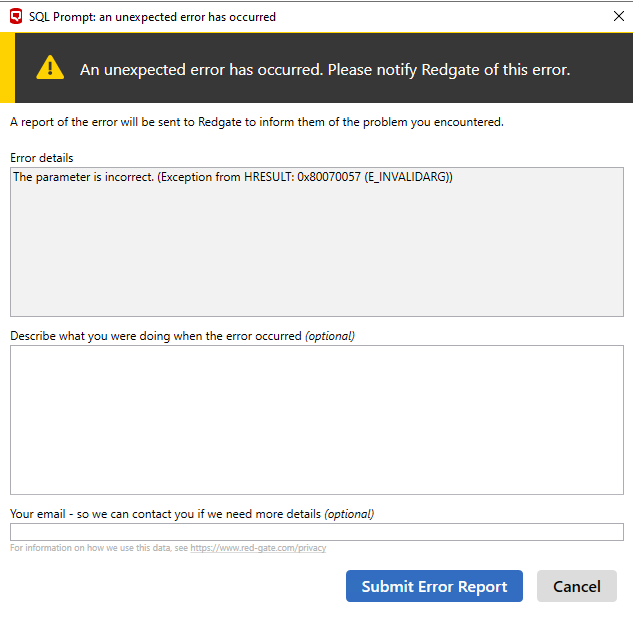
-

Same for me …
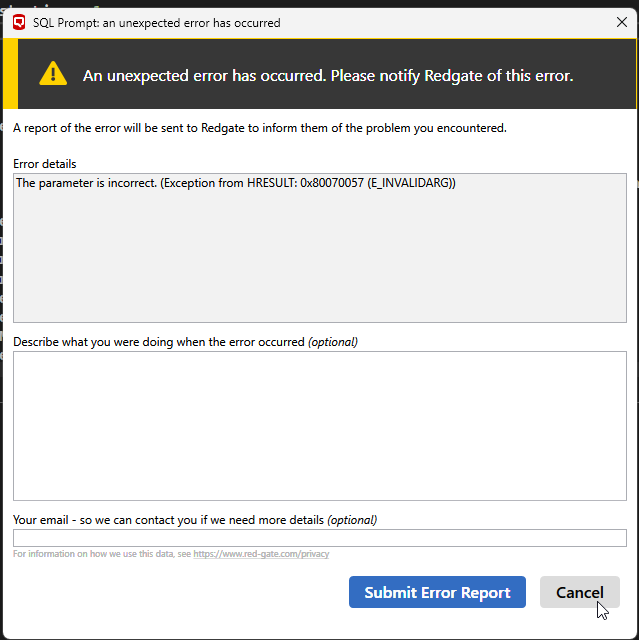
-

I'm getting same error continuously. It's so annoying.
-

for what it may be worth, this issue was solved for me by uninstalling both prompt and SSMS, then reinstalling. I haven't had the issue in a good number of weeks since doing that. It's also a good excuse to update both the latest versions imo.
Add comment
Please sign in to leave a comment.
When using sql prompt with ssms 21 I am continously bombarded with “unexpected error” dialogs, generally when closing a tab. This doesn't happen in SSMS 20.