Comments
13 comments
-

I'm having the exact same issue. I'm trying to get a link to the previous version of the extension now, but even that seems impossible. Dit you find any fix?
-

I am having the exactly same issue, disrupted a day trying to figure the issue then came across the release notes for the extension on 30th and no way back in the extensions market place as by default it will update. So we at least need a roll back option here as not explicitly chosen like SSMS Change Automation extension does. The key issue is cannot get hold of the VSIX and does not seem to like to install outside VS having tried with the current (did not try too hard as getting hold of the VSIX was a bigger issue).
Any help appreciated. -

I have found the link to the older versions:
https://download.red-gate.com/checkforupdates/SQLChangeAutomation/
at least we can disable updates for now for the extension inside visual studio
-

^^^^ Yes thats for everything bar the VS extension. If you have not already been automatically updated like me…………………in which case am foo barred
-

When you first uninstall the v5 extension from visual studio, you can then use the installer. I just did that.
-

The extension comes from the market place and unlike Nuget there is no version history or rollback its latest or nothing, so previous installed, doomed, fresh install, doomed. That is where the vsix is pulled from (market place) and distributed. I did even try getting version number of the previous version from the release notes and editing the URL to use that version number, but it's simply not there.
-

The change automation installer (I am using toolbelt which wraps all of them) does not contain the market place extension you install from VS though Wimrey ?
-

the installer for change automation itself, does contain the extension it seems. I didn't use the toolbelt installer. I hope that fixes it for you
-

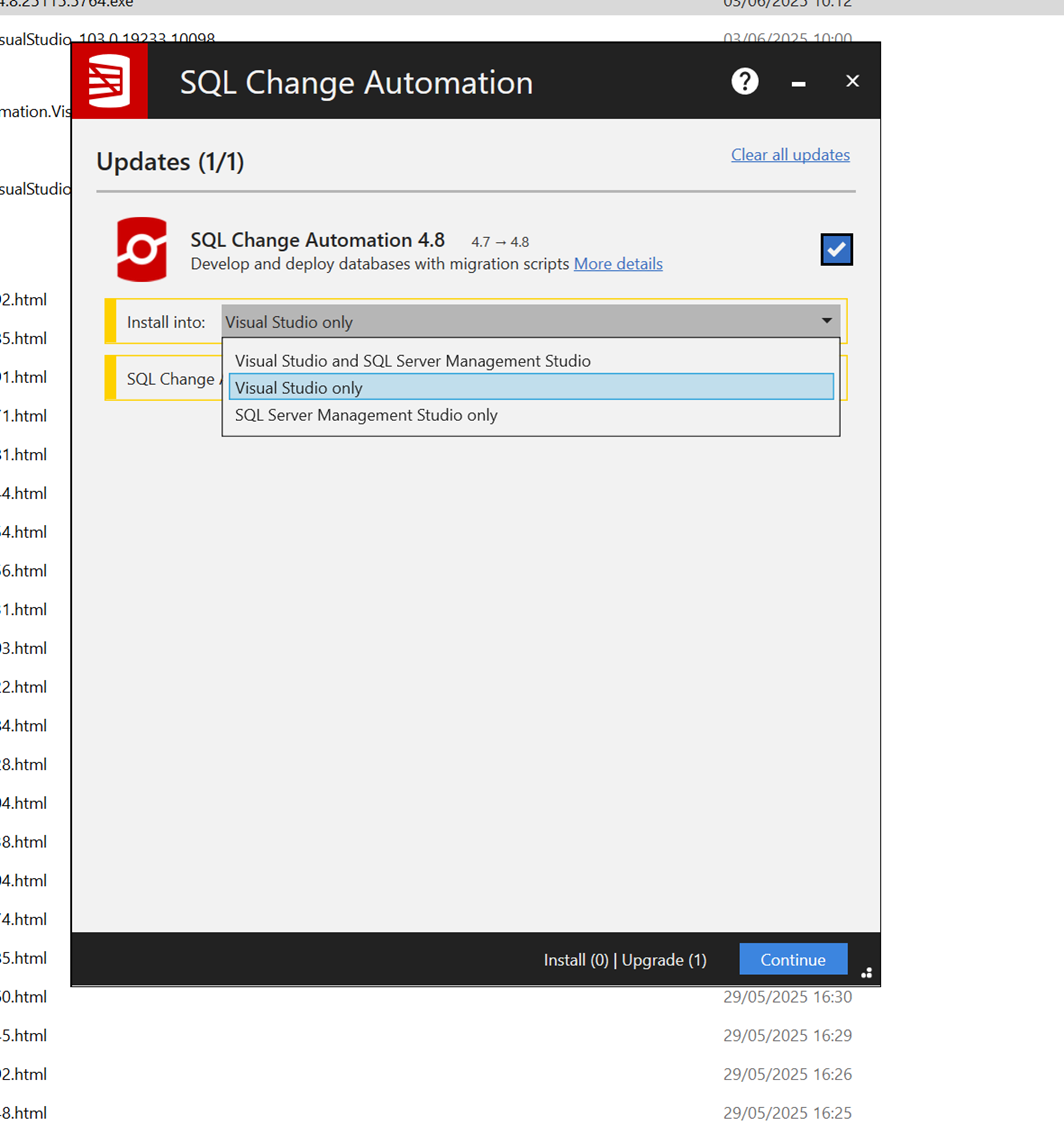
wimrey yes sir you are a gentlemen.
As I used SQL toolbelt and had to install the plugin manually originally had not twigged the SCA stand alone installer DOES allow you to install these outside the market place, so for others here is the workaround.
If have got the V5 uninstall it in VS in the extensions settings. Close VS. Let it uninstall.
Go to here:-
download.red-gate.com
Download the last version 4 installer for version 4:-
SQLChangeAutomation_4.8.25115.5764.exe
Run it and pick VS Only (or both its just the VS one that be default automatically updates, the screen above).
Fire up in to VS and rush in to the extensions and pick the extension and turn off automatic updates.
Back in business!
Nice one Wimrey tried literally everything rather than try the individual component install!
-

We are having the same issues, however VS 2022 is not respecting the automatic updates setting. Anyone having that issue? It seems to be good for a couple days, but then updates and you are pooched.
-

No, I have the same issue. It works fine for a few days at most, and then it updates anyway. It's really crappy and disappointing that there’s no response to this issue whatsoever. I’m now at a point where I just use the extension inside SQL Management Studio. It doesn’t auto-update there (yet?).
-

Spoke to another team member who's not having issues. He disabled extension updates completely - for all extensions, not just Redagate. Will see if that works.
-

Like others, we are licenced only up to 4.8 so this issue is really a nuisance at this point.
Having all auto-updating turned off, the extension will keep the installed version for a few days for me then will eventually update itself. It does not seem to respect the do not update settings.
I am now wondering if this is related to the extension version that is installed (4.x) no longer being available to select or downgrade to via Marketplace. I am using the VSIX but have also tried to the full SCA installer.
As they are no longer available via Marketplace, I took a bit of time and was able to produce a download link for the VISX files for VS version 2017 and 2019 as well as for 2022, building the URL from the Marketplace link structure. Here are the links for VS 2022 and older.
If anyone has properly resolved this issue, it would really help me from having to uninstall and re-install each time it updates.
Add comment
Please sign in to leave a comment.
My org invested in a perpetual license with 8 seats and we've used SCA locally and as our devops automation tool since 2018. I upgraded my Visual Studio to 2022 on 5/30/2022- this also appears to be the release date for SCA 5.0 ( though the release notes link is dead for that version here ), and that was automatically installed as part of the upgrade. Now it is saying I don't have a license. I've tried uninstalling and reinstalling the extension.
Clicking "manage…" here:
… leads to this:
But when I click on that Portal link it takes me to the browser which shows my “legacy” SCA license. My seat assignment was confirmed by my license admin. How do I get the extension to recognize my license?