First Issue:
I have a 500-line UDF that returns a table and needed to augment it. SQLPrompt doesn't handle the following at all:
1. No suggestions for adding a WHEN condition to a CASE within the outermost WHERE clause.
2. No suggestions for columns from the main query when adding a correlated subquery under an EXISTS in the following snippet, with the column in question being od.OrderDetailID and the table being OrderDetail, alias od (as this post includes Code, I can't highlight anything within it 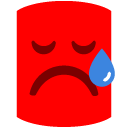 ). The "main" SELECT mentioned is nine levels of SELECT..FROM (...) deep in the overall SELECT, which may have something to do with it:
). The "main" SELECT mentioned is nine levels of SELECT..FROM (...) deep in the overall SELECT, which may have something to do with it:
FROM dbo.OrderDetail od WITH ( ROWLOCK )
INNER JOIN dbo.Orders o WITH ( ROWLOCK )
ON o.OrderID = od.OrderID
WHERE od.OrderStatusID NOT IN ( dbo.OrderStatus_OnHold()
, ISNULL( ( SELECT dbo.OrderStatus_Cancelled()
WHERE od.OrderStatusID = dbo.OrderStatus_Cancelled()
AND od.CancelDate <= '2008-11-25'
UNION
SELECT dbo.OrderStatus_Cancelled()
WHERE od.OrderStatusID = dbo.OrderStatus_Cancelled()
AND od.CancelDate >= '2008-11-25'
AND NOT EXISTS ( SELECT 1
FROM dbo.OrderDetailSale ods WITH ( ROWLOCK )
WHERE ods.OrderDetailID = od.OrderDetailID
)
)
, -1
)
)
3. The UDF has 5 parameters. None appear in the suggestions.
Second Issue:
A simple script declares several variables and executes some SELECTs. The original query is from a file I regularly use and I had run it immediately before pasting. I pasted an additional chunk of code into it and that code contains a SELECT from a UDF. I double-clicked the final UDF parameter and expected at least the declared variables to appear as suggestions - nothing. Variable is @OrderID:
DECLARE @BeginDate datetime
, @EndDate datetime
, @IndividualID int
, @OrganizationID int
, @OrderID int
SELECT @BeginDate = '11/25/2008'
, @EndDate = dbo.udf_GetLastMomentOfDay('7/31/2009')
, @OrderID = 414760
SELECT ts.OrderID
, CASE
WHEN ts.TransactionTypeID = dbo.TransactionType_Cancellation() THEN ts.TransactionAmount * -1
WHEN ts.TransactionTypeID = dbo.TransactionType_Adjustment()
AND CAST(memo AS nvarchar(MAX)) = 'refund shipping charge overpayment' THEN 0.00
ELSE ts.TransactionAmount
END AS Amount
FROM dbo.TransactionSummary(NULL, @EndDate, '1,8,9,3,5,6', NULL, NULL, NULL, @OrderID ) AS ts
Third Issue:
Adding a CTE to top of the big UDF in the First Issue, after typing
WITH CTE_NextDay ( NextDay )
AS ( SELECT dbo.
I hoped to get a list of scalar functions - snippets were the only suggestions.]
Fourth Issue:
Sadly, it is FROZEN. SSMS is consuming 50% of the CPU and the SQLPrompt suggestion pop-up is showing but unresponsive. I have an ad-hoc script that I left open overnight in ssms and just started to add a line to, as in, New Line, typed ", COUNT(" and the suggestion box appeared, but I kept on typing as I knew I just wanted "*) AS Shipments" then hit Ctrl+C at which point I noticed I was dead in the water. It has been ten minutes and I guess I'll just have to KILL ssms :shock:. I have snagged the screen via Snag-it so I can send it and the script if you would like... Now that I've restarted ssms, the add-on cannot be loaded! REBOOT!
REBOOT was useless - uninstal is the only way I can see that ssms will load the add-in. BEWARE: avoid killing ssms if at all possible - you may end of with a corrupt environment like me...
 Thought I'd just add to this thread instead of make a new one.
Thought I'd just add to this thread instead of make a new one.
I have a 500-line UDF that returns a table and needed to augment it. SQLPrompt doesn't handle the following at all:
1. No suggestions for adding a WHEN condition to a CASE within the outermost WHERE clause. 2. No suggestions for columns from the main query when adding a correlated subquery under an EXISTS in the following snippet, with the column in question being od.OrderDetailID and the table being OrderDetail, alias od (as this post includes Code, I can't highlight anything within it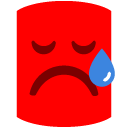 ). The "main" SELECT mentioned is nine levels of SELECT..FROM (...) deep in the overall SELECT, which may have something to do with it:
). The "main" SELECT mentioned is nine levels of SELECT..FROM (...) deep in the overall SELECT, which may have something to do with it:
FROM dbo.OrderDetail od WITH ( ROWLOCK ) INNER JOIN dbo.Orders o WITH ( ROWLOCK ) ON o.OrderID = od.OrderID WHERE od.OrderStatusID NOT IN ( dbo.OrderStatus_OnHold() , ISNULL( ( SELECT dbo.OrderStatus_Cancelled() WHERE od.OrderStatusID = dbo.OrderStatus_Cancelled() AND od.CancelDate <= '2008-11-25' UNION SELECT dbo.OrderStatus_Cancelled() WHERE od.OrderStatusID = dbo.OrderStatus_Cancelled() AND od.CancelDate >= '2008-11-25' AND NOT EXISTS ( SELECT 1 FROM dbo.OrderDetailSale ods WITH ( ROWLOCK ) WHERE ods.OrderDetailID = od.OrderDetailID ) ) , -1 ) )3. The UDF has 5 parameters. None appear in the suggestions.Second Issue:A simple script declares several variables and executes some SELECTs. The original query is from a file I regularly use and I had run it immediately before pasting. I pasted an additional chunk of code into it and that code contains a SELECT from a UDF. I double-clicked the final UDF parameter and expected at least the declared variables to appear as suggestions - nothing. Variable is @OrderID:
DECLARE @BeginDate datetime , @EndDate datetime , @IndividualID int , @OrganizationID int , @OrderID int SELECT @BeginDate = '11/25/2008' , @EndDate = dbo.udf_GetLastMomentOfDay('7/31/2009') , @OrderID = 414760 SELECT ts.OrderID , CASE WHEN ts.TransactionTypeID = dbo.TransactionType_Cancellation() THEN ts.TransactionAmount * -1 WHEN ts.TransactionTypeID = dbo.TransactionType_Adjustment() AND CAST(memo AS nvarchar(MAX)) = 'refund shipping charge overpayment' THEN 0.00 ELSE ts.TransactionAmount END AS Amount FROM dbo.TransactionSummary(NULL, @EndDate, '1,8,9,3,5,6', NULL, NULL, NULL, @OrderID ) AS tsThird Issue:Adding a CTE to top of the big UDF in the First Issue, after typing
WITH CTE_NextDay ( NextDay ) AS ( SELECT dbo.I hoped to get a list of scalar functions - snippets were the only suggestions.]Fourth Issue:
Sadly, it is FROZEN. SSMS is consuming 50% of the CPU and the SQLPrompt suggestion pop-up is showing but unresponsive. I have an ad-hoc script that I left open overnight in ssms and just started to add a line to, as in, New Line, typed ", COUNT(" and the suggestion box appeared, but I kept on typing as I knew I just wanted "*) AS Shipments" then hit Ctrl+C at which point I noticed I was dead in the water. It has been ten minutes and I guess I'll just have to KILL ssms :shock:. I have snagged the screen via Snag-it so I can send it and the script if you would like... Now that I've restarted ssms, the add-on cannot be loaded! REBOOT!
REBOOT was useless - uninstal is the only way I can see that ssms will load the add-in. BEWARE: avoid killing ssms if at all possible - you may end of with a corrupt environment like me...