Comments
6 comments
-
 Thanks for your post.
Thanks for your post.
If you check in Snippets section SQL Prompt --> Options --> Snippets you will find a snippet called 'yell'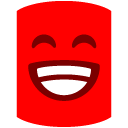
Kindly let us know what exactly you key combination did you used and waht output was you expecting. -
 I know this is an ancient thread, but I just ran into this as well. It's not a problem, but I have no idea how I did it. I think it was a sequence of some of the following in some order: ctrl, shift, up, esc in quick motion (mis key). It definitely was not 'yell' tab.
I know this is an ancient thread, but I just ran into this as well. It's not a problem, but I have no idea how I did it. I think it was a sequence of some of the following in some order: ctrl, shift, up, esc in quick motion (mis key). It definitely was not 'yell' tab.
It's funny when it comes up (2nd time ever), but I have no idea how I did it. SQL Prompt Pro 5.2.0.5. -
 From the query editor window, click ctl-space to bring up the SQL prompt window, type "yell" and hit enter.
From the query editor window, click ctl-space to bring up the SQL prompt window, type "yell" and hit enter. -
 terry-s wrote:From the query editor window, click ctl-space to bring up the SQL prompt window, type "yell" and hit enter.
terry-s wrote:From the query editor window, click ctl-space to bring up the SQL prompt window, type "yell" and hit enter.
Yes, I see that does it also. However, my key combination and most likely the combination of the original poster was not y-e-l-l anything. The 2 times it has happened to me, I was no where near those letters. -
 I had the same thing happen, but through a little trial and error, I figured out what the combination of keystrokes was...for me at least. I had typed "CASE" followed by a space, which brought up the intellisense dropdown. Next, I pressed Ctrl-DownArrow, which switched the intellisense window to "snippets" mode. Next, I pressed UpArrow, which selected the bottom item in the list, which just happens to be "yell". Lastly, I pressed Enter.
I had the same thing happen, but through a little trial and error, I figured out what the combination of keystrokes was...for me at least. I had typed "CASE" followed by a space, which brought up the intellisense dropdown. Next, I pressed Ctrl-DownArrow, which switched the intellisense window to "snippets" mode. Next, I pressed UpArrow, which selected the bottom item in the list, which just happens to be "yell". Lastly, I pressed Enter. -
 Thanks for your support if "I figured out what the combination of keystrokes was...for me at least" you would be more specific I would understand better.
Thanks for your support if "I figured out what the combination of keystrokes was...for me at least" you would be more specific I would understand better.
Add comment
Please sign in to leave a comment.
I pressed some combination of keys in SQL Server Management Studio (i dont have a clue what I did)
and it created this in comments in the Query editor window:
/*
AAAA AAAA AAAA AAAA RRRRR GGGG HH HH ######
AA AA AA AA AA AA AA AA RR RR GG GG HH HH ######
AA AA AA AA AA AA AA AA RR RR GG HH HH ####
AAAAAA AAAAAA AAAAAA AAAAAA RRRRR GG GGG HHHHHH ##
AA AA AA AA AA AA AA AA RR RR GG GG HH HH
AA AA AA AA AA AA AA AA RR RR GGG G HH HH ##
*/
I wonder if some frustrated MS developer put this in.
Or could it be something to do with my RedGate SQL Prompt software - ive never seen it before?
Does anyone know what key combination i need to press to get this really useful feature working regularly?!
Are there any other quirky treasures the RedGate team have put in SQL for us to find?
Cheers
Rich