Comments
7 comments
-
 Same issue here.
Same issue here. -
 I've been able to replicate the issue locally, and so I've forwarded the issue to the development team for a fix. Once a fix is released, then I'll update this thread. As a temporary work around though, you can roll back to 10.14.23.11448 and this will work with VS 2022.
I've been able to replicate the issue locally, and so I've forwarded the issue to the development team for a fix. Once a fix is released, then I'll update this thread. As a temporary work around though, you can roll back to 10.14.23.11448 and this will work with VS 2022.10.14.23.11448
-
 Same issue here
Same issue here
VS2022 and using v10.15.1 -
 This appears to be resolved with the latest VS update 17.12.1
This appears to be resolved with the latest VS update 17.12.1 -

Unfortunately, no. I even uninstalled SQL Prompt, rebooted and reinstalled it. Same error.JasonSelburg said:This appears to be resolved with the latest VS update 17.12.1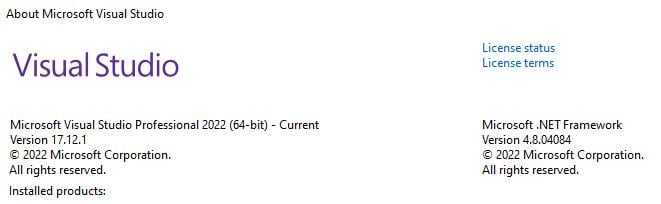
-
 Same problem. The error message appears even after uninstalling sqlprompt
Same problem. The error message appears even after uninstalling sqlprompt -
 Hi all, This should now be fixed with the latest release, and this also includes a fix for an issue in SSM that caused multiple copies of the same query to be opened from SQL History:
Hi all, This should now be fixed with the latest release, and this also includes a fix for an issue in SSM that caused multiple copies of the same query to be opened from SQL History:10.15.3.12768 - Released on 26 November 2024
Fixes
- Fixed an issue where multiple instances of the same query tab opened by SQL History in SSMS.
- Fixed SQL Prompt (15.1) that caused an error to appear while opening in Visual Studio.
Add comment
Please sign in to leave a comment.
After installing the most recent update to SQL Prompt, I started receiving this error message when I open a database project in Visual Studio 2022:
A check of the error log revealed several messages related to UI libraries not loading:
Need help troubleshooting this issue. Thanks.