Comments
13 comments
-
 Hey Dan,
Hey Dan,
Apologies for the issues you're experiencing with SQL Data Generator. Could you let me know which authentication method you're using to connect to SQL Server? SQL Data Generator does not natively support Multi-Factor Authentication (MFA) for SQL Server. This is because MFA typically requires interactive prompts, which are not supported by SQL Data Generator's connection mechanisms. The tool primarily supports SQL Server Authentication and Windows Authentication.
Best,
Hassan
Product Support Engineer -
 Hi Hassan,
Hi Hassan,
I've been using 'Active Directory universal with MFA' for months now, it hasn't been a problem until I tried it yesterday. I see the MFA prompts and can authenticate properly; I can pick the database I want to use but when I click 'ok' to start the project I get the error. I'm passed the MFA prompts at that point. Side note: I am still able to use this authentication method with the Mulit-Script tool, and SQL Compare. -

Hi Dan,
Thank you for the additional details. Could you please confirm if there have been any changes to your setup. The error message you received points to a potential issue with the .NET assembly on your system. Our application requires .NET Framework version 4.7.2 or later to function correctly, which I assume is in place since there haven't been any major changes reported.
Additionally, I noticed that there was an update released for SDG to version 4.6.2 yesterday. Can you confirm if this is the version you currently have installed? If not can you let me know which version you have installed?
-
 Hassan - I have v4.6.2.5848 installed, I did perform the update yesterday after I was having this issue. I thought the update would fix it, but it did not. I can also confirm the VM has .NET 8.0.3 installed.
Hassan - I have v4.6.2.5848 installed, I did perform the update yesterday after I was having this issue. I thought the update would fix it, but it did not. I can also confirm the VM has .NET 8.0.3 installed. -
 Do you know which version you were on yesterday before updating to the most recent one? Version 4.6 is a major release. I’m attaching the link to the latest 4.5 version we have. Could you uninstall 4.6, install 4.5 instead, and let me know if the issue persists with that version?
Do you know which version you were on yesterday before updating to the most recent one? Version 4.6 is a major release. I’m attaching the link to the latest 4.5 version we have. Could you uninstall 4.6, install 4.5 instead, and let me know if the issue persists with that version?
Download SQLDataGenerator_4.5.21.5722.exe -
 I uninstalled 4.6 and installed 4.5, unfortunately I'm still seeing an error.
I uninstalled 4.6 and installed 4.5, unfortunately I'm still seeing an error.
IDX12729: Unable to decode the header '[PII of type 'System.String' is hidden. For more details, se... Could not load file or assembly 'System.Text.Json, Version=8.0.0.4, Culture=neutral, PublicKeyToken=cc7b13ffcd2ddd51' or one of its dependencies. The system cannot find the file specified. -
 I have the same issue. basically the tool is useless, and I cannot use.
I have the same issue. basically the tool is useless, and I cannot use. -

Hi,
Could you please try performing a clean install using the steps below to downgrade?
- Uninstall SQL Data Generator from the Control Panel.
- Ensure that the SQL Data Generator folder is deleted from
C:\Program Files (x86)\Red Gate. - Install the prior version of the application: SQLDataGenerator_4.5.21.5722.exe
-
 I've completed the steps you noted, issue is still present.
I've completed the steps you noted, issue is still present.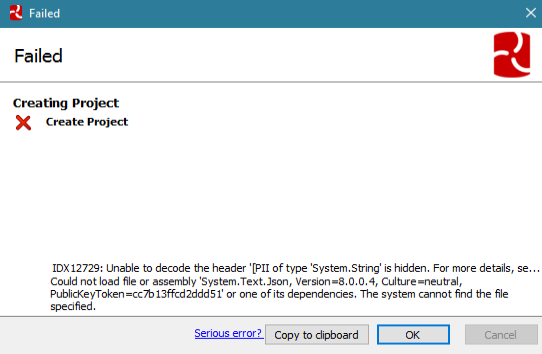
-

Hi Dan,
This does seem unusual, especially if nothing has changed on the VM since before. Could you try installing the latest version and see if that resolves the issue?
Download SQLDataGenerator_4.6.2.5848.exe
If it doesn’t, I’ll need a copy of the logs from SQL Data Generator to investigate further. You can follow the instructions HERE to retrieve the logs.
-

Hi Redgate Support,
I'm encountering the same issue with SQL Data Generator failing to load
System.Text.Json, Version=8.0.0.4.I have attempted the following troubleshooting steps:
-
Manual DLL placement (adding
System.Text.Json.dllto the install directory). -
Binding redirects in
SQL Data Generator.exe.config. - Installing System.Text.Json 8.0.0.4 via NuGet.
-
Forcing Redgate SQL Data Generator to use .NET 8 by creating a
.runtimeconfig.json. - Setting verbose logging, but no logs are generated for SQL Data Generator.
Despite these efforts, the issue persists. This suggests a potential bug in the installer, possibly due to:
- A missing dependency in the installation package.
- An incorrect .NET version reference (no
.runtimeconfig.jsonis included). - A failure to dynamically resolve
System.Text.Jsonfrom the installed .NET runtime.
Has this been resolved for anyone else, or is this a known issue with the installer?
-
Manual DLL placement (adding
-

Still busted for me, I just couldn't spend more time troubleshooting this. I also tried to enable logging, but no logs were getting generated. Plus, I'm on a shared workstation so I can't keep kicking people off of SSMS to reinstall.Vitiate1984 said:Hi Redgate Support,
I'm encountering the same issue with SQL Data Generator failing to load
System.Text.Json, Version=8.0.0.4.I have attempted the following troubleshooting steps:
-
Manual DLL placement (adding
System.Text.Json.dllto the install directory). -
Binding redirects in
SQL Data Generator.exe.config. - Installing System.Text.Json 8.0.0.4 via NuGet.
-
Forcing Redgate SQL Data Generator to use .NET 8 by creating a
.runtimeconfig.json. - Setting verbose logging, but no logs are generated for SQL Data Generator.
Despite these efforts, the issue persists. This suggests a potential bug in the installer, possibly due to:
- A missing dependency in the installation package.
- An incorrect .NET version reference (no
.runtimeconfig.jsonis included). - A failure to dynamically resolve
System.Text.Jsonfrom the installed .NET runtime.
Has this been resolved for anyone else, or is this a known issue with the installer?
-
Manual DLL placement (adding
-

For anyone looking for a resolution to this issue, installing .Net Core Runtimes version 8.x fixed this issue for me.
Add comment
Please sign in to leave a comment.
No major changes to the VM, that I'm aware of.