Comments
6 comments
-
 Hi,
Hi,
We are working on support for .NET 4 at the moment. While the current version of reflector might sometimes work, it might also have problems, and this sounds like one. -
 Hi, I'm not sure that this is a .NET 4 problem. I have the same problem trying to look at the "System.Windows.Controls" namespace in .NET 3.5. Because it is part of the "PresentationFramework.dll" when I select the "System.Windows.Controls" node I cannot see the resources.
Hi, I'm not sure that this is a .NET 4 problem. I have the same problem trying to look at the "System.Windows.Controls" namespace in .NET 3.5. Because it is part of the "PresentationFramework.dll" when I select the "System.Windows.Controls" node I cannot see the resources. -
 How do you know the Genericl.xaml file is there ... what are you looking for?
How do you know the Genericl.xaml file is there ... what are you looking for? -
 I have a similar requirement.
I have a similar requirement.
I can't seem to locate the default culture resources in the exe assembly. I can see the strings easily in the language .resources.dll files.
How do I find the resource strings (all the stuff in Properties\Resources.resx in VS)?
Thanks.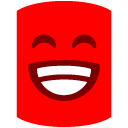
-
 It has been awhile since I've done anything with multiple languages, so I'm not sure what you are referring to. All the strings that I put in the Properties/Resources.resx file get compiled to the <appnamespace>.Properties.Resources.resources which show up under the resource folder in the assembly tree view. For example a test app the assembly tree view looks like this (spacing gets messed up so the '.' is a space):
It has been awhile since I've done anything with multiple languages, so I'm not sure what you are referring to. All the strings that I put in the Properties/Resources.resx file get compiled to the <appnamespace>.Properties.Resources.resources which show up under the resource folder in the assembly tree view. For example a test app the assembly tree view looks like this (spacing gets messed up so the '.' is a space):
-..TestWinFormsApp
....+ TestWinFormsApplication.exe
....- Resources
..........TestWinFormsApplication.Form1.resources
..........TestWinFormsApplication.Properties.Resources.resources
If you are still having problems finding your strings, can you describe your situation more? -
 Thanks! Fount it.
Thanks! Fount it.
Add comment
Please sign in to leave a comment.
I am trying to extract "Generic.xaml" for a WPF control in the .NET framework 4 namespace "System.Windows.Controls", but this namespace is part of PresentationFramework.dll and as such I cannot see the resources in reflector. All the examples I can find show the "System.Windows.Controls" as a separate assembly but it is not a separate assembly on my installation. Is this possible, if so how?
I am new to reflector so please forgive me if this is a silly question!