Comments
26 comments
-
 Just restarted and updated to 19.3 and Prompt 10.14.5.5385. My local servers (2008R2) are working fine. The Azure Managed Instance ones no suggestions at all.
Just restarted and updated to 19.3 and Prompt 10.14.5.5385. My local servers (2008R2) are working fine. The Azure Managed Instance ones no suggestions at all. -
 Hi @AlanGraham,
Hi @AlanGraham,
Thank you for your post.
Which authentication method are you using when connecting to the MI in SSMS? -
 @Ben_P
@Ben_P
I'm using Entra (AAD) auth for the MI. I downgraded to SQL prompt 10.14.4.4865 and that version works still. -
 You're not the only one, all our PaaS connections do not work in the latest version though our IaaS connections do - but our IaaS connections use windows auth and our PaaS use Microsoft Entra MFA
You're not the only one, all our PaaS connections do not work in the latest version though our IaaS connections do - but our IaaS connections use windows auth and our PaaS use Microsoft Entra MFA -
 I was having similar issues. Azure Synapse PDW. Downgraded to 10.14.4.4865 per AlanGraham's suggestion. Working as it should now.
I was having similar issues. Azure Synapse PDW. Downgraded to 10.14.4.4865 per AlanGraham's suggestion. Working as it should now. -
 Just to confirm - the latest 2 editions for SQL prompt do not work, the downgrade to SQL prompt 10.14.4.4865 gets things working again though.
Just to confirm - the latest 2 editions for SQL prompt do not work, the downgrade to SQL prompt 10.14.4.4865 gets things working again though. -
 This was very helpful and downgrading to version 10.14.4.4865 finally got me working.
This was very helpful and downgrading to version 10.14.4.4865 finally got me working. -
 How are you guys finding 10.14.4.4865? When I attempt to download a specific version all I have to choose from is a dropdown with 6-7 version (none of which are 10.x).
How are you guys finding 10.14.4.4865? When I attempt to download a specific version all I have to choose from is a dropdown with 6-7 version (none of which are 10.x).
Nevermind, just found it: https://documentation.red-gate.com/sp/release-notes-and-other-versions/sql-prompt-10-14-release-notes -
 I googled the version to see if I could find it. I didn't, but found a different one and then just changed the numbers to the version I wanted. I ultimately downgraded again because SSMS was locking up with the 10.14.4 version above. https://download.red-gate.com/checkforupdates/SQLPrompt/SQLPrompt_10.14.3.4664.exe
I googled the version to see if I could find it. I didn't, but found a different one and then just changed the numbers to the version I wanted. I ultimately downgraded again because SSMS was locking up with the 10.14.4 version above. https://download.red-gate.com/checkforupdates/SQLPrompt/SQLPrompt_10.14.3.4664.exe -
 I think that's what I will have to do as well. Thanks for the link.
I think that's what I will have to do as well. Thanks for the link. -
 Hi all, for those of you with this issue when connecting to your servers, are you all using Entra ID with MFA? We have had other reports of such behaviour from other users and this issue has been raised with the development team who are investigating.
Hi all, for those of you with this issue when connecting to your servers, are you all using Entra ID with MFA? We have had other reports of such behaviour from other users and this issue has been raised with the development team who are investigating. -
 Hey Ben,
Hey Ben,
I think it is also the AAD (Azure active directory - Integrated) version
-

Yes, I am using Entra ID with MFA and having this issue.Ben_P said:Hi all, for those of you with this issue when connecting to your servers, are you all using Entra ID with MFA? We have had other reports of such behaviour from other users and this issue has been raised with the development team who are investigating. -
 For me, the problem is happening across all of my authentication methods (Entra ID with FFA and database logins).
For me, the problem is happening across all of my authentication methods (Entra ID with FFA and database logins). -
 The issue seems to be due to SSMS 19.3 using MDS 3.1.5 whilst SQL Prompt uses 3.1.1. Whilst the team work on a solution for this, it is recommended to use an earlier version of SSMS, such as 19.2 or 18.12.1. Users have also reported that downgrading SQL Prompt to 10.4.4 has worked for them:
The issue seems to be due to SSMS 19.3 using MDS 3.1.5 whilst SQL Prompt uses 3.1.1. Whilst the team work on a solution for this, it is recommended to use an earlier version of SSMS, such as 19.2 or 18.12.1. Users have also reported that downgrading SQL Prompt to 10.4.4 has worked for them:
https://download.red-gate.com/checkforupdates/SQLPrompt/SQLPrompt_10.14.4.4865.exe
-
 Has there been any progress on this? We are still experiencing this issue using SQL Prompt 10.14 and SSMS 20.1.
Has there been any progress on this? We are still experiencing this issue using SQL Prompt 10.14 and SSMS 20.1. -
 I am still having this same issue. I'm currently using SSMS 20.1 with SQL Prompt: 10.14.20.9646.
I am still having this same issue. I'm currently using SSMS 20.1 with SQL Prompt: 10.14.20.9646.
*Update 6/26: I just updated to 10.14.21.9884 that was released on June 14th and this looks to have fixed my issue so far.
* Update 6/27: Through further testing I have discovered that when I make additional connections to other servers and authenticate through Microsoft Entra MFA for each that only the first one that I connect to will work to show suggestions through SQL Prompt. If I restart SSMS and connect to the servers in a different order, then again, only the first one will show suggestions. It appears that maybe the token that SQL Prompt is using is not able to be used across all connections even though its the same Entra AAD account for each server. Maybe SQL Prompt needs to try to retrieve a new token for each connection. I'm just speculating of course on this based on what I'm currently seeing and the limited testing that I've done with this so far. -
 Hey Everyone,It may be worth checking your Server version. I'm noticing on our 2016 Server that we aren't getting any recommendations, but our recently-updated 2022 Server doesn't appear to be having issues.I also recall seeing a few notifications regarding older Server versions would no longer be supported/compatible at some point, but it's been a few months and I can't remember if they were specific to SQL Prompt or not.
Hey Everyone,It may be worth checking your Server version. I'm noticing on our 2016 Server that we aren't getting any recommendations, but our recently-updated 2022 Server doesn't appear to be having issues.I also recall seeing a few notifications regarding older Server versions would no longer be supported/compatible at some point, but it's been a few months and I can't remember if they were specific to SQL Prompt or not.
-
 Stopped working for me on SSMS 18.12.1. Rebooted machine, uninstalled/reinstalled SQL Prompt. Nothing helps. Will try to downgrade...
Stopped working for me on SSMS 18.12.1. Rebooted machine, uninstalled/reinstalled SQL Prompt. Nothing helps. Will try to downgrade... -
 Went several version back down to May 1st. Same stuff. Intellisense suggestions don't work...
Went several version back down to May 1st. Same stuff. Intellisense suggestions don't work...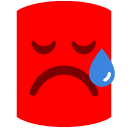
-

Hi, yes, Redgate had been nagging me to update for ages but i didn't want to due to the issues with intellisense not working.Nikolai_Sklobovsky said:Went several version back down to May 1st. Same stuff. Intellisense suggestions don't work...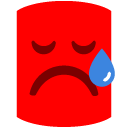
I hadn't upgraded SSMS or Redgatge and intellisense stopped working anyway... So I upgraded redgate, no joy, upgraded SSMS, still not working.
Formatting still works but the column picker etc is where I get most of my Gains.
Frustrating to be back here... again. -
 Ben_P said:The issue seems to be due to SSMS 19.3 using MDS 3.1.5 whilst SQL Prompt uses 3.1.1. Whilst the team work on a solution for this, it is recommended to use an earlier version of SSMS, such as 19.2 or 18.12.1. Users have also reported that downgrading SQL Prompt to 10.4.4 has worked for them:
Ben_P said:The issue seems to be due to SSMS 19.3 using MDS 3.1.5 whilst SQL Prompt uses 3.1.1. Whilst the team work on a solution for this, it is recommended to use an earlier version of SSMS, such as 19.2 or 18.12.1. Users have also reported that downgrading SQL Prompt to 10.4.4 has worked for them:
https://download.red-gate.com/checkforupdates/SQLPrompt/SQLPrompt_10.14.4.4865.exe
Hi Ben - what's the solution for the latest issue where the column picker etc stopped working randomly and upgrading has not hellped?
-
 Still an issue? I have no intellisense connecting to Azure dbs reinstalling today due to other issues (SQL Prompt menu disappeared!).
Still an issue? I have no intellisense connecting to Azure dbs reinstalling today due to other issues (SQL Prompt menu disappeared!).
Downgrade to
https://download.red-gate.com/checkforupdates/SQLPrompt/SQLPrompt_10.14.4.4865.exe
Still necessary? -

I want to know the latest about this too. I switched to a team using MS Fabric warehouses. SQL Prompt can't resolve the aliases on those servers with MS Entra MFA authentication.Davidian said:Ben_P said:The issue seems to be due to SSMS 19.3 using MDS 3.1.5 whilst SQL Prompt uses 3.1.1. Whilst the team work on a solution for this, it is recommended to use an earlier version of SSMS, such as 19.2 or 18.12.1. Users have also reported that downgrading SQL Prompt to 10.4.4 has worked for them:
https://download.red-gate.com/checkforupdates/SQLPrompt/SQLPrompt_10.14.4.4865.exe
Hi Ben - what's the solution for the latest issue where the column picker etc stopped working randomly and upgrading has not hellped?
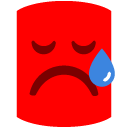
-

I wonder why my latest post got taken down? Maybe its because my post mentioned that company is paying annually for support but not getting the benefits of latest updates because we are forced to stay on a version that is a year old beccause that's the only version that works for us?
-

Good news everybody. This is fixed in SQL Promp version that just came out at the end of April 2025. Version 10.16.11.16409. SQLPrompt is working as intended in the latest SSMS version (version 20.2.1)
Add comment
Please sign in to leave a comment.
I am using SSMS v18.12.1