Comments
9 comments
-
 Well now.. That is strange, when I posted the code, the before and after formatting above both look like they have extra spaces even though only the second set of code actually does. Not sure if that's an issue with the forum formatting but its going to make it very difficult to see the difference.
Well now.. That is strange, when I posted the code, the before and after formatting above both look like they have extra spaces even though only the second set of code actually does. Not sure if that's an issue with the forum formatting but its going to make it very difficult to see the difference. -
 Hi @tdesanctis
Hi @tdesanctis
Thank you for reaching out on the Redgate forums, sorry to hear about your frustration.
I'm attempting to replicate this experience as I feel it may be a setting somewhere that is triggering this.
Reading your 2nd post makes a bit of sense as I wasn't seeing the spacing issue correctly.
Because of this forum modifying the code you are sharing, is it possible to share a screenshot of the code directly in SSMS so I can better visualise this and find a solution with you.
-
 Certainly, here you go. Thanks for looking!
Certainly, here you go. Thanks for looking!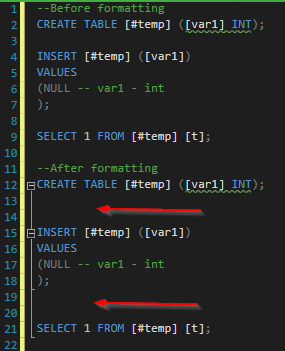
-

Can you please check in your formatting style if you have Preserve existing empty lines between statements enabled
Formatting style > Global > Whitespace
Preserve existing empty lines between statements > enabled/disabled

With it enabled, code appears as per you provided it

When disabled, it is adding in the empty spaces between statements. My configuration is set to 2 empty lines between statements & 3 empty lines after batch separator.

This maybe the cause of your extra spaces in the code formatting
-
 No good... No matter if I check or uncheck "Preserve existing empty lines between statements" it is still putting in two empty lines between each statement. The numbers in the drop down boxes for me are both 0 as I stated at the top of the thread. I tried changing these both to 1 to see if it would make a difference but it did not.
No good... No matter if I check or uncheck "Preserve existing empty lines between statements" it is still putting in two empty lines between each statement. The numbers in the drop down boxes for me are both 0 as I stated at the top of the thread. I tried changing these both to 1 to see if it would make a difference but it did not.
It should be noted that the preview is showing the correct spacing but when I actually format a query with it, its adding an extra empty line. -
 I figured it out... I had multiple styles being applied at once. Apparently the other one had the extra lines. I guess I wasn't expecting that and only noticed it from the Active Style context menu when I saw both styles had a check-mark next to them. Maybe a suggestion to inform the user they have multiple styles selected?
I figured it out... I had multiple styles being applied at once. Apparently the other one had the extra lines. I guess I wasn't expecting that and only noticed it from the Active Style context menu when I saw both styles had a check-mark next to them. Maybe a suggestion to inform the user they have multiple styles selected? -

Hi @tdesanctis
Thank you for sharing your solution - very interesting about the two styles activated at once.
I think I've replicated it and may be a bug.
With your two styles, was one in Your Styles & one in Shared Styles?
I believe these should be sync'd, but it seems that you can change may be able to have two different styles applied which is not expected behaviour.
If you can please confirm your two styles and if they are in the same locations I will escalate this to our development team as a possible bug.

-
 No, for me they were both under "YOUR STYLES" As soon as I deleted the one I wanted to use started working properly. Unfortunately I no longer have the other one so I cannot give you any more information than that. But glad this helped you recreate.
No, for me they were both under "YOUR STYLES" As soon as I deleted the one I wanted to use started working properly. Unfortunately I no longer have the other one so I cannot give you any more information than that. But glad this helped you recreate. -
 Thanks for the info, glad it has been resolved for you in this instance.
Thanks for the info, glad it has been resolved for you in this instance.
I'll forward this through internally to our development team to be investigated as a potential bug as I certainly don't expect two styles to be applied simultaneously.
Add comment
Please sign in to leave a comment.
Global -- Whitespace:
Preserve existing empty lines between statements -- UNCHECKED
Empty lines between statements -- 0
Empty lines after batch separator -- 0
Preserve existing empty lines within statements -- UNCHECKED
For example, here is some code unformatted:
---------------------------------
---------------------------------
When I format the code it turns into this (notice the extra lines between each statement):
---------------------------------
---------------------------------
I'm pulling my hair out because I have to go back and remove the extra line between every single statement.
Am I missing something?