Comments
6 comments
-
 By design, SQL Backup checks the rights of the user backing up the database, and also retrieves the database size and other details from the database that is being backed up.
By design, SQL Backup checks the rights of the user backing up the database, and also retrieves the database size and other details from the database that is being backed up.
If your secondary replica does not allow connections, SQL Backup attempts to get those details from the primary replica. As you pointed out, this is failing because the instance the primary replica is running on a non-default port.
Can you confirm that your secondary replica does not allow connections? Thanks. -
 Both secondary instances are both set to allow connections, however none of the databases in the AG are set to read only.
Both secondary instances are both set to allow connections, however none of the databases in the AG are set to read only. -
 The default database for the service account we use is also set to master.
The default database for the service account we use is also set to master. -
 Could you please run this query on the instance hosting the secondary replica and post the results? Thanks.
Could you please run this query on the instance hosting the secondary replica and post the results? Thanks.
SELECT c.secondary_role_allow_connections, d.primary_replica FROM master.sys.databases a INNER JOIN master.sys.dm_hadr_availability_replica_states b ON a.replica_id = b.replica_id INNER JOIN master.sys.availability_replicas c ON a.replica_id = c.replica_id INNER JOIN master.sys.dm_hadr_availability_group_states d ON b.group_id = d.group_id WHERE a.name = 'ActuarialUpdates' AND b.role = 2 AND c.replica_server_name = @@SERVERNAME
-

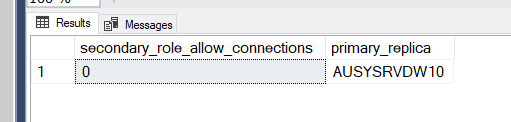
So we don't have read enabled on the secondaries, intentional design for licensing/etc. Just wondering can we change the way it connects to the primary so that it uses the non standard port number? I've checked the documentations and can't find anything... -
 Could you please raise a support ticket so that we can follow up on this internally? Thank you.
Could you please raise a support ticket so that we can follow up on this internally? Thank you.
Add comment
Please sign in to leave a comment.
I'm not sure why it is even trying to talk to the primary when running from the secondary?
We do run a custom port number for our SQL connections, so if it is trying to connect on the default port, it will fail. I have also tried setting this parameter:
Which doesn't seem to have made a difference. Is there something additional I need to do? We can run sql native backups from the secondaries without a problem, just not redgate backups like we would like to use.