Comments
26 comments
-
 Hi MiikaNiemi
Hi MiikaNiemi
If you look on the taskbar you should see an extra authentication window pop up once you click into the query in SSMS?
This is an issue the dev team are aware of and are currently looking into. -
 Yes, there is one extra authentication window popping up when I click query.
Yes, there is one extra authentication window popping up when I click query. -
 Hi MiikaNiemi
Hi MiikaNiemi
For the time being you will need to open this extra authentication window and select it. The team are aware of it and are looking into a resolution. -
 Hi,
Hi,
A related issue we're having seems to be a regression where suggestions aren't loaded when using AAD auth in a secondary tenant - e.g. the Azure SQL server is not in the user's primary tenant.
My team members can't use SQL Prompt at all as MFA is required and our identities are in one tenant, while all our Azure SQL servers are in a differnet tenant.
See post:
Suggestions not working with AzureSQL and Azure SQL Managed Instance with AAD and MFA — Redgate forums (red-gate.com)
Here's a log when trying to "refresh suggestions":2023-05-10 12:19:51.203 -07:00 [Debug] Sending command to server: StoreFullRevision2023-05-10 12:19:51.204 -07:00 [Verbose] Named pipe created - connecting...2023-05-10 12:19:51.204 -07:00 [Verbose] Named pipe connected2023-05-10 12:19:51.207 -07:00 [Verbose] Sending operation json: {"operation":{"type":"StoreFullRevision","message":{"clientIdentifier":"f3ec425c-f11e-491d-a53e-6e43f8d9511b","queryIdentity":"1b3b434e-8646-42f4-a1b6-55d781f6f252","name":"SQLQuery1.sql","path":"C:\\Users\\****\\AppData\\Local\\Temp\\~vsD833.sql","contents":"","connection":null,"saveReason":"QueryEdited"}},"operationType":"command"}2023-05-10 12:19:51.379 -07:00 [Information] Created new ServerCandidate for server: m*****g.database.windows.net2023-05-10 12:19:51.388 -07:00 [Debug] Checking is contained or restricted2023-05-10 12:19:52.292 -07:00 [Warning] Failed to load server m*****g.database.windows.netSystem.Data.SqlClient.SqlException (0x80131904): Login failed for user ''.at System.Data.SqlClient.SqlInternalConnectionTds..ctor(DbConnectionPoolIdentity identity, SqlConnectionString connectionOptions, SqlCredential credential, Object providerInfo, String newPassword, SecureString newSecurePassword, Boolean redirectedUserInstance, SqlConnectionString userConnectionOptions, SessionData reconnectSessionData, DbConnectionPool pool, String accessToken, Boolean applyTransientFaultHandling, SqlAuthenticationProviderManager sqlAuthProviderManager)at System.Data.SqlClient.SqlConnectionFactory.CreateConnection(DbConnectionOptions options, DbConnectionPoolKey poolKey, Object poolGroupProviderInfo, DbConnectionPool pool, DbConnection owningConnection, DbConnectionOptions userOptions)at System.Data.ProviderBase.DbConnectionFactory.CreateNonPooledConnection(DbConnection owningConnection, DbConnectionPoolGroup poolGroup, DbConnectionOptions userOptions)at System.Data.ProviderBase.DbConnectionFactory.TryGetConnection(DbConnection owningConnection, TaskCompletionSource`1 retry, DbConnectionOptions userOptions, DbConnectionInternal oldConnection, DbConnectionInternal& connection)at System.Data.ProviderBase.DbConnectionInternal.TryOpenConnectionInternal(DbConnection outerConnection, DbConnectionFactory connectionFactory, TaskCompletionSource`1 retry, DbConnectionOptions userOptions)at System.Data.ProviderBase.DbConnectionClosed.TryOpenConnection(DbConnection outerConnection, DbConnectionFactory connectionFactory, TaskCompletionSource`1 retry, DbConnectionOptions userOptions)at System.Data.SqlClient.SqlConnection.TryOpenInner(TaskCompletionSource`1 retry)at System.Data.SqlClient.SqlConnection.TryOpen(TaskCompletionSource`1 retry)at System.Data.SqlClient.SqlConnection.Open()at RedGate.SqlPrompt.Cache.Candidates.ServerCandidate.IsContainedOrRestrictedDatabase(ConnectionProperties cp)at RedGate.SqlPrompt.Cache.Candidates.ServerCandidate.LoadDatabaseContainment()at RedGate.SqlPrompt.Cache.Candidates.ServerCandidate.LoadServer()ClientConnectionId:9e7e332f-3935-4d1c-b172-f2659cda173bError Number:18456,State:1,Class:142023-05-10 12:19:55.319 -07:00 [Debug] AutoRefreshing database m*****d2023-05-10 12:19:56.062 -07:00 [Debug] An error occurred while auto-refreshingSystem.Data.SqlClient.SqlException (0x80131904): Login failed for user ''.at System.Data.SqlClient.SqlInternalConnectionTds..ctor(DbConnectionPoolIdentity identity, SqlConnectionString connectionOptions, SqlCredential credential, Object providerInfo, String newPassword, SecureString newSecurePassword, Boolean redirectedUserInstance, SqlConnectionString userConnectionOptions, SessionData reconnectSessionData, DbConnectionPool pool, String accessToken, Boolean applyTransientFaultHandling, SqlAuthenticationProviderManager sqlAuthProviderManager)at System.Data.SqlClient.SqlConnectionFactory.CreateConnection(DbConnectionOptions options, DbConnectionPoolKey poolKey, Object poolGroupProviderInfo, DbConnectionPool pool, DbConnection owningConnection, DbConnectionOptions userOptions)at System.Data.ProviderBase.DbConnectionFactory.CreateNonPooledConnection(DbConnection owningConnection, DbConnectionPoolGroup poolGroup, DbConnectionOptions userOptions)at System.Data.ProviderBase.DbConnectionFactory.TryGetConnection(DbConnection owningConnection, TaskCompletionSource`1 retry, DbConnectionOptions userOptions, DbConnectionInternal oldConnection, DbConnectionInternal& connection)at System.Data.ProviderBase.DbConnectionInternal.TryOpenConnectionInternal(DbConnection outerConnection, DbConnectionFactory connectionFactory, TaskCompletionSource`1 retry, DbConnectionOptions userOptions)at System.Data.ProviderBase.DbConnectionClosed.TryOpenConnection(DbConnection outerConnection, DbConnectionFactory connectionFactory, TaskCompletionSource`1 retry, DbConnectionOptions userOptions)at System.Data.SqlClient.SqlConnection.TryOpenInner(TaskCompletionSource`1 retry)at System.Data.SqlClient.SqlConnection.TryOpen(TaskCompletionSource`1 retry)at System.Data.SqlClient.SqlConnection.Open()at RedGate.SqlPrompt.CommonUI.Plugins.AutoRefreshPlugin.AutoRefresh.<Start>b__11_0()ClientConnectionId:daa40988-e963-43d5-9e10-fa76d6663c1eError Number:18456,State:1,Class:142023-05-10 12:19:59.568 -07:00 [Debug] Checking is contained or restricted2023-05-10 12:20:00.624 -07:00 [Warning] Failed to load server m*****g.database.windows.netSystem.Data.SqlClient.SqlException (0x80131904): Login failed for user '<token-identified principal>'. The server is not currently configured to accept this token.at System.Data.SqlClient.SqlInternalConnectionTds..ctor(DbConnectionPoolIdentity identity, SqlConnectionString connectionOptions, SqlCredential credential, Object providerInfo, String newPassword, SecureString newSecurePassword, Boolean redirectedUserInstance, SqlConnectionString userConnectionOptions, SessionData reconnectSessionData, DbConnectionPool pool, String accessToken, Boolean applyTransientFaultHandling, SqlAuthenticationProviderManager sqlAuthProviderManager)at System.Data.SqlClient.SqlConnectionFactory.CreateConnection(DbConnectionOptions options, DbConnectionPoolKey poolKey, Object poolGroupProviderInfo, DbConnectionPool pool, DbConnection owningConnection, DbConnectionOptions userOptions)at System.Data.ProviderBase.DbConnectionFactory.CreateNonPooledConnection(DbConnection owningConnection, DbConnectionPoolGroup poolGroup, DbConnectionOptions userOptions)at System.Data.ProviderBase.DbConnectionFactory.TryGetConnection(DbConnection owningConnection, TaskCompletionSource`1 retry, DbConnectionOptions userOptions, DbConnectionInternal oldConnection, DbConnectionInternal& connection)at System.Data.ProviderBase.DbConnectionInternal.TryOpenConnectionInternal(DbConnection outerConnection, DbConnectionFactory connectionFactory, TaskCompletionSource`1 retry, DbConnectionOptions userOptions)at System.Data.ProviderBase.DbConnectionClosed.TryOpenConnection(DbConnection outerConnection, DbConnectionFactory connectionFactory, TaskCompletionSource`1 retry, DbConnectionOptions userOptions)at System.Data.SqlClient.SqlConnection.TryOpenInner(TaskCompletionSource`1 retry)at System.Data.SqlClient.SqlConnection.TryOpen(TaskCompletionSource`1 retry)at System.Data.SqlClient.SqlConnection.Open()at RedGate.SqlPrompt.Cache.Candidates.ServerCandidate.IsContainedOrRestrictedDatabase(ConnectionProperties cp)at RedGate.SqlPrompt.Cache.Candidates.ServerCandidate.LoadDatabaseContainment()at RedGate.SqlPrompt.Cache.Candidates.ServerCandidate.LoadServer()ClientConnectionId:b6ee778b-a9d3-42a0-8bab-02e41a85eac8Error Number:18456,State:235,Class:14
-
 sorry for duplicate
sorry for duplicate -
 sorry for duplicate
sorry for duplicate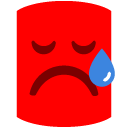
-
 This should be fixed in 10.13.13 if you could test and let me know? This should be fixed in 10.13.13
This should be fixed in 10.13.13 if you could test and let me know? This should be fixed in 10.13.13
https://download.red-gate.com/checkforupdates/SQLPrompt/SQLPrompt_10.13.13.2147.exe -

Confirmed Suggestions now work with AAD auth + MFA and SSMS 19.1, even when Azure SQL or MI is in a different tenant than the user's home tenant.ATurner said:This should be fixed in 10.13.13 if you could test and let me know? This should be fixed in 10.13.13
https://download.red-gate.com/checkforupdates/SQLPrompt/SQLPrompt_10.13.13.2147.exe
Thanks @ATurner -
 This is broken now with SQL Prompt 10.14 .. Had to downgrade to 10.13 to get my prompt ability back when using AAD for auth
This is broken now with SQL Prompt 10.14 .. Had to downgrade to 10.13 to get my prompt ability back when using AAD for auth -
 @joetc I have the same issue after upgrading to 10.14 using SSMS 19.3 and MFA. It continues to work for SSMS 18.12 using AAD auth that I have running alongside for testing purposes.
@joetc I have the same issue after upgrading to 10.14 using SSMS 19.3 and MFA. It continues to work for SSMS 18.12 using AAD auth that I have running alongside for testing purposes.
To get my prompt ability back in 19.3 I have had to downgrade to the above mentioned SQL Prompt v10.13.13.2147
It would be great to get a fix for this. You've made us reliant on this tool with it being great :-) -
 2024-04-18 13:52:14.864 -05:00 [Warning] Failed to load server xxxxxxxxMicrosoft.Data.SqlClient.SqlException (0x80131904): Login failed for user '<token-identified principal>'.at Microsoft.Data.SqlClient.SqlInternalConnection.OnError(SqlException exception, Boolean breakConnection, Action`1 wrapCloseInAction)at Microsoft.Data.SqlClient.TdsParser.ThrowExceptionAndWarning(TdsParserStateObject stateObj, Boolean callerHasConnectionLock, Boolean asyncClose)
2024-04-18 13:52:14.864 -05:00 [Warning] Failed to load server xxxxxxxxMicrosoft.Data.SqlClient.SqlException (0x80131904): Login failed for user '<token-identified principal>'.at Microsoft.Data.SqlClient.SqlInternalConnection.OnError(SqlException exception, Boolean breakConnection, Action`1 wrapCloseInAction)at Microsoft.Data.SqlClient.TdsParser.ThrowExceptionAndWarning(TdsParserStateObject stateObj, Boolean callerHasConnectionLock, Boolean asyncClose)
SSMS 19.3.4
SQLPrompt 10.14.14.8187
Authentication is using Microsoft Entra MFA to managed instances in Azure. I've been without a functioning SQL Prompt for a while now. Recently re-upped the license, but am beginning to ask "If I can 'manage' without it, why pay?" A question that's becoming harder to answer, as you might imagine, as the days without a fix go by. -
 I'm experiencing the same issues as KjM. Works well with a SQL login, but not with MFA. Really hope this gets fixed before other on my team start working in a managed instance.
I'm experiencing the same issues as KjM. Works well with a SQL login, but not with MFA. Really hope this gets fixed before other on my team start working in a managed instance. -
 Just finally updated to SSMS20, updated to the latest SQL prompt, and it's also not working for us. We use MFA as well. It does still work in SSMS18.
Just finally updated to SSMS20, updated to the latest SQL prompt, and it's also not working for us. We use MFA as well. It does still work in SSMS18.
-
 It's now July. I'm using SSMS 20.1. I can no long downgrade my SQL Prompt to regain the main reason I pay for the add-in and the subject of much of its marketing – so I'm left wondering if I should just save my money as I'm "coping" with having to type table & column names. I mean, the ability to format the SQL to my liking is all very fine, but that's a nice addition to core functionality, core functionality that's now been missing for some time.
It's now July. I'm using SSMS 20.1. I can no long downgrade my SQL Prompt to regain the main reason I pay for the add-in and the subject of much of its marketing – so I'm left wondering if I should just save my money as I'm "coping" with having to type table & column names. I mean, the ability to format the SQL to my liking is all very fine, but that's a nice addition to core functionality, core functionality that's now been missing for some time.
-
 SSMS - 18.12.1 works with SQL Prompt 10.14.21.9884 - using (AAD - Universal) MFA
SSMS - 18.12.1 works with SQL Prompt 10.14.21.9884 - using (AAD - Universal) MFA
-
 The setting is "Microsoft Entra with MFA", and it is still broken with this selection. SSMS 19.3
The setting is "Microsoft Entra with MFA", and it is still broken with this selection. SSMS 19.3 -
 bump
bump -

I'm using SSMS 20.2 and it doesn't work with "Microsoft Entra with MFA" still.
-

yup still broken which we have a production issue and this stinks they cant get something form 2 years ago to work
-

I'm using SSMS 20.2.1 with SQL Prompt 10.16.9 and it doesn't work with "Microsoft Entra with MFA" still :( the main reason to buy a license was to use SQL Prompt, this is disappoint that after all this time this issue is still present.
-

I am using SSMS 20.2.30 with SQL Prompt 10.16.12.16519. When connecting with Microsoft Entra with MFA I am able to use SQL Prompt but whenever I click into a query window I get an Entra login dialog box. I can ignore this box, leaving it open in the background, and everything works fine. Selecting an account in that box it fails with error:
Message: AADSTS50011: The redirect URI 'urn:ietf:wg:oauth:2.0:oob' specified in the request does not match the redirect URIs configured for the application 'a94f9c62-97fe-4d19-b06d-472bed8d2bcf'. Make sure the redirect URI sent in the request matches one added to your application in the Azure portal. Navigate to https://aka.ms/redirectUriMismatchError to learn more about how to fix this.
So, SQL Prompt is working fine as far as I can till it's just that the pop up is annoying. This just started to happen in the last couple of weeks or so. I believe it started when I was forced to switch to using the MFA option rather than just Entra username and password.
Hope that helps.
[EDIT] Forgot to mention that I confirmed it is SQL Prompt putting up the login by logging out of SQL Prompt in SSMS. The issue went away. The login returned after logging into SQL Prompt again in SSMS. -

I see the same issue as David
-

Same issue
-

I have same issue where SQL Prompt doesn't work when using Microsoft Entra MFA
SSMS 21.4.8
SQL Prompt 11.0.6.17341
Here is the relevant Red Gate log file entry:
2025-08-05 13:21:08.883 -07:00 [Warning] Failed to load server xxxxxxx.database.windows.net
Microsoft.Data.SqlClient.SqlException (0x80131904): Login failed for user '<token-identified principal>'. The server is not currently configured to accept this token.
at Microsoft.Data.SqlClient.SqlInternalConnection.OnError(SqlException exception, Boolean breakConnection, Action`1 wrapCloseInAction)
at Microsoft.Data.SqlClient.TdsParser.ThrowExceptionAndWarning(TdsParserStateObject stateObj, Boolean callerHasConnectionLock, Boolean asyncClose)
at Microsoft.Data.SqlClient.TdsParser.TryRun(RunBehavior runBehavior, SqlCommand cmdHandler, SqlDataReader dataStream, BulkCopySimpleResultSet bulkCopyHandler, TdsParserStateObject stateObj, Boolean& dataReady)
at Microsoft.Data.SqlClient.TdsParser.Run(RunBehavior runBehavior, SqlCommand cmdHandler, SqlDataReader dataStream, BulkCopySimpleResultSet bulkCopyHandler, TdsParserStateObject stateObj)
at Microsoft.Data.SqlClient.SqlInternalConnectionTds.CompleteLogin(Boolean enlistOK)
at Microsoft.Data.SqlClient.SqlInternalConnectionTds.AttemptOneLogin(ServerInfo serverInfo, String newPassword, SecureString newSecurePassword, Boolean ignoreSniOpenTimeout, TimeoutTimer timeout, Boolean withFailover, Boolean isFirstTransparentAttempt, Boolean disableTnir)
at Microsoft.Data.SqlClient.SqlInternalConnectionTds.LoginNoFailover(ServerInfo serverInfo, String newPassword, SecureString newSecurePassword, Boolean redirectedUserInstance, SqlConnectionString connectionOptions, SqlCredential credential, TimeoutTimer timeout)
at Microsoft.Data.SqlClient.SqlInternalConnectionTds.OpenLoginEnlist(TimeoutTimer timeout, SqlConnectionString connectionOptions, SqlCredential credential, String newPassword, SecureString newSecurePassword, Boolean redirectedUserInstance)
at Microsoft.Data.SqlClient.SqlInternalConnectionTds..ctor(DbConnectionPoolIdentity identity, SqlConnectionString connectionOptions, SqlCredential credential, Object providerInfo, String newPassword, SecureString newSecurePassword, Boolean redirectedUserInstance, SqlConnectionString userConnectionOptions, SessionData reconnectSessionData, ServerCertificateValidationCallback serverCallback, ClientCertificateRetrievalCallback clientCallback, DbConnectionPool pool, String accessToken, SqlClientOriginalNetworkAddressInfo originalNetworkAddressInfo, Boolean applyTransientFaultHandling)
at Microsoft.Data.SqlClient.SqlConnectionFactory.CreateConnection(DbConnectionOptions options, DbConnectionPoolKey poolKey, Object poolGroupProviderInfo, DbConnectionPool pool, DbConnection owningConnection, DbConnectionOptions userOptions)
at Microsoft.Data.ProviderBase.DbConnectionFactory.CreateNonPooledConnection(DbConnection owningConnection, DbConnectionPoolGroup poolGroup, DbConnectionOptions userOptions)
at Microsoft.Data.ProviderBase.DbConnectionFactory.TryGetConnection(DbConnection owningConnection, TaskCompletionSource`1 retry, DbConnectionOptions userOptions, DbConnectionInternal oldConnection, DbConnectionInternal& connection)
at Microsoft.Data.ProviderBase.DbConnectionInternal.TryOpenConnectionInternal(DbConnection outerConnection, DbConnectionFactory connectionFactory, TaskCompletionSource`1 retry, DbConnectionOptions userOptions)
at Microsoft.Data.SqlClient.SqlConnection.TryOpenInner(TaskCompletionSource`1 retry)
at Microsoft.Data.SqlClient.SqlConnection.TryOpen(TaskCompletionSource`1 retry, SqlConnectionOverrides overrides)
at Microsoft.Data.SqlClient.SqlConnection.Open(SqlConnectionOverrides overrides)
at RedGate.SqlPrompt.Cache.Candidates.ServerCandidate.LoadServer()
ClientConnectionId:<guid value>
Error Number:18456,State:235,Class:14 -

I'm having the same issue as Scott Keyes. What's the fix?
-

UPDATE to my previous post. I generally have an SSMS solution open with a couple of project that contain a bunch of stored connections in the Connections folder. I deleted all of the connections that were hanging around in there and that cleared up the previous problem I was experiencing. Not sure how that was related but seemed to do the trick. If you are unable to upgrade SSMS/SQL Prompt, maybe give that a try.
Currently:
I've upgraded to SSMS 21.4.12 and SQL Prompt 11.0.7.17604. Red Gate has shifted to using a dedicated Entra Application ID.
SQL Prompt and other Tools now use a Dedicated Entra ID Application for Azure SQL Databases – Update Required | Redgate
When presented with the authorization dialog I had my Azure Admin remote to my computer and authorize the application with their account. Everything is working perfectly now.
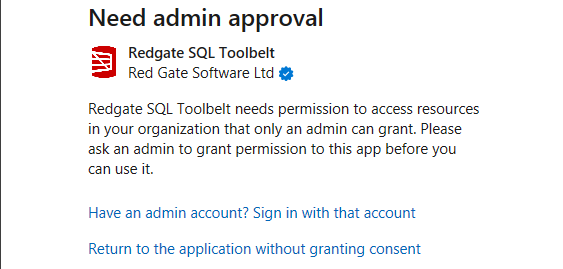
Add comment
Please sign in to leave a comment.