Comments
4 comments
-

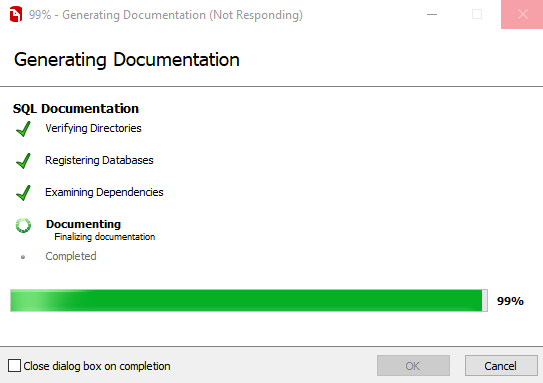
-

hi @Greg_G_dev
Thank you for reaching out on the Redgate forums regarding your issues with SQL Doc
Could you also please provide the log files so we can investigate further
https://documentation.red-gate.com/sdoc/troubleshooting/logging-and-log-files
This link has been generated for you to provide logs against, it will expire after 14 days:
https://files.red-gate.com/requests/tf8ZellqptpHnKMqy9BfRR
I have seen some instances where larger DB instances utilise a lot of RAM when generating the PDF files and can lead to some system lock/slowdown.
In your current project settings are you are using the output to PDF currently, are you able to generate documentation using other output options such as HTML?
If so it may be necessary to select smaller sections of objects to document or output as another format and convert them to PDF using external tools
If you can please provide the logs and advise on the approximate size of the DB objects you are trying to process it will help work with you to resolve this issue
-
 > In your current project settings are you are using the output to PDF currently, are you able to generate documentation using other output options such as HTML?
> In your current project settings are you are using the output to PDF currently, are you able to generate documentation using other output options such as HTML?
Yes, I was using output to PDF.
The 2 databases I was using are quite large. I switched to generating doc for only one of them, and I excluded some options. It generated succesfully, and it was 2700 pages in the PDF.
I think for now, I will be doing each db separately. I'll post again if I run into issues that I cannot resolve. -
 Thanks for the update Greg_G_dev.
Thanks for the update Greg_G_dev.
Shall monitor this post for a while for any updates, hopefully this process will generate the documentation for you albeit in a slightly longer method
Add comment
Please sign in to leave a comment.