It seems that after upgrading to 12.1.53. The active Availability Group not Healthy alert is not automatically ending once the availability group becomes healthy again. I installed 12.1.53 Friday, and came in Monday to find 3 different Availability Group not healthy alerts on the Overviews page. I checked them out in SSMS and all 3 were fine so I had to manually clear them. In the past when an this alert is active, it's automatically cleared when the issue is addressed. I am reporting this as a new problem introduced with the latest update.
Comments
5 comments
-
 Hi @DonFerguson,
Hi @DonFerguson,
We just recently released 12.1.54, to which I tested the "Availability group - replica not healthy" alert and I found that it was automatically clearing the alerts when the issue was resolved. Below is a couple of screenshots of my alert and servers on the overview screen: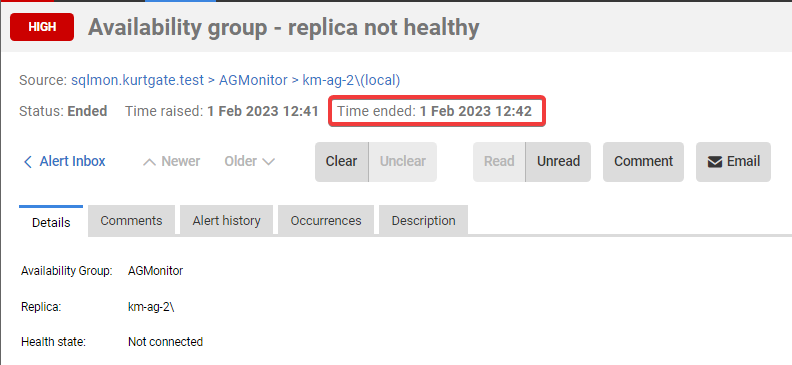
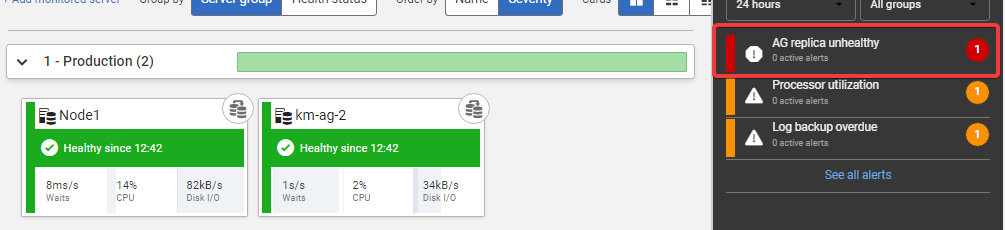
Could I ask you to try updating to this version to see if that same issue persists?
https://download.red-gate.com/checkforupdates/SQLMonitorWeb/SQLMonitorWeb_12.1.54.9149.exe
-
 Thanks Kurt.
Thanks Kurt.
I actually updated to 12.1.55, since it was the latest version available after reading your reply. And I have not observed this problem since. However SQL Monitor is now erroneously reporting that there is a new version to install, despite the fact that I 12.1.55 is the latest and the version that I have installed.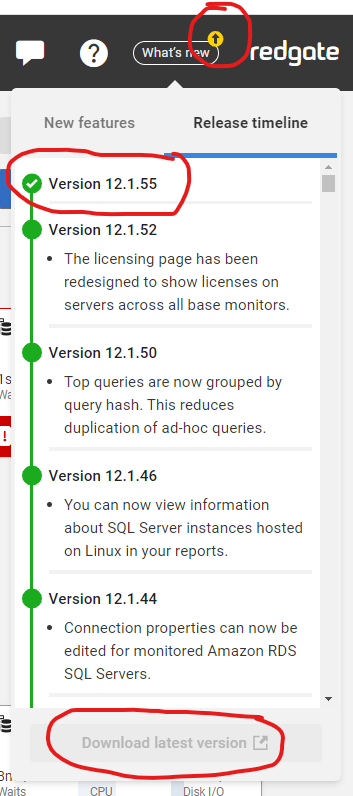
-
 Hi @DonFerguson,
Hi @DonFerguson,
That up arrow showing is known and it should actually be fixed in the next release.12.1.55 is the current latest release at the moment. -
 I upgraded to 12.1.56 and the arrow is still there.
I upgraded to 12.1.56 and the arrow is still there. -
 Hi @DonFerguson
Hi @DonFerguson
My apologies for the delay. The fix for this has gone out in a previous release. This fix should be in any version 12.1.57 and above.
Add comment
Please sign in to leave a comment.