I have win 11, and when I want to choose folder to save my documentation, only option avaible is desktop.
Can anyone have similar issue, and how to fix it?
Comments
7 comments
-
 Hi ap_petko
Hi ap_petko
I have tested on Windows 11 here but I can choose wherever I would like to save on it. Could you provide a screenshot of what this looks like? -
 Here You can see, only desktop folder is avaible.beside this i have other issue, but it is other tipic.thank in advance.
Here You can see, only desktop folder is avaible.beside this i have other issue, but it is other tipic.thank in advance.
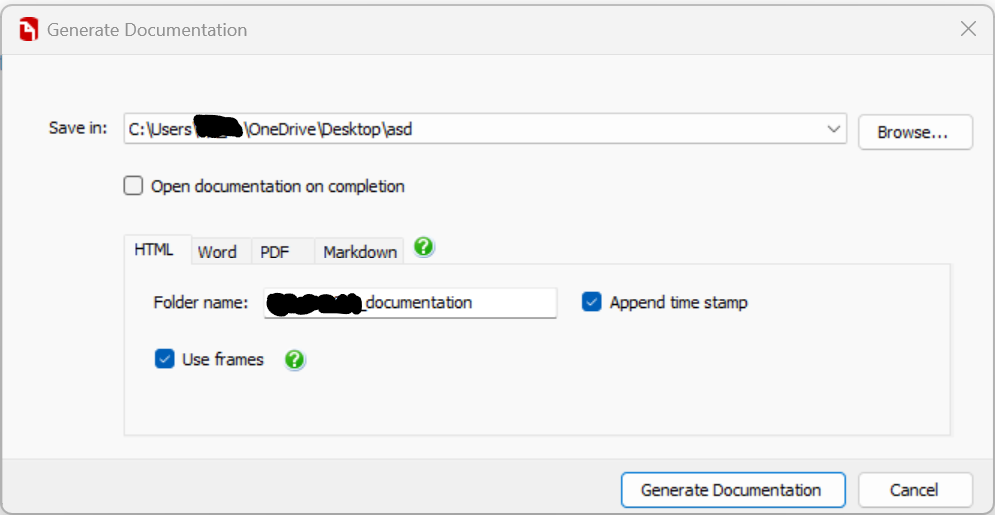
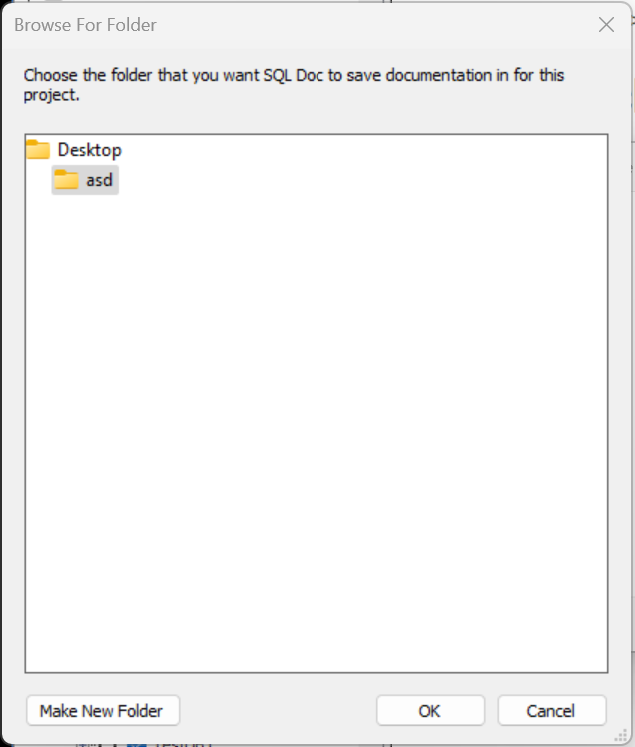
-
 Hi ap_petko
Hi ap_petko
If you manually enter the filepath in there does it produce an error? -
 Hi ATurner
Hi ATurner
I can not manualy enter path. Thats is second (or first) issue.
-
 Hi ap_petko
Hi ap_petko
Do you get the same folders presented to you when you attempt to save the project?
-
 Hi ATurner,When I try to 'save as' this feature works fine, I can choose where to save and with my name.
Hi ATurner,When I try to 'save as' this feature works fine, I can choose where to save and with my name.
-
 Hi ap_petko
Hi ap_petko
I have attempted to replicate the same here on windows 11 and am able to choose where to save any files. Does our organization limit where files can be saved? Does opening SQL Doc as administrator cause the same issue? Does this occur on every machine in your organization?
Add comment
Please sign in to leave a comment.