I have log and temp disks mounted as folders, without a drive letter. On Disk Space alert page, the top part is correct, but the breakdown that follows is showing wrong numbers, including negatives. Can this be fixed?
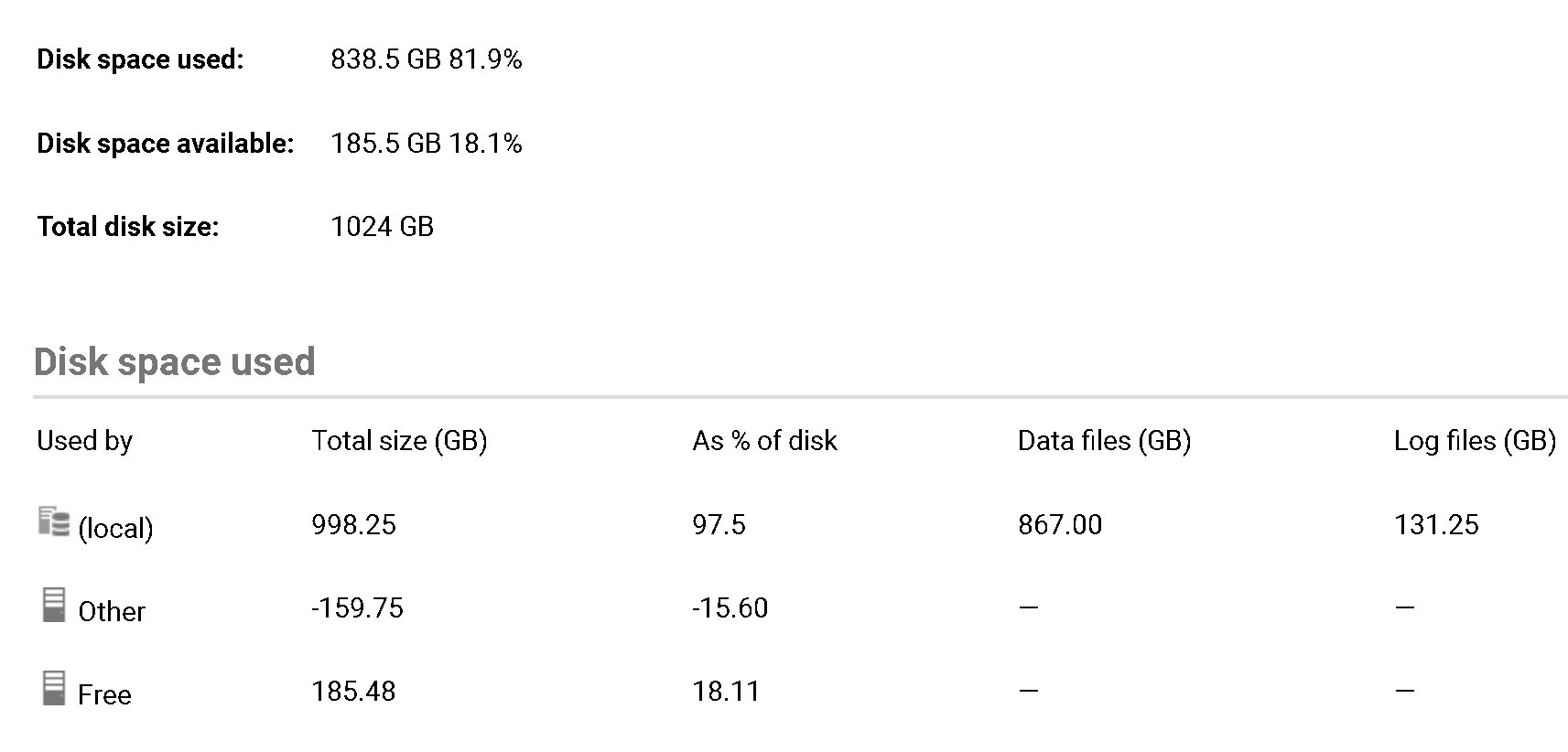
Comments
1 comment
-
 Hi @endix
Hi @endix
Thank you for contacting via the Redgate forums for this SQL Monitor concern.
We'll take this into consideration for a change to the Disk Space alert page. Any changes to this page would be made as part of a future patch release and I'm unable to provide a timeframe at this point.
Will attempt to update this post again if any updates from the development team is made available, otherwise I would suggest checking the release notes for any changes to this page.
https://documentation.red-gate.com/sm/release-notes-and-other-versions
Add comment
Please sign in to leave a comment.