Comments
3 comments
-

Hi @AndrewC77
Thank you for reaching out on the Redgate forums regarding your SQL Datamasker inquiry.
Has there been any changes to the environment? Are you running Datamasker as a standalone process or part of another pipeline such as SQL Clone?
We have seen instances of this error appearing after migrating a masking set between servers (local & development instances for example) and there is a version mismatch between the two systems.
I note you are on a fairly old version of Data Masker (v6.0.11 - Oct 2018), is this version possibly older than the version in which the masking set was created?
If so, can you test patching forward to a more recent release of Data Masker to see if that resolves this issue.
Our download links for Data Masker can be found here - as there are a number of versions you may wish to download I will provide the master folder as well as our latest version:
https://download.red-gate.com/checkforupdates/DataMaskerforSQLServer/
https://download.red-gate.com/checkforupdates/DataMaskerforSQLServer/DataMaskerforSQLServer_7.1.29.7709.exe (latest release v7.1.29)
-
 Yes, I have since upgraded to the latest version. I have also noted something in the output logs, that shows it using ver 6? I have attached some information.
Yes, I have since upgraded to the latest version. I have also noted something in the output logs, that shows it using ver 6? I have attached some information.
Version of SQLClone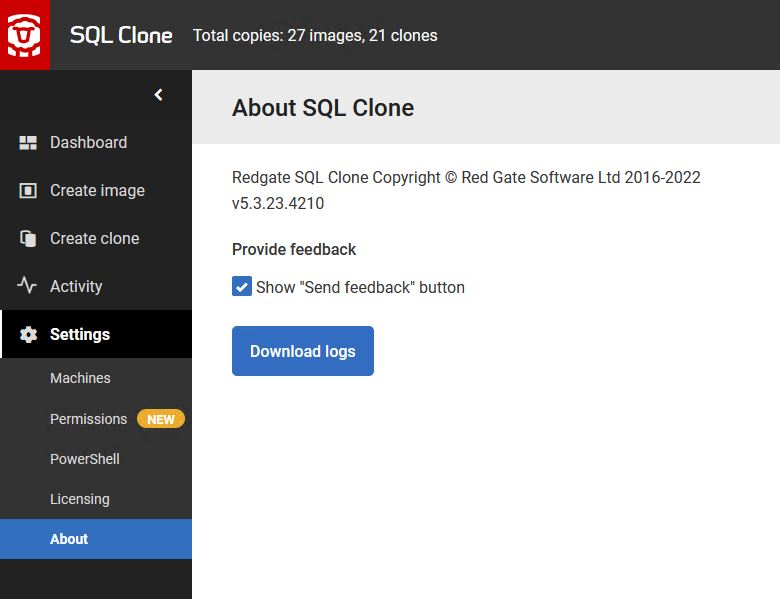
Data masker Version!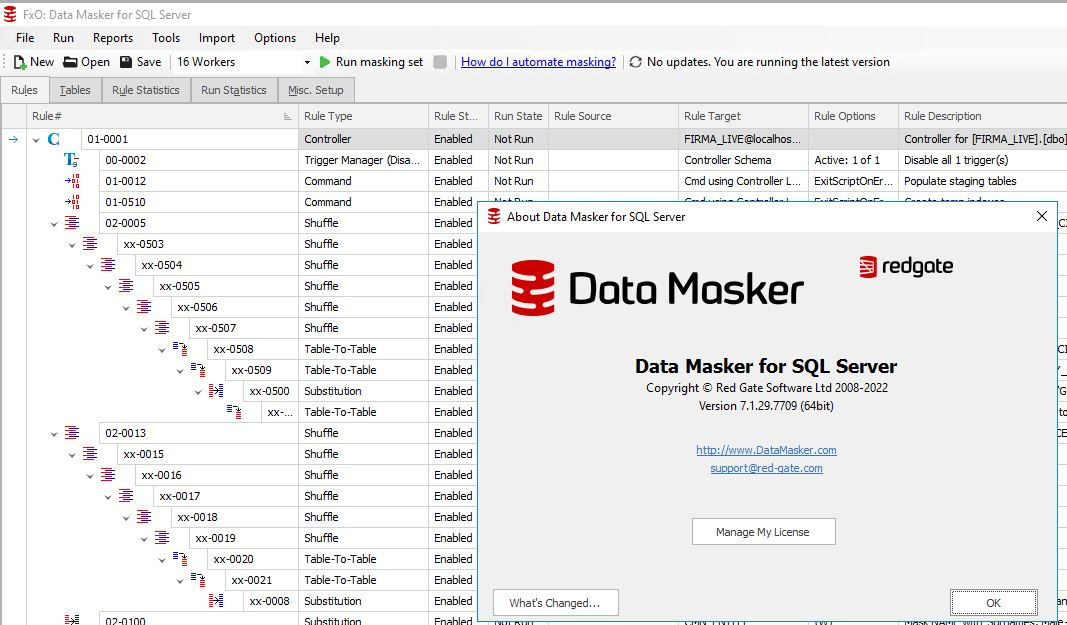
But what is interesting, is when I look at the output log:########################################################### ##### Data Masker for SQL Server Software Command Line Version ########### ########################################################### Environment OS Version: Microsoft Windows NT 6.2.9200.0 Environment CLR Version: 4.0.30319.42000 Environment CMDLine: "C:\Program Files\Red Gate\Data Masker for SQL Server 6\DataMaskerCmdLine.exe" PARFILE="C:\Users\SQLClone_Agent\AppData\Local\Temp\tmp8D89.tmp" Environment CurDir: C:\WINDOWS\system32 Environment Machine: EDMDSDEV1 Environment User: SQLClone_Agent Logging Begins Data Masker Version: 6.3.12.4449 (64bit) See that Data Masker Version is showing 6.3.12.4449! Is this possible the cause? Is it possible the Powershell cmd-lets are not updated or something? How do I check thier versions?
-
 Thank you for the extra info.
Thank you for the extra info.
If you are running SQL Clone agent on another machine can you check the installed version of Data Masker on that system. You will need versions to be matching between Clone server & agent
Each of our major releases install into their own folders so it's very possible that Data Masker 6 & 7 are both installed.
The Clone automation is likely finding the Data Masker 6 folder and running the cmdline from there.
By uninstalling that version of the software it should force it to run through the v7 cmdline.
Add comment
Please sign in to leave a comment.
I have inherited a pre-existing configuration of a Data masking set.
Starting today, it now throws this error:
Here is what I know.
It has worked every day for 2 years without issue.
This started yesterday AM (Saturday)
The source dataset file has not been changed.
When I open the MaskingSet I see a the same error message:
Any help on narrowing down where/what to look for would be very helpful.
I am on Data Master for SQL Server version: 6.0.11.174(64bit)
Thank you,