Comments
2 comments
-

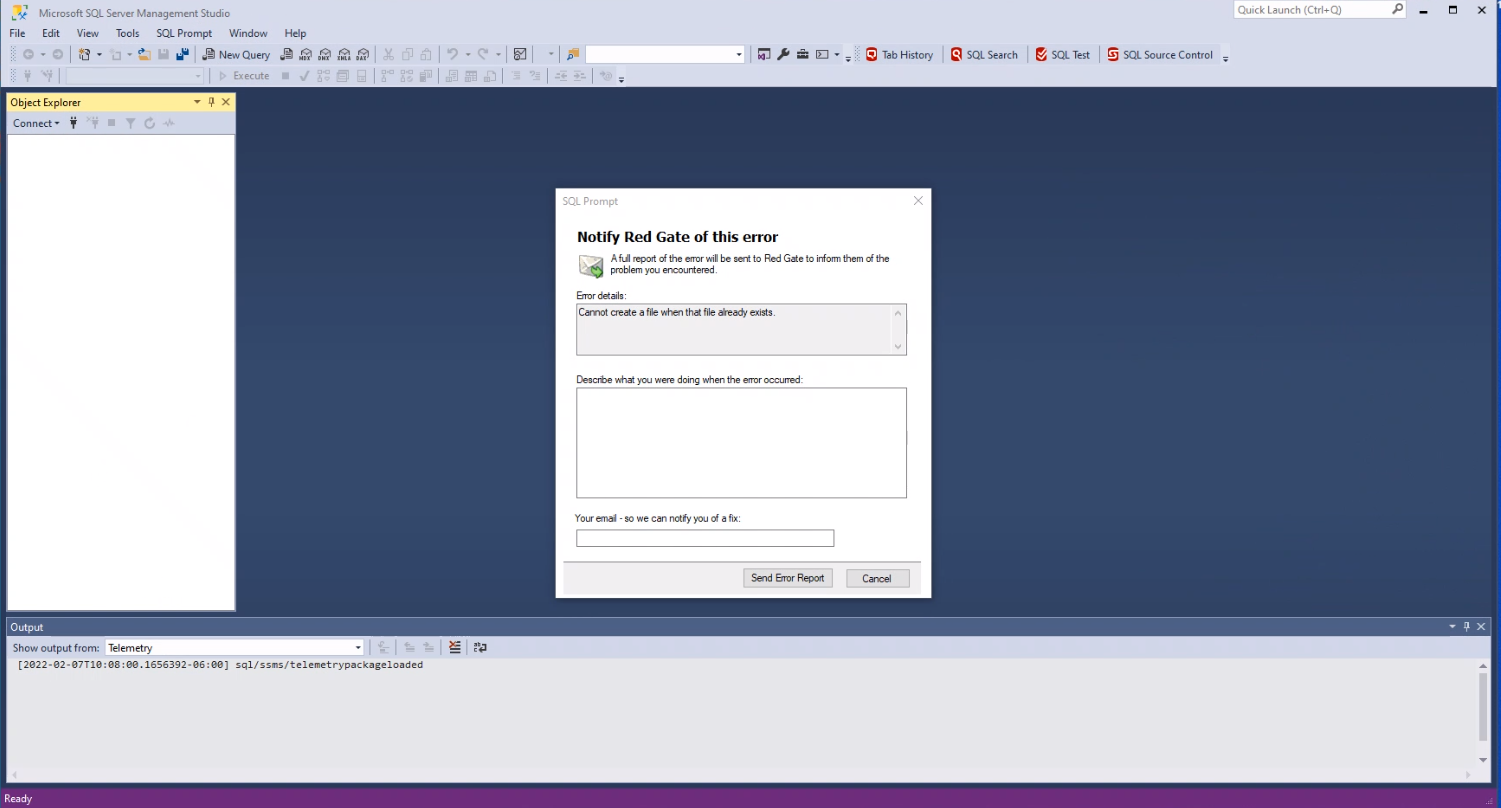
-
 Hi there,Thank you for reaching out and I apologize that you are running into issues with SQL Prompt.Can you check in this folder C:\User\AppData\Local\Red Gate\SQL Prompt 10\Styles and the Snippets variant for any duplicate files? SQL prompt requires a UID on these and if one has duplicated it would cause this issue.Sincerely,David KimProduct Support Engineer
Hi there,Thank you for reaching out and I apologize that you are running into issues with SQL Prompt.Can you check in this folder C:\User\AppData\Local\Red Gate\SQL Prompt 10\Styles and the Snippets variant for any duplicate files? SQL prompt requires a UID on these and if one has duplicated it would cause this issue.Sincerely,David KimProduct Support Engineer
Add comment
Please sign in to leave a comment.
Having issues with SQL Prompt. When opening Microsoft SQL Server Management Studio I get a Red Gate pop up error that states, "Cannot Ceate a file when that file already exists." Before this error occured I tried to set up SQL Snippets now I cannot click on SQL Snippets, Tab History, SQL Prompt is not responding. I tried to uninstall and reinstall, I have tried different versions.
Not sure of what else to do here. Any suggestions?