Comments
3 comments
-
 Hi,
Hi,
You can use 'EXCLUDE' clause when creating the backup jobs. There is a drop down on the UI (Exclude these) in the 2nd step of Backup and Schedule Backup wizard. Please read the help file if you need more information:
http://www.red-gate.com/supportcenter/Content.aspx?p=SQL%20Backup&c=SQL_Backup/help/5.4/SBU_CreatingBackupsSelectDbase.htm&toc=SQL_Backup/help/5.4/toc.htm
http://www.red-gate.com/supportcenter/Content.aspx?p=SQL%20Backup&c=SQL_Backup/help/5.4/SBU_BACKUP_cmd.htm&toc=SQL_Backup/help/5.4/toc545257.htm
Thanks,
Priya -
 That was too obvious I never noticed it
That was too obvious I never noticed it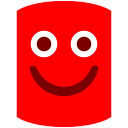
So if one uses the exclude logic, it will cover all databases that exist at that point in time, less any exclusions, correct? -
 Yes you are right.
Yes you are right.
Regards,
Priya
Add comment
Please sign in to leave a comment.
When we set up the jobs we usually select "all user databases" or some dynamic context like that. What seems to be happening is that it will include all DB's that exist at that moment in that context, but it will never automatically refresh to include new DB's.
In a perfect world we would get notified each time a DB is created but that's just not going to happen here. Is there a way to configure RedGate so that it will review all DBs on an instance and therefore backup new DB's as they are created without having to modify the job properties?
Thanks!