Comments
11 comments
-

Hi and Thanks for reaching out on the Redgate forums.
Regarding your query around Azure Synapse Serverless db's.
Yes, it should certainly be possible to connect to these instances and have SQL Prompt register them to provide functionality.
To test this; I connected to my Azure instance and spun up a new sample DB on a serverless compute instance and connected it to my local SMSS instance to access SQL Prompt functionality.

Have you tried connecting to an instance and are experiencing any issues in getting our tools to work?
If so please provide some further details so we can assist further
-
 Hi Jon,
Hi Jon,
So I'm an owner on the resource
and I don't get any intellisense on the views:
I've even tried adding myself explicitly as db_owner on the serverless db, but doesn't seem like it's a permissions issue.
I'm using version 10.9.2.25020
Here's the log dump when I try to refresh the cache:
2021-11-29 09:15:23.923 -08:00 [Information] Chosen server capabilities "Sql2014"2021-11-29 09:15:24.463 -08:00 [Warning] Failed to load server [REDACTED]-ondemand.sql.azuresynapse.netSystem.Data.SqlClient.SqlException (0x80131904): 'sysdatabases' is not supported.at System.Data.SqlClient.SqlConnection.OnError(SqlException exception, Boolean breakConnection, Action`1 wrapCloseInAction)at System.Data.SqlClient.SqlInternalConnection.OnError(SqlException exception, Boolean breakConnection, Action`1 wrapCloseInAction)at System.Data.SqlClient.TdsParser.ThrowExceptionAndWarning(TdsParserStateObject stateObj, Boolean callerHasConnectionLock, Boolean asyncClose)at System.Data.SqlClient.TdsParser.TryRun(RunBehavior runBehavior, SqlCommand cmdHandler, SqlDataReader dataStream, BulkCopySimpleResultSet bulkCopyHandler, TdsParserStateObject stateObj, Boolean& dataReady)at System.Data.SqlClient.SqlDataReader.TryConsumeMetaData()at System.Data.SqlClient.SqlDataReader.get_MetaData()at System.Data.SqlClient.SqlCommand.FinishExecuteReader(SqlDataReader ds, RunBehavior runBehavior, String resetOptionsString, Boolean isInternal, Boolean forDescribeParameterEncryption, Boolean shouldCacheForAlwaysEncrypted)at System.Data.SqlClient.SqlCommand.RunExecuteReaderTds(CommandBehavior cmdBehavior, RunBehavior runBehavior, Boolean returnStream, Boolean async, Int32 timeout, Task& task, Boolean asyncWrite, Boolean inRetry, SqlDataReader ds, Boolean describeParameterEncryptionRequest)at System.Data.SqlClient.SqlCommand.RunExecuteReader(CommandBehavior cmdBehavior, RunBehavior runBehavior, Boolean returnStream, String method, TaskCompletionSource`1 completion, Int32 timeout, Task& task, Boolean& usedCache, Boolean asyncWrite, Boolean inRetry)at System.Data.SqlClient.SqlCommand.RunExecuteReader(CommandBehavior cmdBehavior, RunBehavior runBehavior, Boolean returnStream, String method)at System.Data.SqlClient.SqlCommand.ExecuteReader(CommandBehavior behavior, String method)at System.Data.SqlClient.SqlCommand.ExecuteReader()at RedGate.SqlPrompt.Engine.Cache.Candidates.ServerCandidate.PopulateDatabases(SqlConnection masterConnection, Boolean wasSkippedDueToFilter)at RedGate.SqlPrompt.Engine.Cache.Candidates.ServerCandidate.LoadServer()ClientConnectionId:2444b62c-a133-4789-a2b5-a06f45eb229fError Number:15871,State:10,Class:16 -

Hi Fahim,
Looking at the log files it does show an issue connecting to the Azure instance which may be the major cause of this issue. Are you connecting via AD or SQL Server Authentication?
Is connecting via AD are you able to test a connection using SQL Server Auth and see if this issue persists.
I did notice that you are potentially using SQL Server 2014. This is not supported past SQL Prompt v10.3 and may also be a contributing factor to this issue.
End of support for SSMS 2012 & 2014
Are you able to confirm the version of SSMS you are using, and if possible replicate this on a newer installation to confirm if the issue persists?
Finally, if possible are you able to provide the full log file so we can look for any other angles of failure.
The link below has been generated if you are not wanting to share logs over a public forum. The link is unique to this inquiry and expires after a fortnight
-
 Hi Jon,
Hi Jon,
Using the latest version of SSMS I believe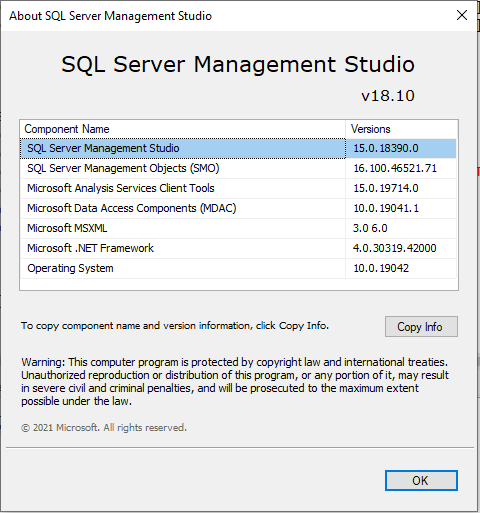
did the test with a SQL user - same result with db_owner provided
Turned on verbose logging and tried to create "clean" logs of both scenarios for your review.
RE: I did notice that you are potentially using SQL Server 2014. This is not supported past SQL Prompt v10.3 and may also be a contributing factor to this issue.
This is the SQL Server compatibility version that synapse serverless SQL endpoint provides by default - I don't think it's configurable, is it?
Cheers,
Fahim. -
 Hi Jon,
Hi Jon,
Any update on this item? Is there something you're waiting on me to provide?
RSVP
Fahim.
-

Hi @TckFahimKanji
Regarding this item; I note there have been a few releases for SQL Prompt which have targeted issues with Azure environments.
Can you please advise if you have updated your Prompt install in January?
The latest version (10.10.4) is available here for download - https://download.red-gate.com/checkforupdates/SQLPrompt/SQLPrompt_10.10.4.26165.exe
Release note info is available here:
Releases 10.10.0 & 10.10.2 have potential connections to your code suggestions not appearing
-
 Hi Jon,
Hi Jon,
Same issue after the upgrade. Here's the relevant pieces of the verbose log:2022-01-21 12:56:07.355 -08:00 [Debug] Checking is contained or restricted2022-01-21 12:56:08.868 -08:00 [Debug] Contained or restricted: >20122022-01-21 12:56:10.272 -08:00 [Debug] Loading server capabilities2022-01-21 12:56:10.341 -08:00 [Information] Chosen server capabilities "Sql2014"2022-01-21 12:56:10.860 -08:00 [Warning] Failed to load server XXXXXXXXXXXXXX-ondemand.sql.azuresynapse.netSystem.Data.SqlClient.SqlException (0x80131904): 'sysdatabases' is not supported.at System.Data.SqlClient.SqlConnection.OnError(SqlException exception, Boolean breakConnection, Action`1 wrapCloseInAction)at System.Data.SqlClient.SqlInternalConnection.OnError(SqlException exception, Boolean breakConnection, Action`1 wrapCloseInAction)at System.Data.SqlClient.TdsParser.ThrowExceptionAndWarning(TdsParserStateObject stateObj, Boolean callerHasConnectionLock, Boolean asyncClose)at System.Data.SqlClient.TdsParser.TryRun(RunBehavior runBehavior, SqlCommand cmdHandler, SqlDataReader dataStream, BulkCopySimpleResultSet bulkCopyHandler, TdsParserStateObject stateObj, Boolean& dataReady)at System.Data.SqlClient.SqlDataReader.TryConsumeMetaData()at System.Data.SqlClient.SqlDataReader.get_MetaData()at System.Data.SqlClient.SqlCommand.FinishExecuteReader(SqlDataReader ds, RunBehavior runBehavior, String resetOptionsString, Boolean isInternal, Boolean forDescribeParameterEncryption, Boolean shouldCacheForAlwaysEncrypted)at System.Data.SqlClient.SqlCommand.RunExecuteReaderTds(CommandBehavior cmdBehavior, RunBehavior runBehavior, Boolean returnStream, Boolean async, Int32 timeout, Task& task, Boolean asyncWrite, Boolean inRetry, SqlDataReader ds, Boolean describeParameterEncryptionRequest)at System.Data.SqlClient.SqlCommand.RunExecuteReader(CommandBehavior cmdBehavior, RunBehavior runBehavior, Boolean returnStream, String method, TaskCompletionSource`1 completion, Int32 timeout, Task& task, Boolean& usedCache, Boolean asyncWrite, Boolean inRetry)at System.Data.SqlClient.SqlCommand.RunExecuteReader(CommandBehavior cmdBehavior, RunBehavior runBehavior, Boolean returnStream, String method)at System.Data.SqlClient.SqlCommand.ExecuteReader(CommandBehavior behavior, String method)at System.Data.SqlClient.SqlCommand.ExecuteReader()at RedGate.SqlPrompt.Cache.Candidates.ServerCandidate.PopulateDatabases(SqlConnection masterConnection, Boolean wasSkippedDueToFilter)at RedGate.SqlPrompt.Cache.Candidates.ServerCandidate.LoadServer()ClientConnectionId:XXXXXXXXXXXXXXXXXXXXXXXXXXXXXXError Number:15871,State:10,Class:16
Screenshots of software versions. I recall you mentioned the SQL Version before - this is synapse on-demand SQL and it's not something I choose - it's what MS provides.
Also, I'm explicitly configured as the SQL AD Admin on the resource
I'm curious about the "sysdatabases" utility in the log. According to MS that view is just for backwards compatibility - Should updated approaches to getting the necessary information be used https://docs.microsoft.com/en-us/sql/relational-databases/system-compatibility-views/sys-sysdatabases-transact-sql?view=sql-server-ver15 -
 Hi @Jon_Kirkwood
Hi @Jon_Kirkwood
ANy update here? I'm still struggling with this. Happy to schedule a call with you to show you the issue first-hand!
RSVP
Fahim. -
 Hi @TckFahimKanji, I'm having the same issue as you. Did you manage to resolve this?
Hi @TckFahimKanji, I'm having the same issue as you. Did you manage to resolve this? -
 @gp83,
@gp83,
Jon stopped responding in this thread so I started another one and was told that SQL Prompt doesn't support Azure Synapse (haha)
https://forum.red-gate.com/discussion/comment/168005#Comment_168005
I'm going back to them again - you can track the other thread for more details if they come!
-
 @TckFahimKanji thanks for coming back to me so quickly.
@TckFahimKanji thanks for coming back to me so quickly.
That's a real shame, I've become so used to using SQL Prompt over the years.
I don't suppose you've found another product or solution that could temporarily provide some of the SQL Prompt features when working with Synapse serverless DBs?
Add comment
Please sign in to leave a comment.
Anyone know if SQL Prompt can crawl and register Serverless SQL Databases? It seems like it can't but I can't find any documentation anywhere suggesting one way or another.