I see tab color settings for registered servers under Options but the right-click menu is missing the Tab Color item. I don't see an option that would have turned that off.
Comments
7 comments
-
 Hi @mweis,
Hi @mweis,
Would you be able to screenshot the right click context menu for me when you click on a server? I have tried to replicate this on my machine by setting colours and upgrading to 10.8.4.24201, but my right click menu remains.
You could try removing and re-adding one of the colours from the options menu to see if gets it to show back in the right click menu?
You could also try updating to the latest version of prompt to see if this fixes it for you?
https://download.red-gate.com/checkforupdates/SQLPrompt/SQLPrompt_10.9.2.25020.exe
-
 Hi Kurt,
Hi Kurt,
Tried your suggestion and didn't work. I upgraded and menu item is still missing.
Michael
-
 I'll try upgrading my SSMS next, which is v18.9.2.
I'll try upgrading my SSMS next, which is v18.9.2. -
 SSMS v18.10, SQL Prompt latest. No Tab Color menu item under context menu of SSMS registered server.
SSMS v18.10, SQL Prompt latest. No Tab Color menu item under context menu of SSMS registered server.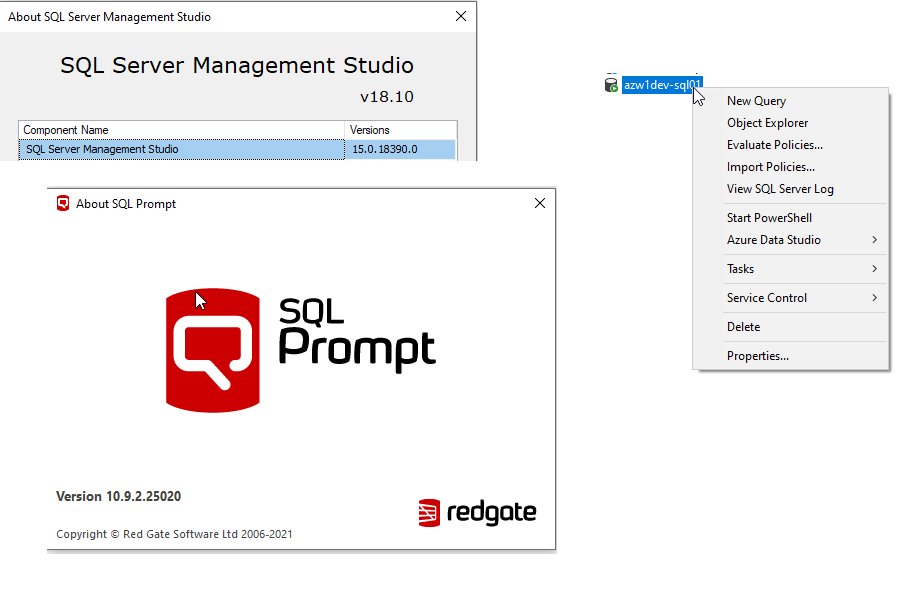
-
 I have a separate Windows 10 machine on which it does work:
I have a separate Windows 10 machine on which it does work: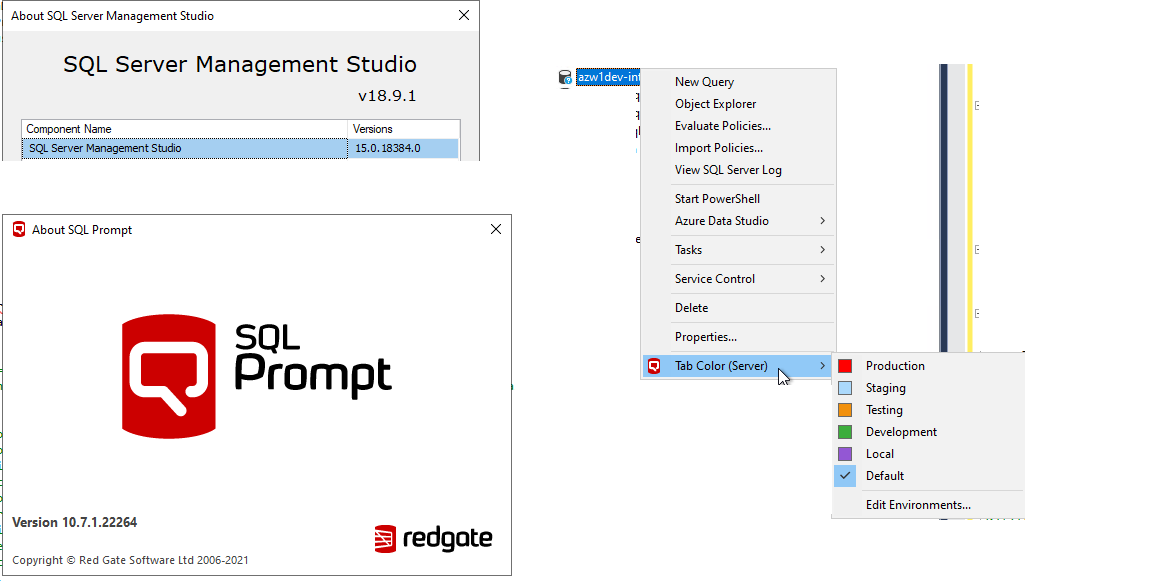
-
 Hi @mweis,
Hi @mweis,
Thank you for providing the updates.
Could I suggest a full uninstall of SQL Prompt and re-install, if you haven't tried this already? I've been unable to replicate this on my machine, so let me know if the re-install works.
-
 Having same issue. In Object explorer it is there on an individual connection. But in registered servers it is no longer there.
Having same issue. In Object explorer it is there on an individual connection. But in registered servers it is no longer there.
Add comment
Please sign in to leave a comment.