Comments
7 comments
-
 Hi Keith,
Hi Keith,
Thanks for the post, and sorry you're hitting that issue.
Could you check in your IIS configuration that Integrated Windows Authentication is enabled for the UAAService application, and that anonymous authentication is disabled?
It might be a useful check to go to the fully qualified domain name of the website and check that you're prompted for your credentials (by default, IE will ask for credentials if you use the full name, rather than just the machine name without the domain part; Firefox will just always ask unless you tell it not to)
Thanks,
Robert -
 Hi Robert
Hi Robert
Thanks for the quick response, I did have anonymous authentication enabled for some reason.
However, the problem persisted until I noticed Digest Authentication was disabled and Enabling this resolved the issue and I can retrieve the archived emails in Outlook with the test users accounts.
One other issue I'm having is the search feature does not work either with the Outlook Plugin or the browser page. In Outlook it just won't display any items and the webpage just states "The search was unsuccessful".
I'm also seeing Event ID 16 on the client computer regarding the plugin as listed below:
__________________________________________________
Event Type: Warning
Event Source: ESA Outlook Add-in 1
Event Category: None
Event ID: 16
Date: 31/03/2009
Time: 1:22:32 PM
User: N/A
Computer:
Description:
Interop
Error setting attachment property: System.Runtime.InteropServices.COMException (0x80020005): Type mismatch. (Exception from HRESULT: 0x80020005 (DISP_E_TYPEMISMATCH))
at Microsoft.Office.Interop.Outlook.PropertyAccessorClass.SetProperty(String SchemaName, Object Value)
at f.AddAttachment(MailAttachment attachment)
__________________________________________________
I'm not that worried about this in the testing stage though.
One final question, are you or has anyone tested this in a Citrix or Terminal server environment? Our production system is running Citrix PS4.5 on WS2003 servers running Outlook 2007.
Many thanks for your help.
Regards
Keith -
 Hi Keith,
Hi Keith,
Good stuff on the authentication - glad to hear that's working now!
The UAA Service may display "the search was unsuccessful" when actually what it means is "there weren't any results to display" - not the best message at the moment I realise, but it's on our to-do list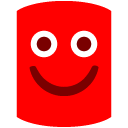 .
.
If you could check in the Red Gate Software event log on the UAA Service machine, that should show any errors.
If not, could you check the Indexing Service status on the Storage Service machine? This is in Computer Management, then Services and Applications (assuming you're on Windows 2003 or XP):
The two bits to look at are the "Docs to Index" column, which should be small, and the "Status", which should be "Started" rather than "Indexing Paused, User Active" or similar. The "Total Docs" should also show something of the same order of magnitude as the number of messages you've archived.
If that isn't true, particularly if it's showing the indexing is paused, right click the Indexing Service node on the tree, choose All Tasks -> Tune Performance, and Customize. Then slide the Indexing slider to Instant.
Thanks,
Robert -
 Hi Keith,
Hi Keith,
why did you run in a problem using Digest Authentication? Are the clients in a different subnet than the servers?
Cheers,
Thomas -
 Thanks Robert
Thanks Robert
I'm running all this on a WS2008 system, maybe that's why there are some issues?
Anyway, I checked the indexing status and it is started, however there were no docs listed for indexing. I made the changes you suggested regarding the Tune performance slider to instant. Then I found there was no directory path set for the actual archive store under the directories folder, once I added the path "Bingo" searching started to work both in Outlook and the browser javascript:emoticon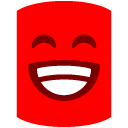
Do you think my problems are from running this in a pure WS2008 enviro? Or maybe something didn't go right with the install process.
In any case everything now appears to working great.
Cheers
Keith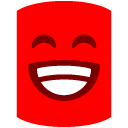
-
 Hi Thomas
Hi Thomas
No the clients are all in the same subnet, I think the problem may have been from my WS2008 IIS7 installation and/or initial settings prior to installing Exchange Server Archiver.
The problem was Digest Authentication was disabled and it was once I enabled this everything came to life.
Cheers
Keith -
 Hi Keith,
Hi Keith,
Thanks for the update on the search - the Storage Service should add the directory for the archive store when you create it, but obviously didn't in this case.
It's possible that it'd lost contact with the Indexing Service when the store was created, at which point it didn't try to add it again later...
Thanks for the report, and let me know if you have any further issues!
Robert
Add comment
Please sign in to leave a comment.
Firstly this product is awesome!!
I've been testing Exchange archiving solutions for the past few weeks and was not happy with the products I had tested.. I'm glad to say I think this is the product that fits our needs and for a beta it works well (except for my problem).
Anyway I've successfully installed the product and have it running in my VM lab environment with Exchange 2007 on WS2008 and the ESA Admin console and services on a separate WS2008 server with indexing running and the MAPI CDO installed - all machines joined to the domain.
The archive rule is working and has archived emails from my test user accounts, however the problem is when I try to look at or retrieve the archive emails with either Outlook with the add-in or OWA.
The event log error on the Admin Console server is:
____________________________________________
Event Type: Error
Event Source: ESA User Archive Access Service 1
Event Category: None
Event ID: 32
Date: 30/03/2009
Time: 2:59:46 PM
User: N/A
Computer:
Description:
Load Email
System.ArgumentException: Cannot check permissions; user name not specified.
Server stack trace:
at RedGate.ExchangeArchiver.ExchangeAbstraction.ExchangeAbstraction.CheckUserPermissionOnMailbox(HierarchyPositionExchangeGroupMailBox mailbox, String netbiosUsername)
at RedGate.ExchangeArchiver.ArchiveService.Engine.ArchiveService.CheckUserPermissionOnMailbox(HierarchyPositionExchangeGroupMailBox mailbox, String netbiosUsername)
at System.Runtime.Remoting.Messaging.StackBuilderSink._PrivateProcessMessage(IntPtr md, Object[] args, Object server, Int32 methodPtr, Boolean fExecuteInContext, Object[]& outArgs)
at System.Runtime.Remoting.Messaging.StackBuilderSink.SyncProcessMessage(IMessage msg, Int32 methodPtr, Boolean fExecuteInContext)
Exception rethrown at [0]:
at System.Runtime.Remoting.Proxies.RealProxy.HandleReturnMessage(IMessage reqMsg, IMessage retMsg)
at System.Runtime.Remoting.Proxies.RealProxy.PrivateInvoke(MessageData& msgData, Int32 type)
at RedGate.ExchangeArchiver.ArchiveService.Interface.IArchiveService.CheckUserPermissionOnMailbox(HierarchyPositionExchangeGroupMailBox mailbox, String netbiosUsername)
at RedGate.ExchangeArchiver.UserArchiveAccessService.Engine.Engine.UAAEngine.a(String , HierarchyPositionExchangeGroupMailBox )
at RedGate.ExchangeArchiver.UserArchiveAccessService.Engine.Engine.UAAEngine.GetMailData(String user, String mailbox, String adminGroup, Guid storeGuid, Guid messageGuid)
at RedGate.ExchangeArchiver.UserArchiveAccessService.ArchiveSite.Default.a(Guid , Guid , String , String )
at RedGate.ExchangeArchiver.UserArchiveAccessService.ArchiveSite.Default.a(Guid , Guid , String , String , String& )
____________________________________________
Maybe this is a WS2008 IIS7 issue?
Any help would be highly appreciated as I want to get this up and running correctly to demo it for approval once the product has been released.
Thanks
Keith