Comments
2 comments
-
 Hi Torakiki thank you for your post!
Hi Torakiki thank you for your post!
The WHERE clause filtering in SQL Data Compare 14 can be found under Edit Project > Tables and Views and selecting the relevant table for the WHERE clause, as per the below:
You can also view the documentation for this here: https://documentation.red-gate.com/sdc/setting-up-the-comparison/filtering-the-comparison-with-a-where-clause
Let me know if you have any further questions - thank you very much! -
 Thank you very much @PlantBasedSQL, i really didn't pay attention to that label, which is actually a command, rather than a description of the textbox next to it
Thank you very much @PlantBasedSQL, i really didn't pay attention to that label, which is actually a command, rather than a description of the textbox next to it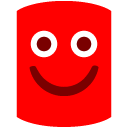
Add comment
Please sign in to leave a comment.
I'm back using SQL Data Compare after a while, and got a license for the newest version 14.*.
If I'm not mistaken, in earlier versions of the product I could right click on the table and specify a filter (for example: IDField >= 10), but now I can't find this feature; is it still available?