Comments
7 comments
-
 Try running this query to see if it uncovers anything useful:SELECT a.backup_start_date, a.database_name, a.type, b.device_type, b.logical_device_name, b.physical_device_name, a.name, a.user_name FROM msdb..backupset aINNER JOIN msdb..backupmediafamily b ON a.media_set_id = b.media_set_id
Try running this query to see if it uncovers anything useful:SELECT a.backup_start_date, a.database_name, a.type, b.device_type, b.logical_device_name, b.physical_device_name, a.name, a.user_name FROM msdb..backupset aINNER JOIN msdb..backupmediafamily b ON a.media_set_id = b.media_set_id
WHERE a.backup_start_date >= '2020-5-26 5:38' AND a.backup_start_date < '2020-5-26 5:39'ORDER BY a.backup_start_date -
 Well I don't know if it's useful but it did return some records: One for every database including the system databases.
Well I don't know if it's useful but it did return some records: One for every database including the system databases.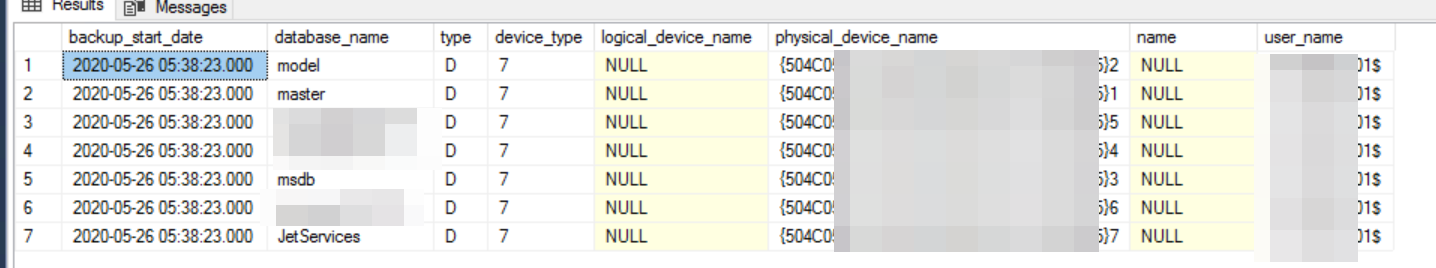
-
 Best guess at this point is that it's a snapshot backup performed by your virtual machine, seeing as how they are virtual device backups and they all kick off at the exact same moment.
Best guess at this point is that it's a snapshot backup performed by your virtual machine, seeing as how they are virtual device backups and they all kick off at the exact same moment. -
 Interesting. Thanks for the idea.
Interesting. Thanks for the idea.
Most importantly, however, is that these are not interfering in anyway with the "real" backups, are they? Or my ability to restore from the SQB files? -
 They will break differential backups i.e. any differential backups taken after these snapshot backups will not be restorable, until you take a full backup with SQL Backup or SQL Server.
They will break differential backups i.e. any differential backups taken after these snapshot backups will not be restorable, until you take a full backup with SQL Backup or SQL Server. -
 Does that include Log backups or only Differential?
Does that include Log backups or only Differential? -
 Only differentials. As long as you have an unbroken chain of log backups, you can still use the last full database backup taken with SQL Backup or SQL Server, and restore the transaction logs.
Only differentials. As long as you have an unbroken chain of log backups, you can still use the last full database backup taken with SQL Backup or SQL Server, and restore the transaction logs.
Add comment
Please sign in to leave a comment.
I'm a SQL Server beginner so this question is asked with a heaping spoonful of ignorance. Having said that, I've written some basic SQL scripts, created Stored Procedures and Views, and have set security permissions so I'm not a complete beginner.
A VAR setup our SQL Server 2017 VM and it's now mine to manage. They originally created to SQL Server Agent jobs that did full backups and log backups. Now that SQL Backup is in place, I disabled those jobs mid-last week.
When I look at the Activity History in SQL Backup I see multiple items that are stating backups (fulls and logs) are being performed outside of the SQL Backup jobs. I can't figure out where these backups are being initiated from nor can I find the files themselves.
What else could possibly be initiating these "backups"?