Setups tested (All Win10-X64 Pro fully up to date 1909, plenty of spare ram and no other active processes, using the same .NET v4.8 project):
- Intel i5-6600k
- Intel i3-6320
- AMD X6-1100T
- AMD Ryzen 7 3700X (@4.2ghz)
I even moved the m.2 ssd from the i5-6600k to the Ryzen 3700x, the problem is that even the lowly i3 is able to obfuscate some larger projects within 2~3 minutes but even the Ryzen 3700x takes about 40 seconds to even open the project and 22~25 minutes to obfuscate it (mainly stuck on "Merging types", the 1100T took 4 hours.....).
Given the insane benefit of these Ryzen cpu's we'll be switching everyone over the comming month's, the only program that is negatively impacted (in any way) is Smart Assembly. Is there a solution to this problem?
Comments
12 comments
-
 Hi @GieltjE ,
Hi @GieltjE ,
I don't have the hardware to quickly test and investigate this unfortunately, but could you please share your SmartAssembly log file so we can take a look for any details on the slowdown?
Thank you! -
 Sent them in a private message
Sent them in a private message
-
 Thanks @GieltjE!
Thanks @GieltjE!
I don't see anything obviously causing this from the logs unfortunately though, but I do see that there is a huge gap in time after the "Merging types..." step begins.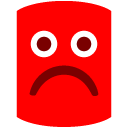
Can I just check if you maybe have any antivirus or scanning tools on the i5-6600k machine?
If you run a procmon trace while it's stuck, what files is SmartAssembly accessing?
-
 Both machines have all virusscanners disabled (including Windows defender), keep in mind that the i5-6600k is 20x faster so even if there was a virusscanner running there it's not slowing it down.Sent the procmon dump in a private message.
Both machines have all virusscanners disabled (including Windows defender), keep in mind that the i5-6600k is 20x faster so even if there was a virusscanner running there it's not slowing it down.Sent the procmon dump in a private message.
-
 Thanks! Does your application reference (or have a dependency that references ) .NET 2?
Thanks! Does your application reference (or have a dependency that references ) .NET 2? -
 Hi @GieltjE
Hi @GieltjE
I saw some .NET 2 files being read, so I had thought you might be running into an old issue where .NET 2 and older references could really slow things down. However, looking at it again, it doesn't seem to be spending much time looking for the .NET 2 files, there just appears to be jumps between minutes where it's not really accessing anything (aside from occasionally reading a temp file).
I'm curious - does running from the GUI have the same problem as the command line?
Would you be able to send your assembly, dependencies, and project for us to test with? -
 Even opening the saproj file takes about a minute for the splash screen to dissapear and building it via the gui takes about the same amount of time. Unfortunately we are not able to send our source files over.The strange part is that it does use a full thread of cpu usage, so it appears to be doing some calculation.How can we see which libraries are .NET2? As we should have migrated away from those a long, long time ago.
Even opening the saproj file takes about a minute for the splash screen to dissapear and building it via the gui takes about the same amount of time. Unfortunately we are not able to send our source files over.The strange part is that it does use a full thread of cpu usage, so it appears to be doing some calculation.How can we see which libraries are .NET2? As we should have migrated away from those a long, long time ago.
-
 Hiya,
Hiya,
I've just sent you a message with the name of the library it may be.
Can I check--if you create a small assembly and SmartAssembly project, and then run it on the difference machines, is it also significantly slower on the i5-6600k machine? -
 Performance back to normal by disabling SMT.
Performance back to normal by disabling SMT.
-
 Thanks for the update @GieltjE, that's great to hear! To confirm, is that Simultaneous multithreading?
Thanks for the update @GieltjE, that's great to hear! To confirm, is that Simultaneous multithreading?
-
 That is correct, so I lose 8 threads but the compilation time drops from ~30minutes to ~1.5 minutes.
That is correct, so I lose 8 threads but the compilation time drops from ~30minutes to ~1.5 minutes.
-
 This has been fixed by applying the AMD Agesa "Combo V2 PI 1.2.0.3 Patch B" update
This has been fixed by applying the AMD Agesa "Combo V2 PI 1.2.0.3 Patch B" update
Add comment
Please sign in to leave a comment.