Comments
3 comments
-
 Hello @BryanH ,
Hello @BryanH ,
What version of SQL Server Management Studio do you have installed on this machine? Also, what .NET Framework is installed? From the error message, it looks like you don't have SSMS installed yet which is required before you can install the add-on. Can you confirm this?
Kind regards,
Pete Ruiz
-
 Hi @BryanH ,
Hi @BryanH ,
Sorry, you actually mentioned the SSMS version. We've opened a support ticket for you. Can you please reply with the installation log files? You can retrieve the log file by clicking on the Redgate icon at the top left of the installation wizard.
 Kind regards,
Kind regards,
Pete Ruiz
-
 I am having the exact same issue. I have used SQL Search extensively in the past. Today, I installed SSMS 18.4 and tried to install SQL Search, but I am unable to do so.
I am having the exact same issue. I have used SQL Search extensively in the past. Today, I installed SSMS 18.4 and tried to install SQL Search, but I am unable to do so.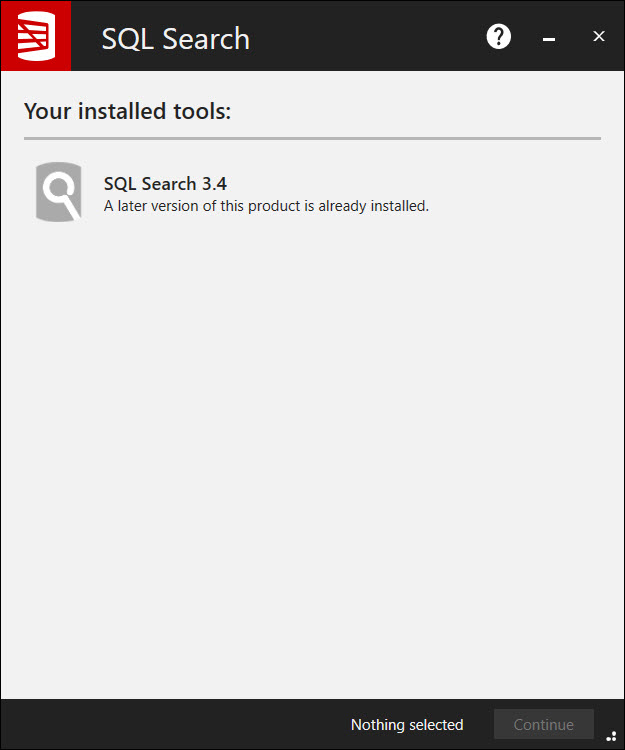
Add comment
Please sign in to leave a comment.
SQL Prompt installed just fine, but SQL Search will not. I am using the SQL Search 3.4 installed, downloaded fresh from red-gate.com.
The installer errors with the following message:
How do I install this software properly? This laptop, being brand-new, has never had a previous version of SSMS, or any Red Gate tools for me to uninstall or alter (which seems to be the common refrain on the other questions I've seen around this similar topic).