Comments
2 comments
-
 Hi Keith,
Hi Keith,
This is a strange one, I've completed some testing my side and once I save my .xlsx to my OneDrive for the first time the Autosave function kicks straight in and switches on at the top left.
I did spot an option within Excel that controls this, could you take a look at the following please:
- Open Excel
- Click on 'File'
- Click on 'Options'
- Click into the 'Save' tab from the left menu.
- Check the AutoSave by default is enabled, screen shot below shows exact location and option;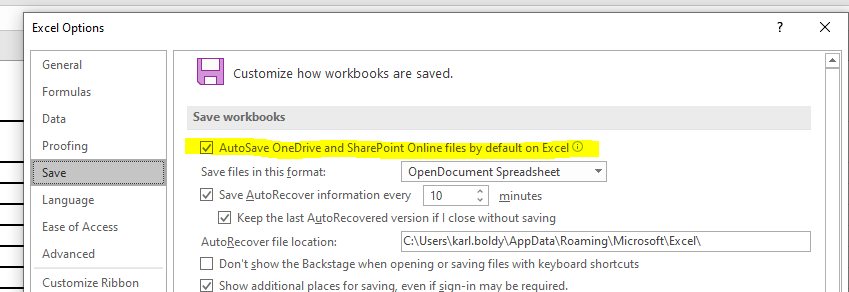
If I have this un-ticked I can replicate the same behavior you reported, with this ticked it looks to be working a treat and sames time and additional clicks.
Please let me know how you get on with this. -
 That fixed me up. Strangest thing ever, as you saw! Thanks for the quick response!
That fixed me up. Strangest thing ever, as you saw! Thanks for the quick response!
Add comment
Please sign in to leave a comment.
Am I the only one who is having this issue?