Can you please add the ability to make notations on graphs in SQL monitor. Say I drop an index or make a change to an instance or database property. I'd like to see that on the graph so it's easier to correlate if CPU or IO takes an unusual turn. I have seen this feature in other monitoring applications and find it very helpful. It could show up with a little dot like other items do on the bottom of the graph. Thanks
Comments
8 comments
-
 It's certainly a nice idea, could you post it over on the Uservoice here https://sqlmonitor.uservoice.com/forums/91743-suggestions? We use this to help prioritise future work.
It's certainly a nice idea, could you post it over on the Uservoice here https://sqlmonitor.uservoice.com/forums/91743-suggestions? We use this to help prioritise future work.
-
 Thanks. While doing so I saw somebody already posted something about dropping pins on the graphs and adding notes for what changes where made at that time. I didn't post mine, I just gave that one 3 votes.
Thanks. While doing so I saw somebody already posted something about dropping pins on the graphs and adding notes for what changes where made at that time. I didn't post mine, I just gave that one 3 votes. -
 I think I've found it, it's pretty popular. Thank you, I'll raise it internally as well.
I think I've found it, it's pretty popular. Thank you, I'll raise it internally as well. -
 In case it's of any use @lmacdonald we've recently extended the self-annotation API and whilst this isn't quite the same as being able to drop pins on the fly, you may find this helpful in going some way to achieve what it is you want: https://documentation.red-gate.com/sm/api/annotations.
In case it's of any use @lmacdonald we've recently extended the self-annotation API and whilst this isn't quite the same as being able to drop pins on the fly, you may find this helpful in going some way to achieve what it is you want: https://documentation.red-gate.com/sm/api/annotations.
-
 You can add notes like this:
You can add notes like this: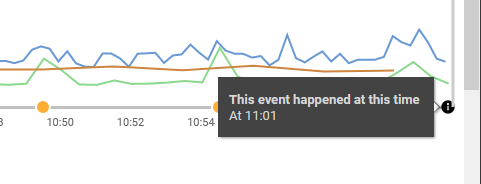
for example. -
 Hi @lmacdonald. We just published an article on our Product learning website that may well suit your requirements. The idea, in brief, is that you include a simple RAISERROR() statement in the SQL batch that makes the change. A SQL Agent alerts detects it, and runs a job that uses the new API to send a message to SQL Monitor and annotate the Overview graph for the server affected by the change.
Hi @lmacdonald. We just published an article on our Product learning website that may well suit your requirements. The idea, in brief, is that you include a simple RAISERROR() statement in the SQL batch that makes the change. A SQL Agent alerts detects it, and runs a job that uses the new API to send a message to SQL Monitor and annotate the Overview graph for the server affected by the change.
Here's the link to the article: https://www.red-gate.com/hub/product-learning/sql-monitor/tagging-sql-server-changes-in-sql-monitor.
Yes, I confess, I 'borrowed' your forum post title and used it for the article! It would be great to know if this works for you, or what you'd need instead.
Best, Tony. -
 Cool. A little more configuring then I was picturing. I meant you could click on the graph and add the note within SQL Monitor but this is an interesting work around. I'll take a read.
Cool. A little more configuring then I was picturing. I meant you could click on the graph and add the note within SQL Monitor but this is an interesting work around. I'll take a read. -
 Yes, true. This is more designed as a way to help you catch the changes you didn't know were coming. Setting up the Agent alert and job step is a little tricky, but it's (hopefully) plain sailing after that.
Yes, true. This is more designed as a way to help you catch the changes you didn't know were coming. Setting up the Agent alert and job step is a little tricky, but it's (hopefully) plain sailing after that.
Add comment
Please sign in to leave a comment.