I am using latest version of SSMS 18.4 and SQL Prompt version 10.0.1.12389. When I did SQL Prompt -> Help -> Check for Updates. The window at the bottom right did not come up. Instead another window opened asking to send error message to Redgate and an option to write a message and email. I cancelled it and then SSMS crashed but I attached it to VS and here is the call stack.
System.Windows.Markup.XamlParseException
HResult=0x80131501
Message=Set property 'System.Windows.ResourceDictionary.Source' threw an exception.
Source=PresentationFramework
StackTrace:
at System.Windows.Markup.XamlReader.RewrapException(Exception e, IXamlLineInfo lineInfo, Uri baseUri)
at System.Windows.Markup.WpfXamlLoader.Load(XamlReader xamlReader, IXamlObjectWriterFactory writerFactory, Boolean skipJournaledProperties, Object rootObject, XamlObjectWriterSettings settings, Uri baseUri)
at System.Windows.Markup.WpfXamlLoader.LoadBaml(XamlReader xamlReader, Boolean skipJournaledProperties, Object rootObject, XamlAccessLevel accessLevel, Uri baseUri)
at System.Windows.Markup.XamlReader.LoadBaml(Stream stream, ParserContext parserContext, Object parent, Boolean closeStream)
at System.Windows.Application.LoadComponent(Object component, Uri resourceLocator)
at RedGate.SQLPrompt.CommonUI.CheckForUpdates.UI.UpdatePopup.InitializeComponent()
at RedGate.SQLPrompt.CommonUI.CheckForUpdates.UI.UpdatePopup..ctor(UpdateViewModel viewModel)
at RedGate.SQLPrompt.CommonVS.ToastPopups.UpdaterPositioner.ShowCheckForUpdatePopup(UpdateFacade updateFacade, UpdateInfo model)
at RedGate.SQLPrompt.CommonVS.ToastPopups.UpdaterPositioner.<>c__DisplayClass7_0.<ShowCheckForUpdatePopup>b__0()
at System.Runtime.ExceptionServices.ExceptionDispatchInfo.Throw()
at RedGate.SQLPrompt.CommonUI.Utils.UIThreadInvoker.Invoke(Delegate method, Object[] args)
at RedGate.SQLPrompt.CommonVS.ToastPopups.UpdaterPositioner.ShowCheckForUpdatePopup(UpdateFacade updateFacade, UpdateInfo model)
at RedGate.SQLPrompt.CommonUI.CheckForUpdates.VersionChecker.OnCheckForUpdatesComplete(IUpdaterPositioner updaterPositioner, Version currentVersion, ManualResetEventSlim finished)
at RedGate.SQLPrompt.CommonUI.CheckForUpdates.VersionChecker.<>c__DisplayClass5_1.<.ctor>b__2(Object sender, EventArgs args)
at RedGate.Update.Client.UpdateFacade.RaiseStateChanged(DisplayState displayState)
at RedGate.Update.Client.UpdateFacade.SetError(Exception e, String userReadableMessage)
at RedGate.Update.Client.UpdateFacade.CheckFinished(IAsyncResult ar)
at System.Runtime.Remoting.Messaging.AsyncResult.SyncProcessMessage(IMessage msg)
at System.Runtime.Remoting.Messaging.StackBuilderSink.AsyncProcessMessage(IMessage msg, IMessageSink replySink)
at System.Runtime.Remoting.Proxies.AgileAsyncWorkerItem.DoAsyncCall()
at System.Runtime.Remoting.Proxies.AgileAsyncWorkerItem.ThreadPoolCallBack(Object o)
at System.Threading.QueueUserWorkItemCallback.WaitCallback_Context(Object state)
at System.Threading.ExecutionContext.RunInternal(ExecutionContext executionContext, ContextCallback callback, Object state, Boolean preserveSyncCtx)
at System.Threading.ExecutionContext.Run(ExecutionContext executionContext, ContextCallback callback, Object state, Boolean preserveSyncCtx)
at System.Threading.QueueUserWorkItemCallback.System.Threading.IThreadPoolWorkItem.ExecuteWorkItem()
at System.Threading.ThreadPoolWorkQueue.Dispatch()
at System.Threading._ThreadPoolWaitCallback.PerformWaitCallback()
Inner Exception 1:
IOException: Cannot locate resource 'wpf/buttons/promptlinkbuttonstyle.xaml'.
I have also attached screenshot of the call stack and local variables. Open the image in
full screen mode to see properly. I have created a dump of SSMS if you want. Let me know.
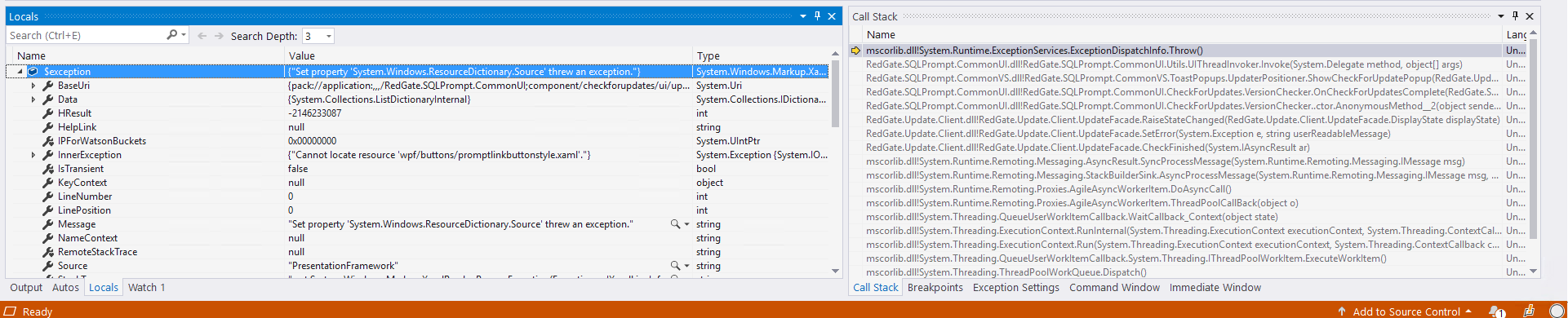
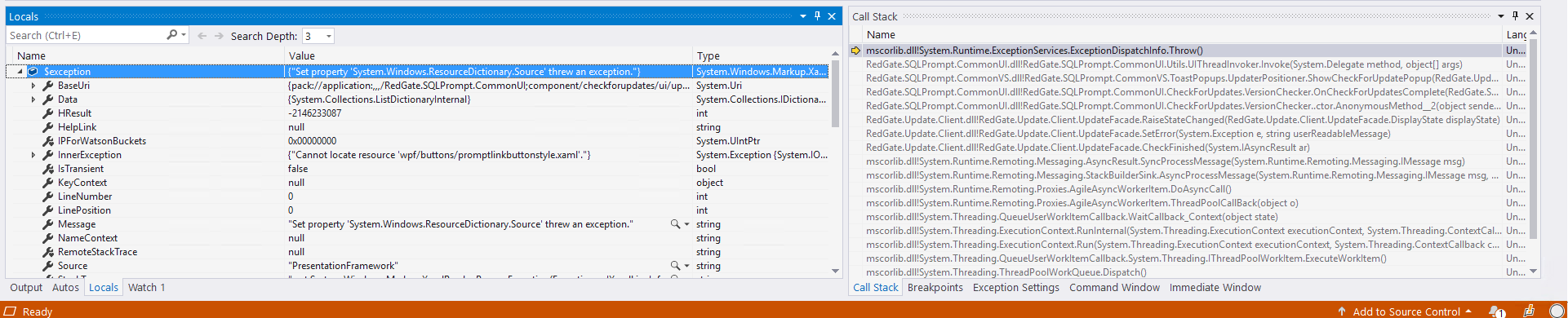
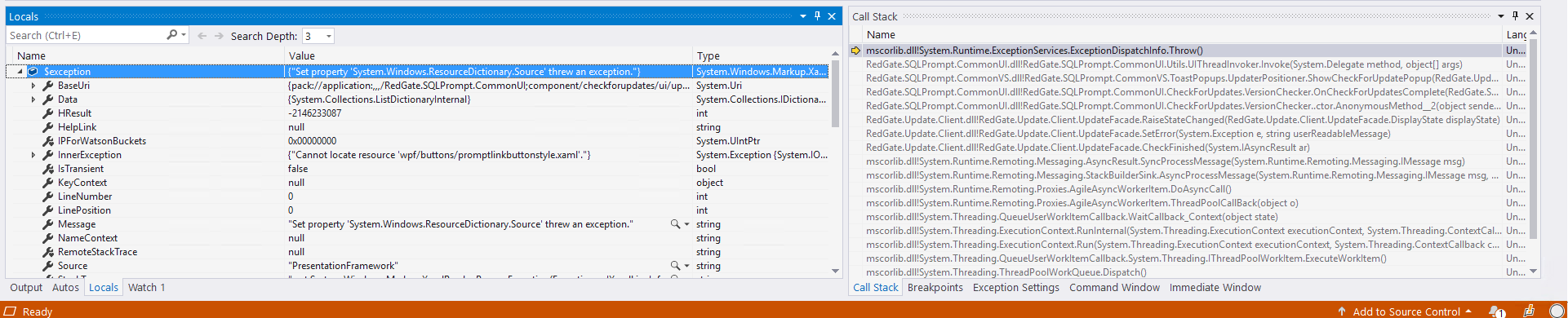

 We've just released SQL Prompt 10.0.2 which resolves this issue. Please get in touch if you have any other problems.
We've just released SQL Prompt 10.0.2 which resolves this issue. Please get in touch if you have any other problems. I don't believe it is fixed, also crashes SSMS 17.9.2 using SQL Prompt 10.8.2.23489. I upgraded yesterday as frustratingly it crashes SSMS about every 1-2 days and its very frustrating to lose your work or have to restart a new SSMS session.
I don't believe it is fixed, also crashes SSMS 17.9.2 using SQL Prompt 10.8.2.23489. I upgraded yesterday as frustratingly it crashes SSMS about every 1-2 days and its very frustrating to lose your work or have to restart a new SSMS session.