Howdy,
I get this when connecting to server running a self-signed cert.
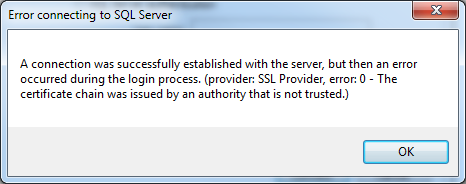
Is there any way I can inject a "TrustServerCertificate=True" into the connection string somehow?
Cheers,
Mike.
Comments
1 comment
-

Hello Mike,
Thanks for reaching out and sorry that you're having trouble with SQL Doc. You can try adding a semi-colon at the end of the machine name\instance name and include TrustServerCertificate=True like so:
<machine name>\<instance name>;TrustServerCertificate=True
Please confirm if this resolves the issue for you. If not, can you please try enabling Trust server certificate in the SQL Server>Connection Properties for the instance you're trying to connect to?

I hope this helps. Please let me know if you have any questions.
Kind regards,
Pete Ruiz
Add comment
Please sign in to leave a comment.