.NET Reflector Visual Studio Extension is decompiling to c# when my current language is VB. When I press F12 or "Go To Definition" the VB definition displays briefly, then I land at a c# file. Reflector has decompiled to c# in my VB project. I cannot find a setting in Visual Studio. My desktop .NET Reflector is set to VB.
Comments
4 comments
-
 Thanks for your post, jhatton777!
Thanks for your post, jhatton777!
This appears to be happening for me as well. Please bear with me while I look into this.
-
 Hi @jhatton777!
Hi @jhatton777!
My apologies as I hadn't realized before that this is usual behavior of GoToDefinition. With that, we've gone ahead and logged a feature request for Go To Definition to automatically decompile to the language of the current solution, logged with reference RP-4209.
(I believe the VB definition that you see pop up is the one from Visual Studio, which appears shortly before the Reflector override kicks in.)
A possible workaround for now could be to generate the pdb for the assembly you're decompiling, with VB as the target language. GoToDefinition should then use the VB files for the decompilation. Hope that may help!
-
 Thank you. I will point out that there is a .NET Reflector Visual Studio Extension menu option, GotoDefinition (F12), that toggles whether F12 should use .NET Reflector's GotoDefinition or Visual Studio's Go To Definition. When this menu option is unchecked F12 will use Visual Studio's Go To Definition. So I can use the .NET Reflector or the Visual Studio "go to definition", depending on what work I'm doing.
Thank you. I will point out that there is a .NET Reflector Visual Studio Extension menu option, GotoDefinition (F12), that toggles whether F12 should use .NET Reflector's GotoDefinition or Visual Studio's Go To Definition. When this menu option is unchecked F12 will use Visual Studio's Go To Definition. So I can use the .NET Reflector or the Visual Studio "go to definition", depending on what work I'm doing. -
 I'm glad that workaround helps for now, thank you for sharing!
I'm glad that workaround helps for now, thank you for sharing!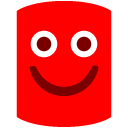
Add comment
Please sign in to leave a comment.